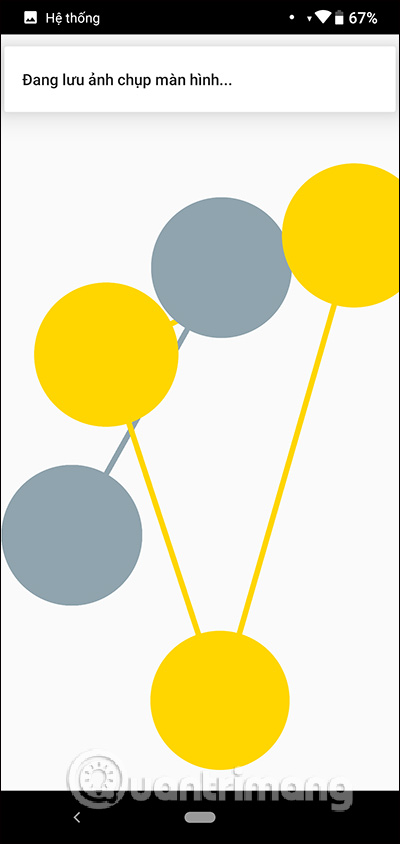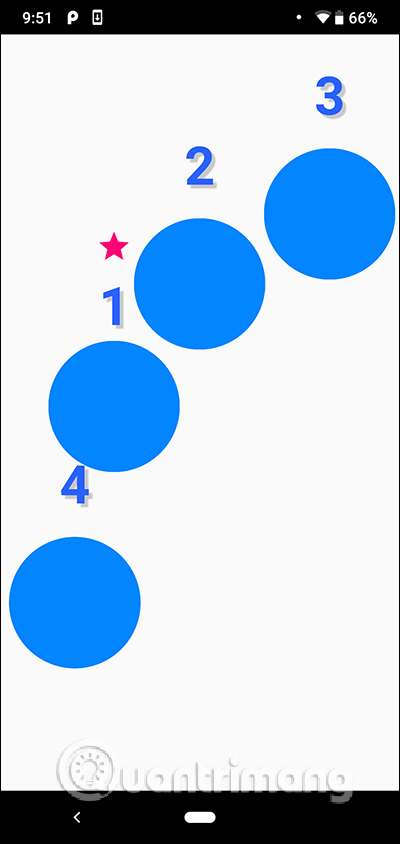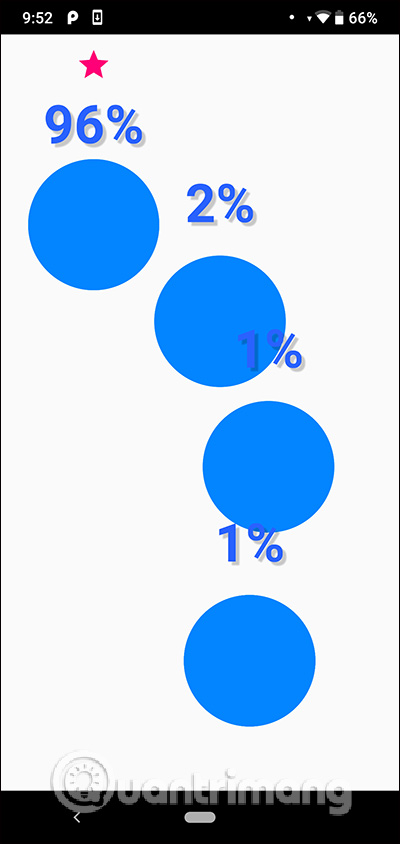How to choose random fingers on the game Gotcha
If you are a fan of TikTok, then surely you also know that recently there are emerging videos of random finger-picking games, through Gotcha. When you join with many people and want to find the only one selected, just put your fingers on the screen, and the Gotcha app will pick random people. This game is quite interesting and fair when we will not know who Gotcha will choose for each play. Let's learn how to play Gotcha together in the article below.
Instructions to play Gotcha on the phone
Step 1:
Download the Gotcha app for Android by following the link below.
- Download game Gotcha for Android
When starting the game for the first time you will be instructed how to play it is to press the screen for more than 2 seconds. Then close the interface to enter the settings. First we will choose the number of winners , by clicking the triangle icon drop down next to the number 1. Display the list of winners. Note that the number of participants must be greater than the number of winners you have selected.
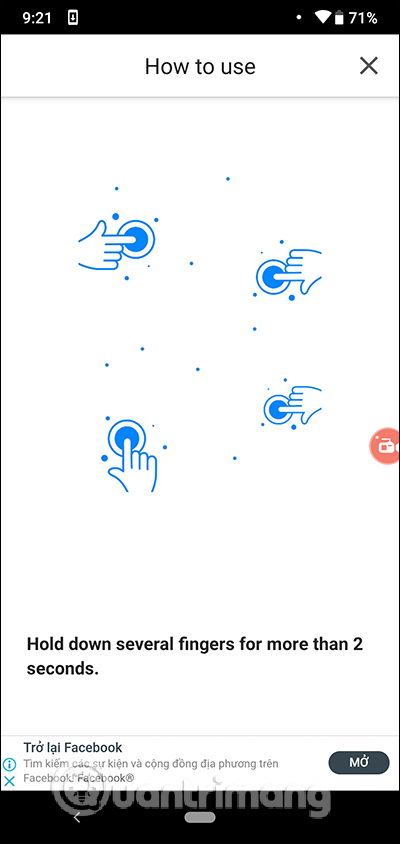

Step 2:
If you want to change the game mode , click the icon 3 dashes , then select the mode. Chooser mode will select 1 random person, Group to automatically select people by each group, Ranking to randomly rank according to the first, second, 100% to automatically divide% for the participants. History is the area to save the history of the chosen person.

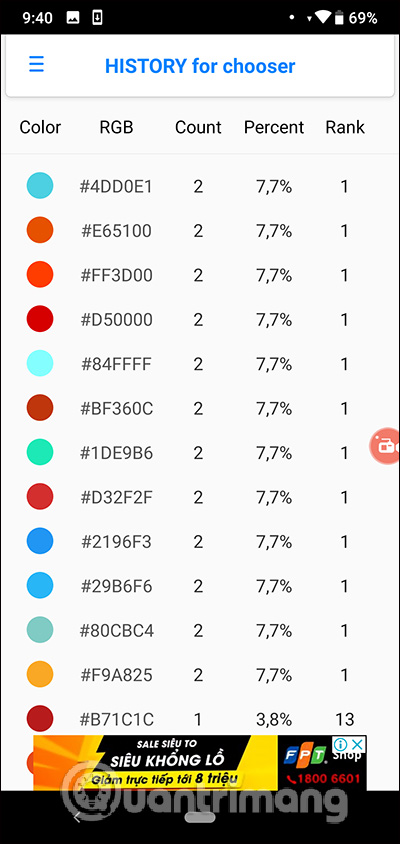
Step 3:
Now we will play by placing our fingers on the screen when displaying the colorful circles as shown below. The result will only be 1 round remaining on the screen, or depending on the number of winners that you have set before.
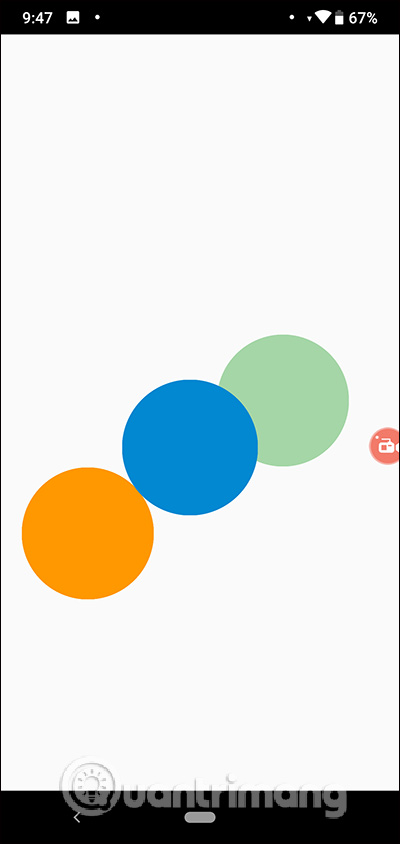
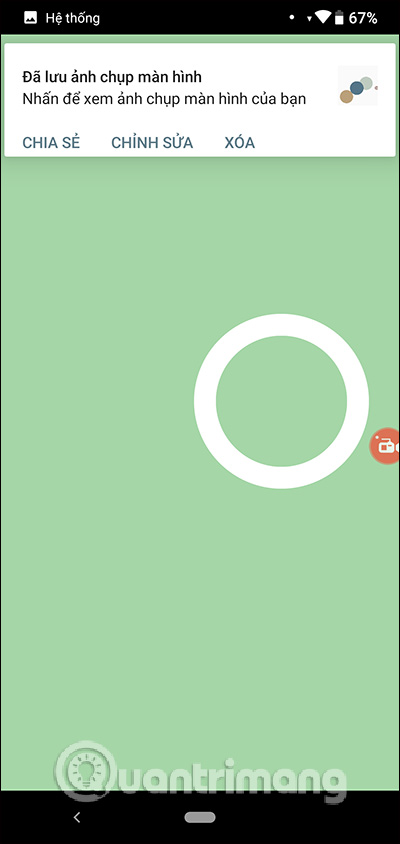
Other game modes are also interesting and suitable for many groups of people. You can choose who won the jackpot to buy things for the whole group is also interesting.