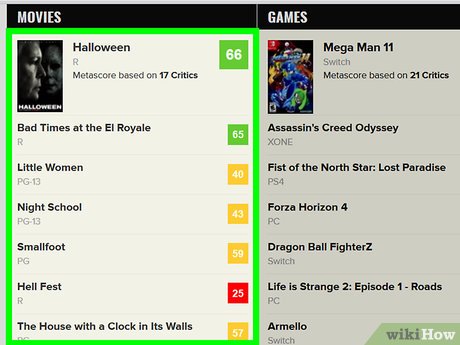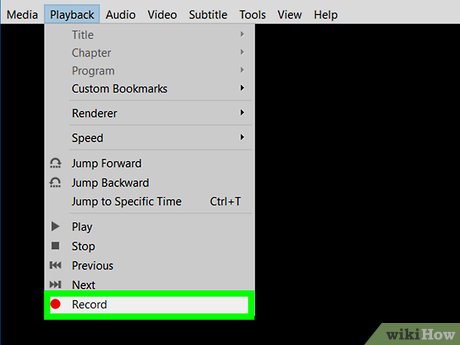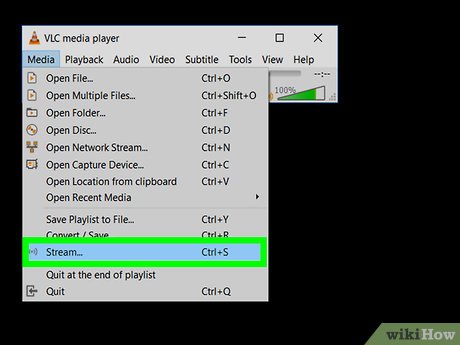How to Choose a New TV Show
Method 1 of 2:
Finding a Show You'll Love
-
 Read reviews to get expert or fellow viewers' opinions. A professional review can give you an unbiased look at a show, looking at everything from the quality of its actors and directing to the overall arc of the show. To find professional reviews, simply google a show name and 'review,' or go to any major news or entertainment website and check out their TV section for reviews of new shows and seasons.[1]
Read reviews to get expert or fellow viewers' opinions. A professional review can give you an unbiased look at a show, looking at everything from the quality of its actors and directing to the overall arc of the show. To find professional reviews, simply google a show name and 'review,' or go to any major news or entertainment website and check out their TV section for reviews of new shows and seasons.[1]- You can also look at reviews from viewers, especially if you're looking on websites that offer streaming, like Amazon Prime and iTunes.
- Watch out for spoilers! Most professional reviews will avoid spoilers or put a warning at the beginning of an article, but viewer reviews might not extend the same courtesy.
-
 Watch trailers to get an idea for the show's tone and plot. Google 'TV show trailers' or check out a YouTube channel that gathers and posts trailers for different shows. Trailers are a great way to feel out a show's plot, characters, and overall tone, but remember that they're released by the company that makes the show, so they'll be engineered to get you to want to watch.
Watch trailers to get an idea for the show's tone and plot. Google 'TV show trailers' or check out a YouTube channel that gathers and posts trailers for different shows. Trailers are a great way to feel out a show's plot, characters, and overall tone, but remember that they're released by the company that makes the show, so they'll be engineered to get you to want to watch.- You can take a look at the comments section of the video to see if viewers are saying anything about the trailer being misleading or—as is often the case with comedies—giving away all the funniest lines. Watch out for spoilers, though!
-
 Ask friends for recommendations. If you have a friend that shares your tastes or just watches a lot of TV, chances are they'll want to share some of their knowledge with you. Tell them you're looking for a new show, describe the kinds of shows you've liked in the past, and ask if they have any recommendations. A bonus: they might join in and watch with you![2]
Ask friends for recommendations. If you have a friend that shares your tastes or just watches a lot of TV, chances are they'll want to share some of their knowledge with you. Tell them you're looking for a new show, describe the kinds of shows you've liked in the past, and ask if they have any recommendations. A bonus: they might join in and watch with you![2] -
 Look for recommendations based on what you've watched before. Streaming sites like Netflix, Hulu, or Amazon Prime will often provide users with lists of new shows to watch, curated from information about what you've enjoyed already. Check out these recommendations, or look for new ones by googling 'shows to watch if you liked…' and the name of a show you love. Websites and blogs often have articles pointing you to new shows you might enjoy, based on what you've already watched.[3]
Look for recommendations based on what you've watched before. Streaming sites like Netflix, Hulu, or Amazon Prime will often provide users with lists of new shows to watch, curated from information about what you've enjoyed already. Check out these recommendations, or look for new ones by googling 'shows to watch if you liked…' and the name of a show you love. Websites and blogs often have articles pointing you to new shows you might enjoy, based on what you've already watched.[3]- For example, you could google 'shows to watch if you like 'The Office,'' and come up with recommendations like 'Parks and Recreation' or '30 Rock.'
-
 Take an online quiz to find shows you might not have considered. Try googling 'What show should I watch next?' and your first few hits will probably be online quizzes. While some of these might just be for fun, try taking a couple and seeing what recommendations you come up with. A well-thought-out quiz might point you in the direction of a show you never thought you'd be interested in.[4]
Take an online quiz to find shows you might not have considered. Try googling 'What show should I watch next?' and your first few hits will probably be online quizzes. While some of these might just be for fun, try taking a couple and seeing what recommendations you come up with. A well-thought-out quiz might point you in the direction of a show you never thought you'd be interested in.[4]- Look for quizzes from websites you know and trust, like Buzzfeed, rather than sites that look untrustworthy or like clickbait.
-
 Choose a random show to try something totally new. Lots of viewers tend to watch the same kinds of shows over and over—it's what they like, and what's most often recommended to them by friends and sites. If you're really looking to mix it up, though, try something outside your comfort zone. Look up a list of shows and pick one randomly, or click on a genre you've never watched before and choose the first show you see. Give it 1-2 episodes and see if you're interested.
Choose a random show to try something totally new. Lots of viewers tend to watch the same kinds of shows over and over—it's what they like, and what's most often recommended to them by friends and sites. If you're really looking to mix it up, though, try something outside your comfort zone. Look up a list of shows and pick one randomly, or click on a genre you've never watched before and choose the first show you see. Give it 1-2 episodes and see if you're interested.- For example, if you usually watch suspense shows or crime dramas, try something totally different, like a sitcom or romantic drama. If you tend to watch reality TV, try a documentary show.
- If you prefer watching on your TV, turn it on at the top of the hour and go to a channel you don't usually watch. See what's on and give it a try!
-
 Look on websites that collect and sum up reviews for convenience. If you don't want to read full reviews, check out a website that condenses and summarizes dozens of them for you. You'll be able to look at one score or a selection of short clips from different reviews to get an idea of how well-received a show has been. You can also choose a site that lets you filter by genre or tone, so you can browse through shows to find something new.[5]
Look on websites that collect and sum up reviews for convenience. If you don't want to read full reviews, check out a website that condenses and summarizes dozens of them for you. You'll be able to look at one score or a selection of short clips from different reviews to get an idea of how well-received a show has been. You can also choose a site that lets you filter by genre or tone, so you can browse through shows to find something new.[5]Look at websites like:
Metacritic
Jinni
IMBD
Rotten Tomatoes
Method 2 of 2:
Choosing a Streaming Service or Channel
-
 Google the show to see where you can watch it. Most popular shows today are on streaming platforms, but finding your show's platform can be easier said than done. First, try simply googling 'where to watch' and your show's name. Google should be able to pull the answer directly from the results, or you can click on the show's website to find your answer.
Google the show to see where you can watch it. Most popular shows today are on streaming platforms, but finding your show's platform can be easier said than done. First, try simply googling 'where to watch' and your show's name. Google should be able to pull the answer directly from the results, or you can click on the show's website to find your answer.- For example, when you search 'where to watch 'Brooklyn Nine-Nine,'' Google provides a short list of streaming platforms that offer this show. The TV channel that the show is on is also given further down on the page.
-
 Use a streaming service like Netflix, Hulu, or Amazon Prime. Streaming services are undoubtedly the most popular way to find and watch new shows, and there's a good chance that your show is available on one of them! Most of these services offer trial periods for free or a very low cost, so you might be able to watch a whole season or show for very little.[6]
Use a streaming service like Netflix, Hulu, or Amazon Prime. Streaming services are undoubtedly the most popular way to find and watch new shows, and there's a good chance that your show is available on one of them! Most of these services offer trial periods for free or a very low cost, so you might be able to watch a whole season or show for very little.[6]Try streaming services like:
Netflix
Hulu
Amazon Prime
YouTube RED
HBO Now
-
 Record it on TV or note down its schedule to catch it. If your new show is only available on TV, or if you simply prefer to watch it there, first find what channel it's on. Then, look up its release schedule and set your TV to record the season. If you don't have recording capabilities, simply put the schedule in your calendar. Just make sure to catch every episode so you don't get behind!
Record it on TV or note down its schedule to catch it. If your new show is only available on TV, or if you simply prefer to watch it there, first find what channel it's on. Then, look up its release schedule and set your TV to record the season. If you don't have recording capabilities, simply put the schedule in your calendar. Just make sure to catch every episode so you don't get behind! -
 Stream the show on the channel's website. If you have cable but are away from home and can't watch, or just prefer to use a computer, look up the channel's website and see if they offer streaming. You'll need to log in to your cable provider, and you should be able to watch without commercial interruptions.
Stream the show on the channel's website. If you have cable but are away from home and can't watch, or just prefer to use a computer, look up the channel's website and see if they offer streaming. You'll need to log in to your cable provider, and you should be able to watch without commercial interruptions. -
 Try a streaming box to use streaming services on a big screen. If your show is available on a streaming service but you'd rather enjoy it on your TV, you can do so easily by using an external streaming box. This relatively inexpensive box hooks up to your TV and allows you to enjoy different streaming services right on the screen, although you might have to install apps for the services first.[7]
Try a streaming box to use streaming services on a big screen. If your show is available on a streaming service but you'd rather enjoy it on your TV, you can do so easily by using an external streaming box. This relatively inexpensive box hooks up to your TV and allows you to enjoy different streaming services right on the screen, although you might have to install apps for the services first.[7]- Some external streaming box options include Apple TV, Amazon Fire TV Stick, Roku, and more.
- You can also hook your computer up to your TV with an HDMI cord to get your streaming services on your TV.
List of Shows by Genre
 TV Shows to Watch
TV Shows to Watch
Share by
Samuel Daniel
Update 24 March 2020