How to check IV potential indicators for Pokemon on iOS and PC
Normally when we catch a Pokemon, we will look at the CP. CP index represents the power of each type of Pokemon. If the Pokemon has a higher CP, the strength of that type is stronger.
- Maximum index of each type of Pokemon in Pokemon Go
- Listed Pokemon Pokemon in Pokemon GO
However, there are many gamers who do not know an index also show the power for Pokemon that is Pokemon IV . This is an individual characteristic index of Pokemon, which helps players to calculate or not to upgrade and evolve Pokemon. Thanks to this index, you will not be confused, headache to choose which type of Pokemon to evolve as before.
1. How to check Pokemon IV index on iOS
To be able to check this Pokemon IV index, we will have to use the IV Calculator for Pokemon Go app for iOS.
Step 1:
Download the IV Caculator app for Pokemon Go iOS according to the link below. Then, launch the application on the device
- Download the IV Calculator for Pokemon GO for iOS
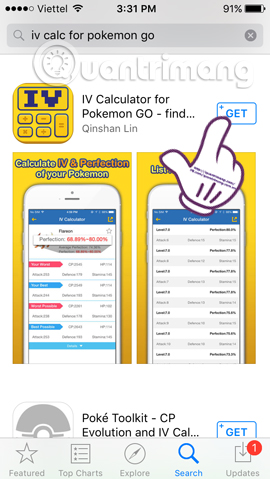

Step 2:
Next, you exit the main interface of the application, choose to open Pokemom Go. At the main interface, click on the Pokeball icon . After that, we click on the Pikachu icon as shown below.


Step 3:
Shortly after that, a list of Pokemon that you have been able to catch them. Here, click on a type of Pokemon that you want to check indicator IV. For example, I choose the Pidgeot Pokemon type.
There will be 4 information that players need to remember, including:
- Pokemon Name : Pidgeot.
- Index CP : 508.
- HP index : 70.
- Stardust amount : 1000.


Step 4:
Go back to the IV Calculator for Pokemon application installed on the device. Next we will enter all indicators of the type of Pokemon to check into each section of the application. To select the type of Pokemon in the list of applications, click on the Pokeball icon.
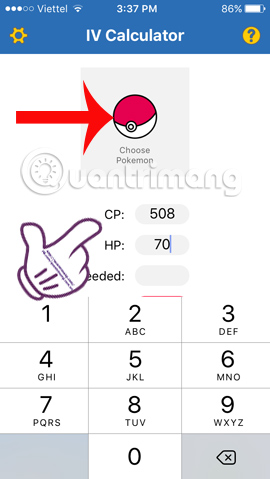

Immediately after that appears the list of Pokemon , click on the type of Pokemon to check, or enter the name on the Search box to find faster. Finally when the index is completed, the interface will look like the following. Please click Find IV to check.
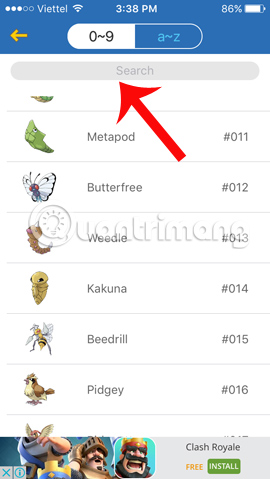
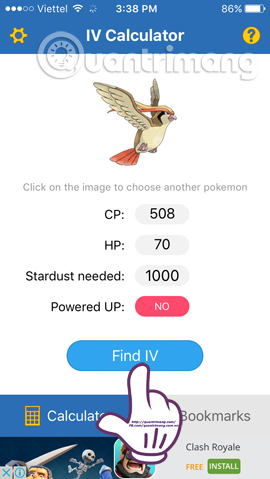
Step 5:
Finally, you will get the potential result of Pokemon after checking.
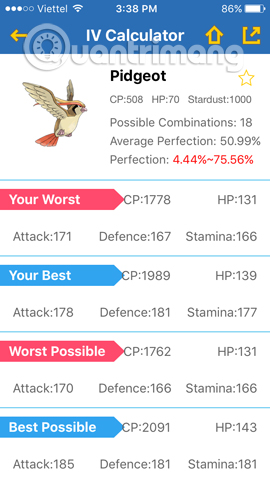
The app will show how perfect Pokemon Pidgeot is. Besides, there are assumptions about Pokemon plus points. If the players upgrade to the highest level of the Pidgeot will be from 1762 CP to 2091 CP. Pretty high and can choose to upgrade.
2. How to check Pokemon IV numbers on your computer:
To be able to check the IV index of Pokemon on a computer, we will not have to use any other supporting software but can completely check this index directly.
Step 1:
First, visit the website address below to start conducting IV check of Pokemon.
- Look up Pokemon IV index
Step 2:
Next, follow the step-by-step instructions below:
1. You open the Pokemon you want to look up on the device
At the interface of the website, click on the Pokemon icon to find the Pokemon to look up in the list, or drag the bar below to find the Pokemon you need.
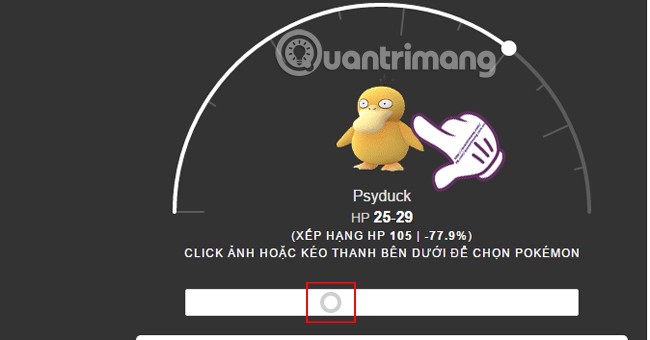
However, you should still open the Pokemon list to find the right type. Pokemon list will be grouped by evolution of each type, easy for you to search and search.
In this article, I will take the example of Pokemon Psyduck's IV test.

2. At Your Level (Trainer Level)
We drag the horizontal bar to match the current level of the player. My current level is 4.
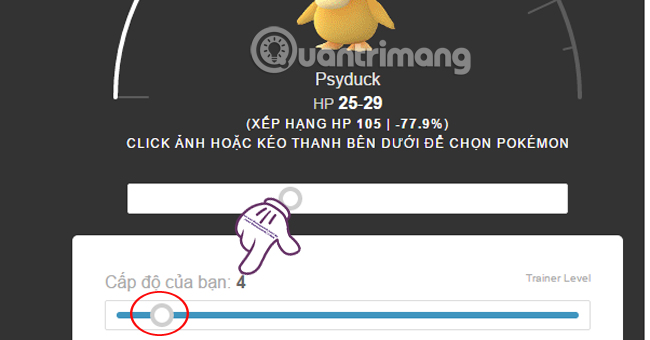
3. At Pokemon Level (Arc Positions)
In Pokemon on the website, drag the horizontal bar so that the white arc with the dot circle above coincides with the white arc of Pokemon that we need to look up .
This is very necessary for the accuracy of the player so please adjust carefully. In addition, we can also rely on the CP and HP stats of Pokemon to check whether the level of Pokemon on the web is correct or not.
In the picture, Pokemon Psyduck reaches level 4.

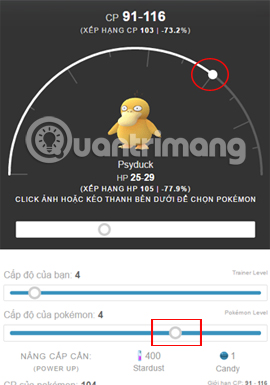
4. Next, at the CP section of Pokemon:
You drag the horizontal bar to the right CP index that Pokemon wants to test achieved. The HP part of Pokemon is also true for Pokemon Pokemon.
In this example, Psyduck has CP 102 and HP is 28.
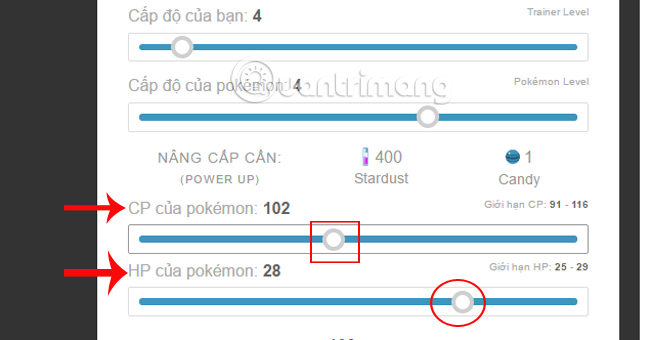
Step 3:
After you have entered the correct indicators, level of the player as well as Pokemon, we will receive the result of the index IV, the potential index of a Pokemon individual just below:
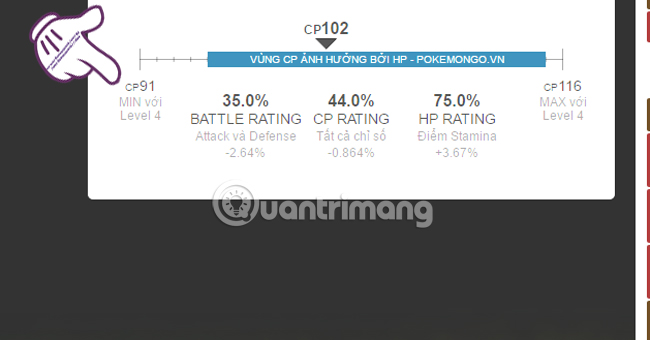
Inside:
- BATTLE RATING : evaluate the IV battle point of Pokemon. It is a synthesis of IV Attack and IV Defense.
- HP RATING : evaluate your Pokémon's HP IV. It determines whether the Pokémon's HP will be high later.
- CP RATING : Overall evaluation of all Pokémon indicators.
Note , if CP, HP after the test is not in the range of CP, HP on the web or test results have an index below 0%, that means we have wronged in part 1-3 in step 2.
Above is a tutorial on how to check IV indicators for Pokemon on iOS devices and on computers. With web checking, every indicator that we choose, the system will provide CP, HP, min and max indexes to be able to compare what Pokemon is at. A good Pokemon is a Pokemon with a high rating of Battle Rating and HP Rating. Point IV does not change, so gamers need to choose Pokemon with good IV before investing in upgrading or training to be able to gain better power.
Wish you all have fun playing games!
 How to catch Pokemon 'hundred percent hit' in Pokemon Go
How to catch Pokemon 'hundred percent hit' in Pokemon Go Maximum index of Pokemon in Pokemon GO
Maximum index of Pokemon in Pokemon GO What will you do when you report Your Bag is Full when accepting items in Pokemon Go?
What will you do when you report Your Bag is Full when accepting items in Pokemon Go? Pokemon Go - Trick to evolve Eevee into any kind of Pokemon
Pokemon Go - Trick to evolve Eevee into any kind of Pokemon How to use the Gym to defeat opponents in Pokémon Go?
How to use the Gym to defeat opponents in Pokémon Go? Use the Glider flying vehicle in Rules of Survival
Use the Glider flying vehicle in Rules of Survival