How to Cancel an Order on eBay
Buyer cancels order

Log in to the eBay website within 1 hour of purchase. You can request to cancel your order within the first hour after purchase and when the buyer has not marked the item as "Delivered". Whether or not you agree to cancel the order depends on the seller. The buyer has no right to force the seller to cancel the order because bidding and buying means you intend to buy.
You can try submitting a cancellation request more than an hour after your purchase, eBay will just process requests within the first hour more easily.
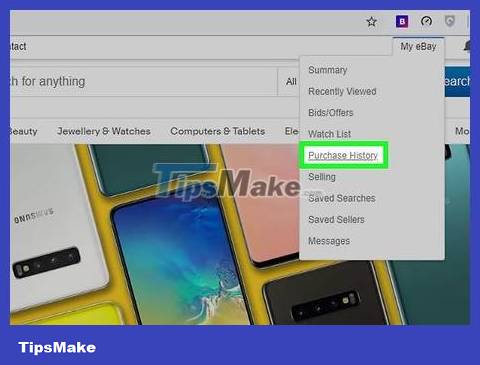
Open the "Purchase history" section in "My eBay" . This page will display a list of your recent purchases on eBay.
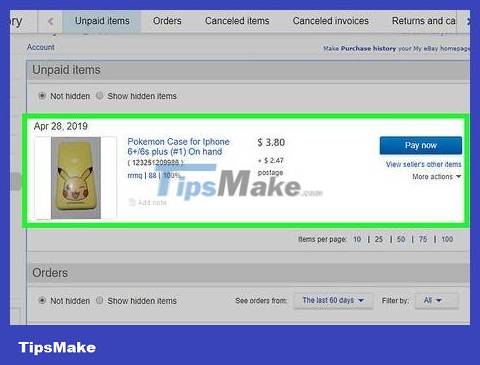
Find the order you want to cancel. As long as it is still within the first hour and the seller has not sent the goods, you can request a cancellation.

Click on the "More actions" link. You'll find this link under the "Leave feedback" button.
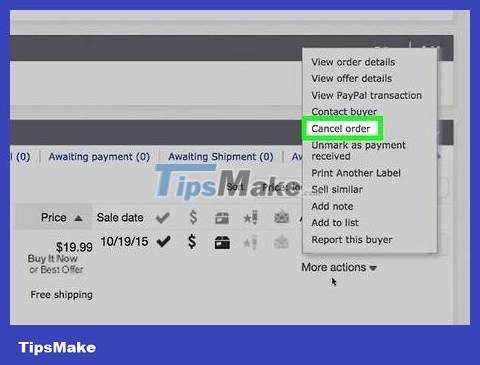
Select "Ask to cancel order" or "Cancel item" . Cancellation terms will appear.
If you don't see this option, the order may have passed the first hour or the seller has already shipped the item. If your order has passed the first hour but has not yet been sent, you can submit a cancellation request by selecting "Contact seller".
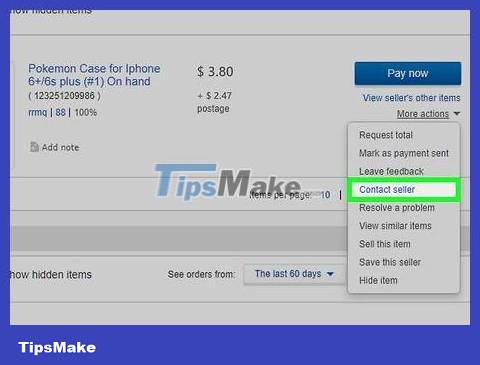
Click on "Contact seller" . You'll see a form to send a message to the seller.
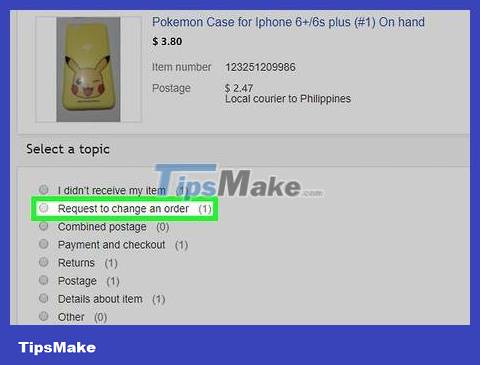
Present the reason for wanting to cancel the order to the seller. The seller is not obligated to cancel your order. If you give a reasonable reason, they will be more likely to accept your request.

Wait for a response from the seller. If they accept your cancellation request, the order will be canceled and your account will not receive negative feedback.
If the seller does not agree to cancel the order, your choice is to accept and pay for the purchase, or decide not to pay. If you do not pay, your account will be marked with an "unpaid item" violation. Accounts may be disabled if flagged multiple times.
The seller canceled the order
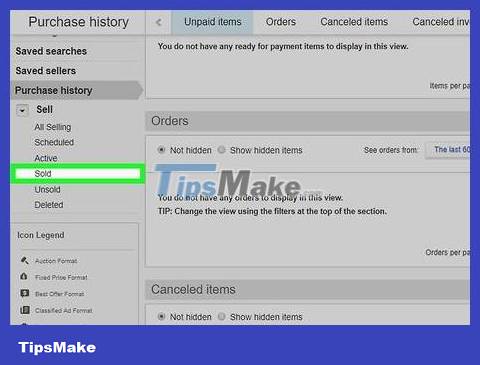
Open the "Sold" page in the "My eBay" menu. If you receive a cancellation request from a buyer, you can access it via the "My eBay" menu and not receive any negative feedback on your account. You can cancel your order 30 days after sale but may receive negative feedback.
You have 3 days to accept or decline the buyer's cancellation request. During the specified time, the person requesting the cancellation cannot leave negative feedback or rate you as a poor seller.
You can cancel the order 30 days after the buyer has paid for the item you have not sent, but this may be considered an omission and will be rated poorly.
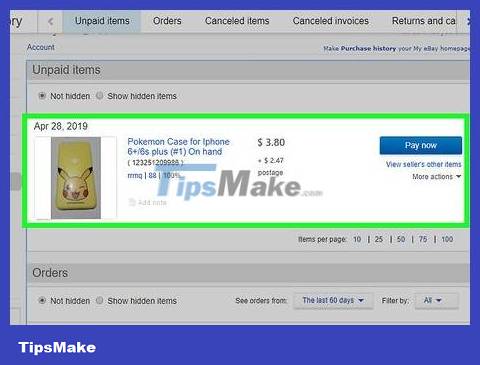
Find the order the buyer wants to cancel. Find orders that buyers requested to cancel in recent transactions. Find the order code if needed.
You can only cancel the entire order, not individual items in an order with multiple items.

Click on the "More actions" link. You find this link under the "Leave feedback" button.
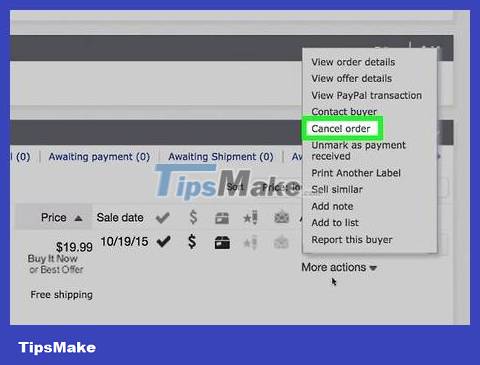
Select "Cancel this order" . This is the action that starts the order cancellation process.
You cannot cancel an order if the buyer marks the order as "Item not received" or you mark it as "Unpaid item".
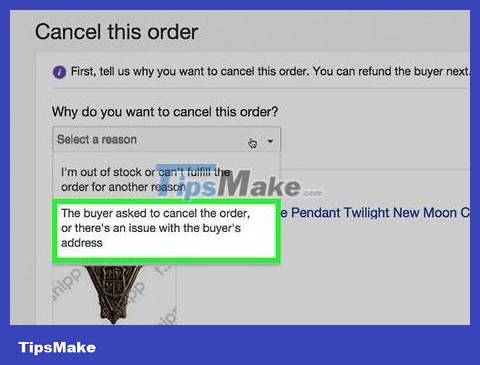
Select "The buyer asked to cancel the order" in the "Select a reason" menu. For this reason, your account will not be marked as deficient.
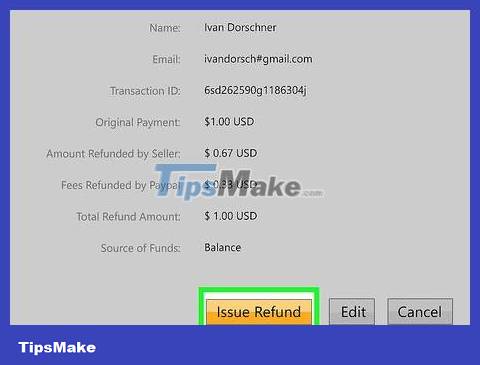
Refund if needed. If the buyer has already paid for the product, a PayPal window will appear, allowing you to refund the buyer. Just click "Send Refund" and PayPal will handle it all.
If the buyer paid using another method, you have 10 days to refund them using that method.

Check to see if you received your final value fee. If you refund a canceled order, eBay will refund this fee to you. This process happens automatically once the buyer confirms a refund has been received. You can use this credit for future listings, but you cannot buy items on eBay.
Withdraw the price paid

Determine if you are eligible to withdraw the offered price. Under normal circumstances, eBay does not allow you to withdraw the price paid in the auction. When bidding, you also commit to buying the item if you win the auction. Here are a few cases where you are allowed to withdraw the price you paid:
You entered the wrong amount (for example, $100 instead of $10) due to typing error. Spontaneous changes of mind are not accepted.
The item description is changed after you bid.
You cannot contact the seller.

Check how long until the auction ends. The remaining time of the auction determines whether you can withdraw the bid or not, and you must meet one of the following conditions:
More than 12 hours - You are allowed to withdraw the price you paid. All bids you submit will be cancelled.
Less than 12 hours - You can only withdraw the last paid price. Only the price you most recently paid is cancelled.
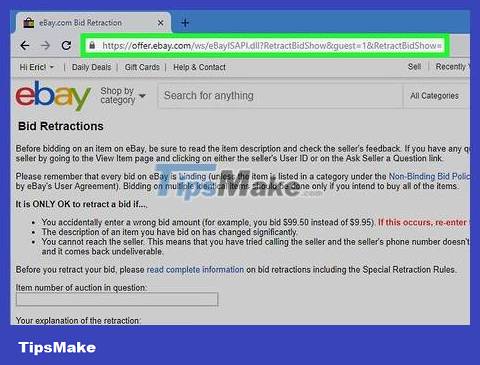
Open the Bid Retraction form. Accessoffer.ebay.com/ws/eBayISAPI.dll?RetractBidShowto find form prices.
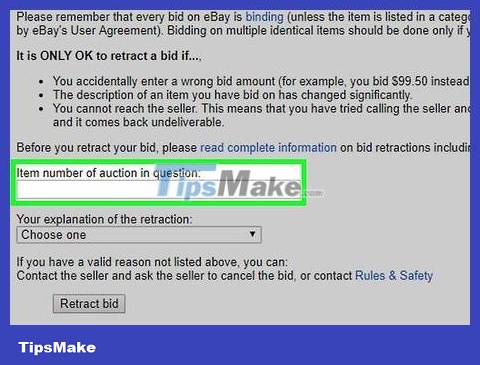
Enter the product code to be auctioned. You can find this information on the auction page.
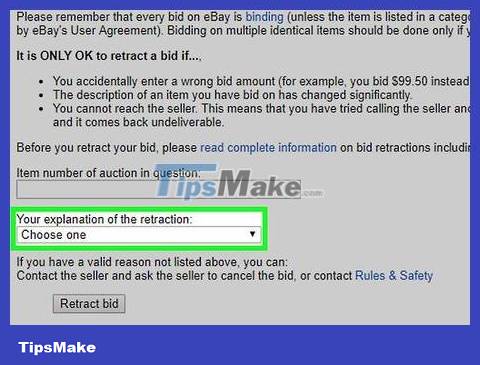
Select explanation. You must choose one of the 3 options in the first step of this section.
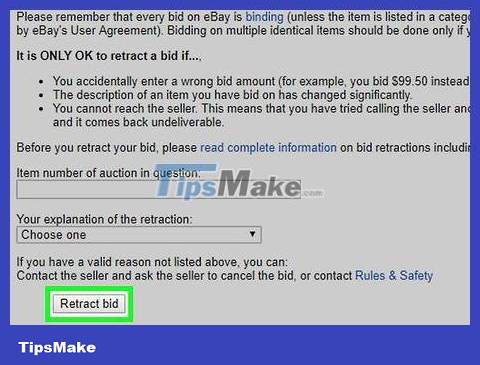
Click on "Retract bid" and wait for the decision. Your bid withdrawal request will be reviewed by eBay, you will be notified once they decide whether or not the request has been approved.

Contact the seller if eBay denies your request to withdraw the bid. You can still withdraw the price you paid if you can contact the seller. However, there is no guarantee that your request will be accepted as this depends entirely on the seller's decision.