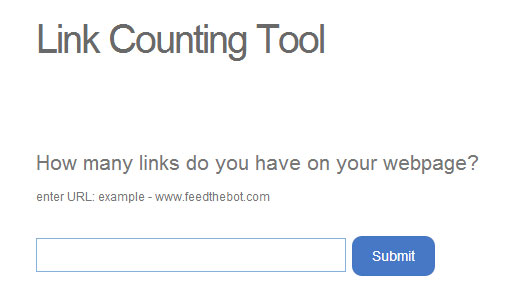How many links should a webpage have?
QuanTriMang - Link can be understood as simply linking from one website to another or connecting from a website to a web server located anywhere in the world. Link is a link for users to click on when they want to access a website.
How many links are enough?
It can be seen that Google's guideline clearly stated this. This guide clearly states that each page should contain less than 100 links. However, they now assume that the number of links should be "reasonable".
So, what is reasonable?
For most people who are reading this article, 100 links is probably the one you want to apply on a page. However, how the site is linked to is a problem. If a webpage has many quality links pointing to it, that page will actually have more links than that 100 number. However, be alert and pay attention to the reasons why you should not have too many links on any webpage:
If a webpage has more than 100 links pointing to it, users will have difficulty navigating and this will not be as beneficial by creating a new page.
Another possibility in the web community is that pages with 100 or more links are usually " link farms ". Link farms are a group of websites created with the aim of creating links to another website, or links in that website are virtual using javascript, php, asp . codes to create those link farms. . Therefore, these links are of poor quality because they do not bring value to users.

Some webpage has more than 100 links but is a good source of information.
In the early days of using the internet, it was very common for people to add multiple links to a webpage. This is mainly because on that day, finding information on the internet was very limited and difficult. So when administrators find out what information is a bit related to the field they are doing, they create a link to it to help them and others easily find it later.
However, the internet is now much different, the search is no longer as difficult as it used to be. Most visitors do not like the webpage with too many links. You probably don't like reading on a page and having to look through hundreds of lines to see the information you need.
The important thing to remember is that visitors often use the internet to find information quickly.
If you have dozens of links to sources related to a topic, be sure to create a new page with that topic and move the link to that page. This helps users feel more friendly when searching for information.
In short, the more links you want to include on a page, the more neatly you should arrange them. Some sites (such as Google.com) own pages with more than 100 links, but these pages are well organized and clearly arranged, helping users find information more easily and quickly.
Even if the page is well arranged, if there are more than 100 links, you still have to rearrange it. As mentioned above, this is Google's clearest guide for webmasters. If you want to follow the instructions, remember to arrange for each page should have less than 100 links.
Main concept:
This tutorial only talks about a webpage, not a website. Your website may have as many links as you want, but you still have to follow this guide with the number of links on a page not exceeding 100.
When creating any page, remember the user first. Use very clever links so users don't feel uncomfortable or bothered.
How do I know if my website is following this instruction?
This is also very easy to implement. Count how many links there are on a page. If there are more than 100 links, then surely you have not followed the Google instructions.
To count the number of links on a page, you can use the Link Counting Tool .