How are Cloud Download and Local Reinstall different?
Let's explore these differences to determine which option is best for you!
What is Cloud Download?
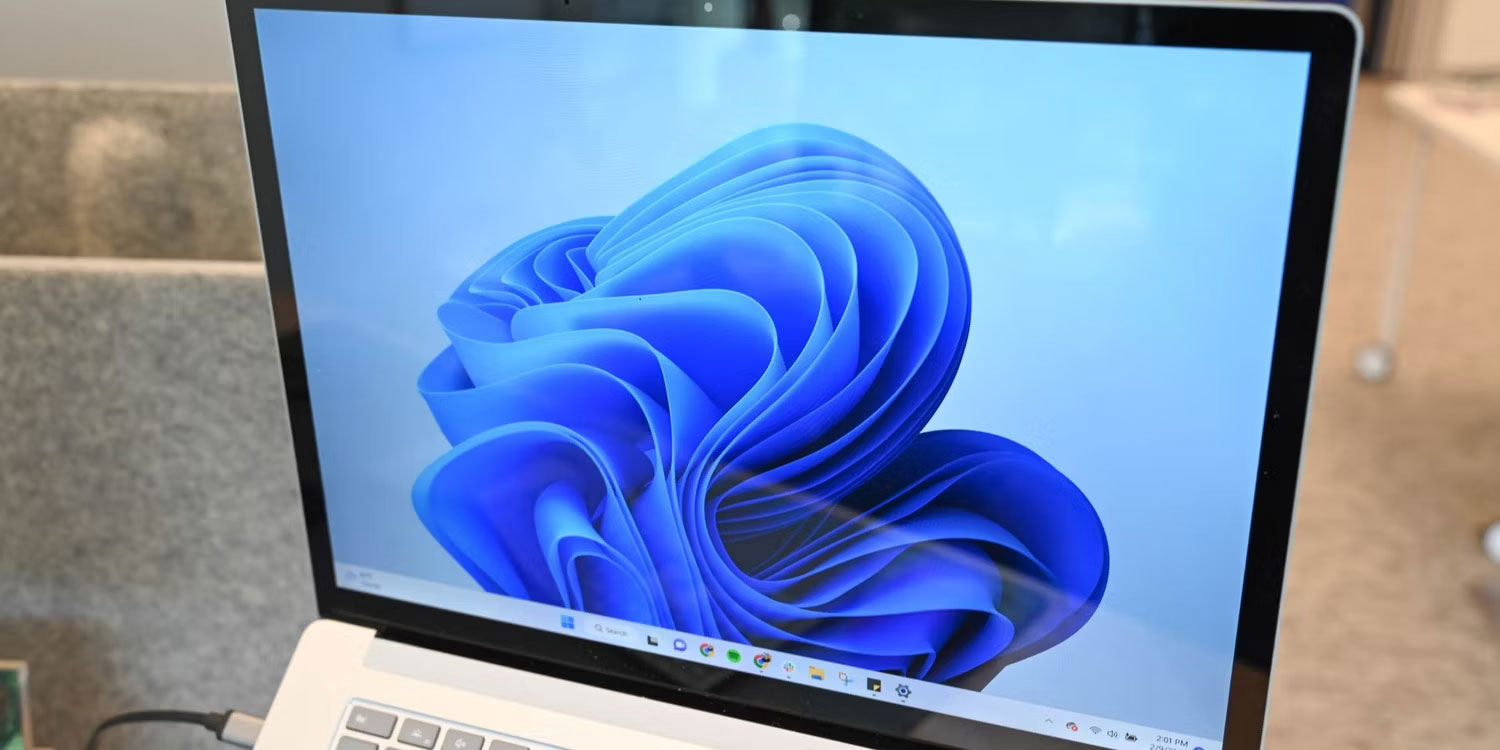
Cloud Download fetches a new copy of Windows directly from Microsoft's servers and installs it on the device during the reset process. Since you will be downloading large amounts of data, a strong and reliable Internet connection is a must if you plan to use this option.
This method is a better PC reset option if you are experiencing problems due to bad or corrupt system files or if you cannot use Local Reinstall.
What is Local Reinstall?
Local Reinstall uses the Windows image already on the system drive to reinstall the operating system. This option does not require Internet access, so it is suitable for resetting Windows when offline or with an unreliable network connection. However, if the computer has corrupted system files, Local Reinstall may have problems.
Difference between Cloud Download and Local Reinstall

Now that you have a basic understanding of how Cloud Download and Local Reinstall work, let's look at the differences between these two options:
Installation times vary
Which option is faster depends entirely on your Internet connection speed. The Cloud Download option will download about 4GB of data from Microsoft servers. If you have a fast and reliable network connection, downloading this data will take less time, making Cloud Download a better choice.
On the other hand, a slow network connection means that downloading this data may take longer. It's better to reset your computer via Local Reinstall. However, this method may not be faster because Windows still needs to review the files on the drive and reassemble them into a new Windows system. Depending on your computer hardware and file system, local installation can take from a few minutes to a few hours.
Corrupt files and pre-installed applications are handled differently
If you want to delete pre-installed applications, Cloud Download is the best way. This option will remove all bloatware, including third-party antivirus software, built into the system, along with unnecessary drivers and services. In contrast, Local Reinstall can leave some bloatware intact, such as some drivers and core components from the manufacturer.
Cloud Download downloads the operating system from Microsoft servers and replaces damaged system files, fixing any problems that may be encountered due to them. Meanwhile, Local Reinstall uses files already on the system. So, if there are corrupt system files, this method can actually fail.
You're probably stuck with either option

Although resetting Windows usually goes smoothly, no matter which option you choose, there's always the possibility of errors. Local Reinstall can get stuck if there are corrupt system files that Windows cannot repair. If that happens, the system will boot into the current Windows installation and you will need to use Cloud Download to complete the reset.
Cloud Download rarely crashes because it downloads files directly from Microsoft. As long as the device remains connected to the Internet, you should not encounter any problems. However, a dropped connection can interrupt the installation process, especially if the necessary files have not been fully downloaded.