Guide to distinguish genuine iPhone 7 Plus and counterfeit goods
There are also genuine aviation iPhone 7 Plus on the market today. This has caused concern for those who are planning to take the iPhone 7 Plus home. Especially counterfeit goods have a design that is quite similar to genuine iPhone 7 Plus, misleading the eyes of many people if we do not check carefully. So how to distinguish the genuine iPhone 7 Plus and fake. Based on which characteristics we can avoid buying poor quality products. Please read the article below to give yourself the experience you need when buying iPhone 7 Plus.
1. Compare the external design of iPhone 7 Plus:
Even though counterfeit designs are similar to the genuine iPhone 7 Plus, there are differences between them. And if you pay close attention to the important details, it's easy to distinguish genuine goods.
1. LED flash:
With the real iPhone 7 Plus we will see there are 4 bulbs in the back , while counterfeit goods will have only 2 bulbs.

2. iPhone text on the back of the device:
With the standard iPhone 7 Plus , we will see the words iPhone very nice and beautiful . The fake goods will look less standard, uneven, look uneasy.
Under the real iPhone, there is always information to protect the environment . Without any additional information, it is definitely a fake iPhone 7 Plus. Look closely at the information.

3. Screw driver part on iPhone 7 Plus body:
As you can see from the below, the iPhone 7 Plus always has speakers and screws that are designed and meticulously crafted . The screw is caught deep inside, the speaker cannot see inside.
In contrast to the fake iPhone 7 Plus, every part is made through the speaker, not nice. If we look closely, we will see the exposed screw, the speaker can be seen inside, looks very bad.

4. Silent mode key on iPhone 7 Plus body:
If it is the real iPhone 7 Plus , the silent mode key will press lighter . When you simply press the button, the phone will be switched to silent mode.
For counterfeit goods, we will have to press hard, because the hard-pressed key is much harder to press.

2. The difference between genuine and fake iPhone 7 Plus:
After we check the external design of the machine, it is necessary to check the inside of the machine, because you can easily find out what is more fake.
1. Check the screen:
Certainly the real iPhone 7 Plus will have a beautiful screen , better quality than counterfeit goods. The screen will look much brighter and you will not find any grain break errors. Counterfeit goods, the screen is not sharp, even blurry images or if worse, may have font errors.

2. iOS operating system:
Counterfeit iPhone 7 Plus will definitely not be able to run the iOS operating system, instead it will run on Android OS, no matter how fake.
And fake devices will be pre-installed CH Play without the App Store like genuine iOS devices and iPhone 7 Plus.

3. Install the application inside:
The icons of the internal applications of fake goods will not be beautifully designed compared to the real ones.iPhone 7 Plus counterfeit will not have Facetime application . When we click, we immediately switch to the Skype application. This point is very easy for us to detect counterfeit goods.
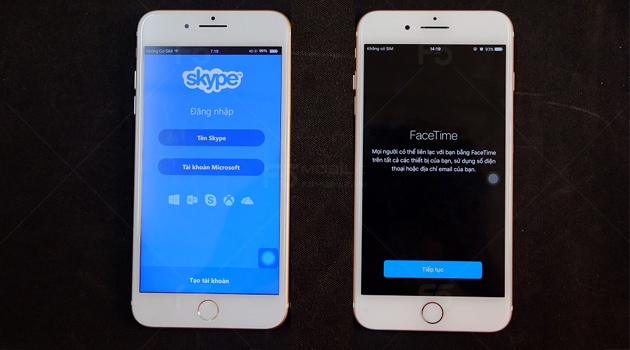
Next, on the real iPhone 7 or iPhone 7 Plus Apple added a lot of new features, including Raise to wake . When activating this feature, the user only needs to pick up the device and the screen is lit so that we can access the lock screen interface. Of course, the iPhone 7 Plus will not be as modern.

4. Performance of iPhone 7 Plus:
Of course, the performance of genuine iPhone 7 Plus will be much smoother, due to possessing the strongest configuration and greater improvements compared to previous devices. We can surf the web, use smooth, speedy applications. Besides, the battery life of iPhone 7 Plus is also much higher.
- Turn off applications that drain the iPhone 7 Plus battery
As for counterfeit goods, it is impossible to operate like real goods. Applications will definitely stumble upon use, not strong speed when used, so we can check the device to identify counterfeit goods.
These are some of the essential features that users can distinguish from real and fake iPhone 7 Plus devices. When testing the device, users need to carefully check the details from outside to inside to avoid buying counterfeit goods. In addition, to limit the situation of buying right iPhone 7 Plus counterfeit products, you should choose to buy equipment in reputable and highly reliable stores.
Refer to the following articles:
- Quick fix No Service error on iPhone 7 and iPhone 7 Plus
- Quick fix of Bluetooth error does not work on iPhone 7 and iPhone 7 Plus
- How to bring iPhone 7/7 Plus to DFU restore mode with iTunes
Hope this article is useful to you!