Guide to Apple Music experience right on Windows computer
Apple Music is Apple's newly launched online music service. With a high quality music store, many useful features and especially 3 months free trial (monthly subscription price is also quite cheap in Vietnam, only 2.99 USD), Apple Music attracts the attention the mind of so many people.
Besides, if you don't own a device running iOS, you can still experience this streaming music service on Windows computers.
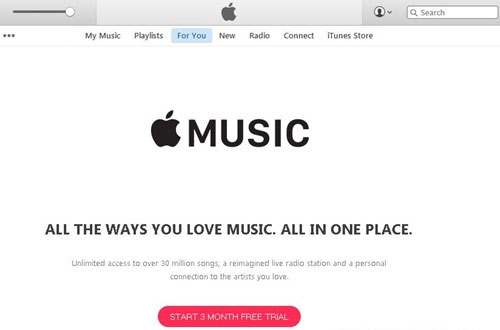
To be able to experience Apple Music on Windows, all you need to do is download the iTunes media player 12.2. If you use Mac OS, you can also use Apple Music via iTunes 12.2 for OS X.
First you will need to download iTunes 12.2 for Windows ( 64-bit ). Click the Download Now blue button to download.
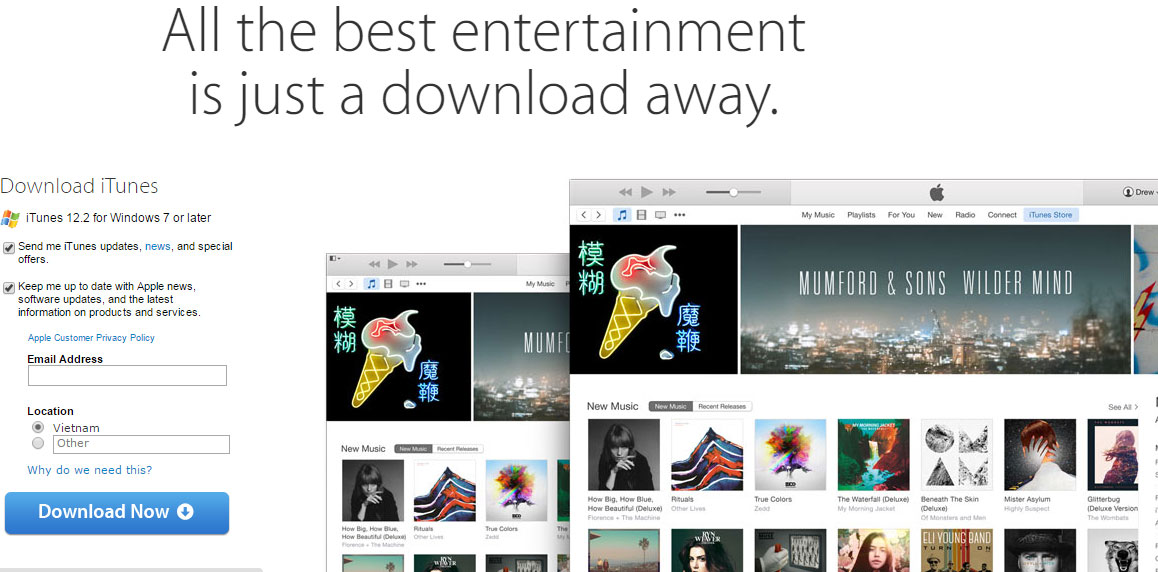
After the download is complete, you install as normal Windows applications. After you open the iTunes application, select the For You tab and click the Start 3-month Free Trial button to start the free Apple Music experience.
Note, although Apple Music allows free trial for the first 3 months, but you will have to enter your credit card information to complete the installation.
Apple will also automatically charge after the trial period ends. Therefore, if you do not want to spend money to use Apple Music from the fourth month on, you need to disable the Automatic Renewal feature ( under Account Info> Settings> Subscription> Manage ).
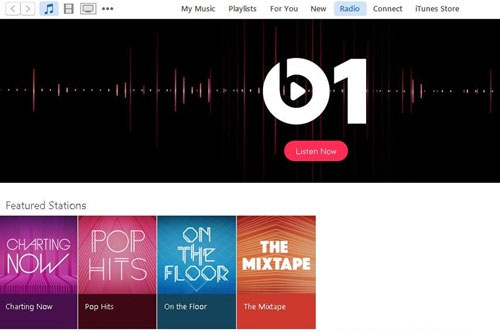
If you do not want to use Apple Music but want to listen to the radio, you can select the radio card in iTunes to listen to the radio service Beats 1 for free.
 Fix PC error not receiving iPhone in iTunes
Fix PC error not receiving iPhone in iTunes Adjust the speed of watching videos in KMPlayer
Adjust the speed of watching videos in KMPlayer What is an MP3 file? What software do you listen to MP3 music on your computer?
What is an MP3 file? What software do you listen to MP3 music on your computer? Trick to watch YouTube videos on VLC Media Player
Trick to watch YouTube videos on VLC Media Player How to convert H.264 video format to another format?
How to convert H.264 video format to another format? How to record a screen with VLC Media Player?
How to record a screen with VLC Media Player?