Guide report players in PUBG Mobile
The feeling of inhibition when playing PUBG Mobile VNG often comes from having people use fraudulent software to win other players, but PUBG Mobile also allows players to report fraudulent software users, or At least kill your teammates or use language to attack others . Below is a guide to report players in PUBG Mobile.
- PUBG Mobile errors and how to fix them
- PUBG Mobile: Settings that give you better control over your phone
- How to configure PUBG Mobile VNG to HD on Tencent Gaming Buddy
How to report, denouncing hackers in PUBG Mobile
To denounce the player using hack, cheat in PUBG Mobile, click the Deny button below when you have been killed, then select the player name. The player you selected here is the one who destroyed you and your teammates, selected the reason for the report and clicked Report below to report the player in PUBG Mobile.

In case you have exited, in the main interface PUBG Mobile, please click on the friend icon on the left.
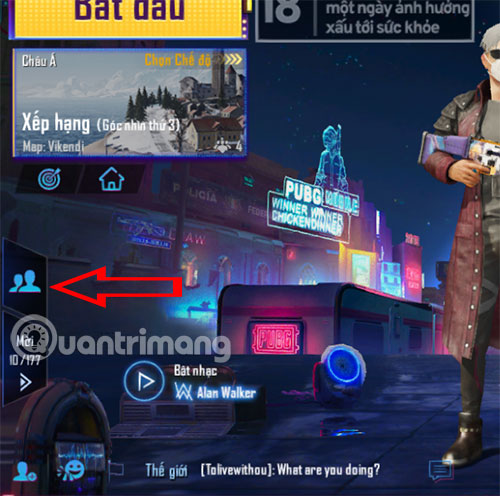
Then, go to the Recent Teams section and find the teammate you suspect is using hack, cheat.

Next out, select the arrow> Error Report> Other to start denouncing the player.

After that, please describe in detail the case you encountered according to the situation and time in the game. Remember to insert the player name or ID that you suspect is fraudulent.
 Instructions for playing Cyber Hunter for newbies
Instructions for playing Cyber Hunter for newbies How to automatically pick up more than 180 bullets in PUBG Mobile VNG
How to automatically pick up more than 180 bullets in PUBG Mobile VNG PUBG Mobile VNG: The types of teammates will help you to top 1
PUBG Mobile VNG: The types of teammates will help you to top 1 Essential skills when playing FPP mode in PUBG Mobile
Essential skills when playing FPP mode in PUBG Mobile The reasons why you are banned in PUBG and PUBG Mobile
The reasons why you are banned in PUBG and PUBG Mobile How to install HAGO on computers and laptops
How to install HAGO on computers and laptops