Git life cycle
In this chapter, we will discuss Git's life cycle. And in the following chapter, we learn through Git commands for each activity.
The general work process is as follows:
You clone Git repository as a working copy.
You edit the working copy by adding / editing files.
If necessary, you can update your working copy by making changes to other developers.
You review the changes before committing.
You commit the changes. If everything is good, then you push these changes to the repository.
After committing, if you realize something is wrong, then you can correct those commits and push these changes to the repository.
Below is a picture of the work progress:
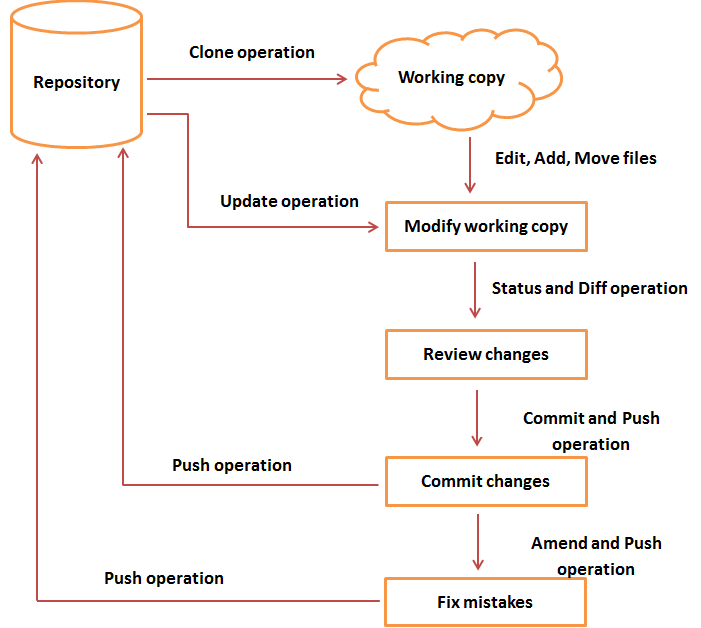
According to Tutorialspoint
Last lesson: Git environment installation
Next lesson: Create activity in Git