How to transfer Pokemon GO accounts from old phones to new iPhone phones?
Suppose if you just changed your new iPhone phone and you want to move your Pokemon GO account data to a new phone, including all Pokemon, Poké Balls, Eggs (Eggs), Lures, and the amount of hard work you have to earn. OK.
So how to transfer all data of Pokemon GO account from the old phone to the new iPhone, please refer to the following article of Network Administrator.
1. How to check your login account on Pokemon GO?

Before making any changes, you must confirm the Google account or Pokémon Trainer Club account that you use to log in to Pokemon GO.
1. Open Pokemon GO on your current device.
2. Click Poke Ball in the middle of the bottom corner of the screen.
3. Click the Settings icon in the top right corner of the screen.
4. Scroll down to find and view the Sign out window, now your current Google account or Pokémon Trainer Club account will be displayed here.
2. How to transfer Pokemon GO account to a new iPhone?

1. Open the App Store on your new iPhone phone.
2. Download and install Pokemon GO.
Download Pokemon GO to your device and install it here.
3. Next open Pokemon GO on your new iPhone phone.
4. Log in to your Google account or your Pokémon Trainer Club account there.
3. Fix errors in the process
If you have followed the steps above, but you still do not see the game data, then the first thing you have to do is check that you have logged in to your Google account or Pokémon Go Trainer Club account.

Note:
When logging in to your Google account, make sure you log in correctly to the email address displayed in the top right corner of the screen before enabling permission requests.
1. Open Pokemon GO.
2. Click Poke Ball in the middle of the bottom corner of the screen.
3. Click the Settings icon in the top right corner of the screen.
4. Scroll down and click Sign out.
5. Click Yes to confirm that you want to log out.
6. Log in again with your Google account or your Pokémon Go Trainer Club account.
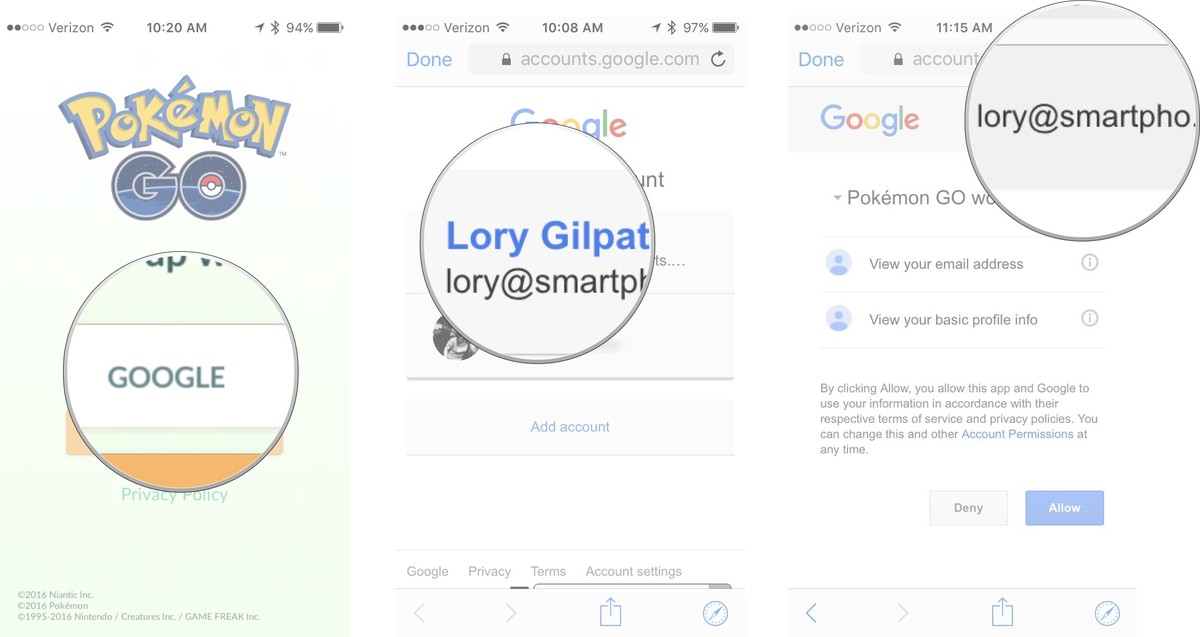
4. Remove Pokemon GO data on the old device
Removing Pokemon GO data on the old device is quite simple, similar to how you uninstall an application or reset your iPhone.
1. Open Pokemon GO.
2. Click Poke Ball in the middle of the bottom corner of the screen.
3. Click the Settings icon in the top right corner of the screen.
4. Scroll down and click Sign out .

Refer to some of the following articles:
- Fix crashes or Server errors when playing Pokemon GO on iPhone, iPad
- How Pokémon Go earns money - Pokémon Go's business model
- Summary - How to play Pokemon GO, virtual reality game catch Pokemon on smartphone
Good luck!