Find the shortest path with Google Map - Instructions on how to use Google Map to find your way
As you know Google Map is the most popular map application today and almost every one of us has been using it to find daily roads. However, using Google Map so effectively and the shortest distance is not everyone knows how. The following article will guide you how to use Google Map to find your way and how to find the shortest way with Google Map, please refer.

1. Use Google Map on the Web
You enter where you want to go in the search box, Google Map will suggest some results while you type. You can click on that result to get the exact result.
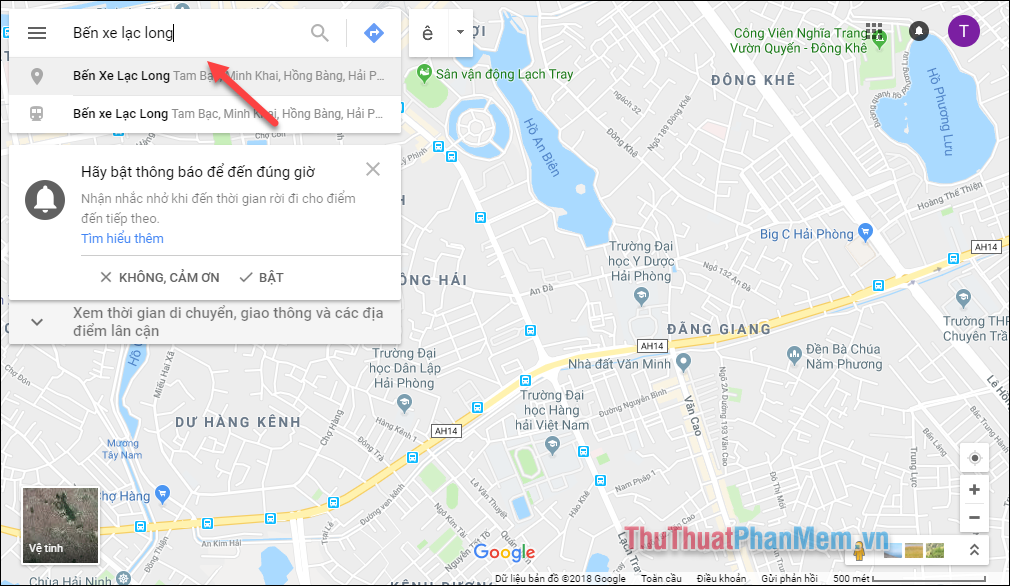
After finding the destination, click the directions button:
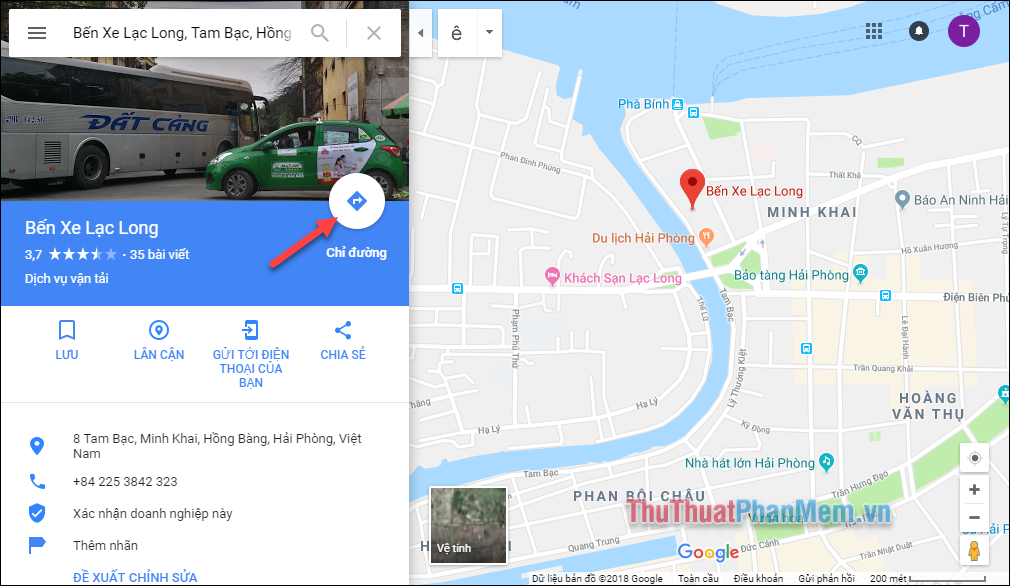
Next enter your current location in the box, or you can right-click on your location on the map and select Directions from here .

Now Google Map will give us a number of different paths and each path will have a note of time and length of the road for you to compare which is the shortest. And you can use the mouse to drag the blue line to another location to see detailed directions.

A small trick you can apply to find the shortest path on Google Map as follows.
If you travel by motorbike, please select the type of walking means, the map will immediately give us the shortest path.
Note : See if the segment goes into a one-way street or if it crosses a pedestrian bridge. In case the motorbike is not allowed to enter the road

2. Use Google Map on your phone
First, you open the Google Map application and then enter the place you want to go, once you've found your destination, click the directions button below.

If your phone is online and has location turned on, Google Map will automatically direct your current location to the location you just searched. If not located, you can enter the starting position in the box to search.
Then Google map will show us some paths, you can touch on the gray sections to see detailed directions and see which is the shortest.

You can also choose other means of transportation such as motorbikes or walking to find the shortest possible route.

Above is a guide on how to use Google Map to find the most effective and shortest way, hopefully the article will be helpful to you. Thank you for watching the article!