Find the name of your network card manufacturer
Sometimes you need to know the manufacturer is actually your network card, especially for some of its support or drivers. The problem here is that the manufacturer of the big chip found on your network card is not usually the manufacturer of that network card. So in this tutorial we will help you solve this task.
If your network card (also called with names like LAN card, Ethernet card or NIC, Network Interface Card) is attached to the motherboard ('on-board'), this procedure is quite easy and you can actually do it. porch in some way. Before talking about how to proceed, there are some things you need to know first: there are two ways to create an on-board network card.
The first way is to use a separate network controller chip as shown in Figure 1. In this case you can use the driver written for the chip and get the upgraded driver on the chip manufacturer's website.

Figure 1: Network controller chip on the motherboard (in the example is Realtek RTL8100C)
( Source: HardwareSecrets )
The second way is to use a chipset that already has network functionality. In this case, the chipset needs a small external chip to create the interface between the chipset and the network connectors (including data encryption), also known as the physical layer. This small chip is known as 'PHY' and it is usually smaller than the network controller chip (in Figure 2 you can see some brands attached around the PHY chip, this is where the manufacturer can Use a full network controller in place of the PHY chip when comparing the size of these brands with the actual chips used). Usually when your motherboard uses this method, the drivers for the on-board network card are provided by the chipset manufacturer, not the manufacturer's PHY chip (though there are still some exceptions to this). with this formula).
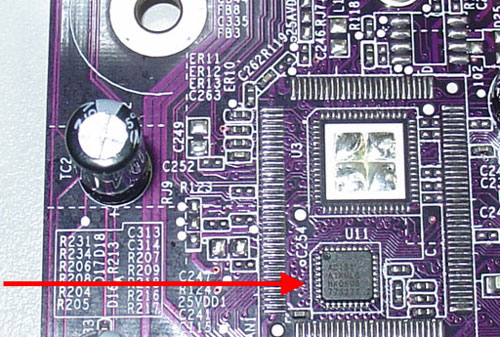
Figure 2: PHY chip on the motherboard (in the example above is the Broadcom AC131 chip).
( Source: HardwareSecrets )
In short, here's what you can do if your motherboard has an on-board LAN:
Go to the motherboard manufacturer's website and collect the support information along with the drivers in it. This is the simplest way. What you need to know first is which manufacturer has produced your motherboard and what model number on the motherboard is. You can go here to read the article about how to find the motherboard model and manufacturer.
You can read on the instructions of the network controller chip motherboard you are using and go to the manufacturer's website to get support information as well as drivers (here to see the full list of manufacturers). and their website). If your motherboard only uses PHY chips (this problem is often introduced in the user guide) then you may have to go to the chipset manufacturer's website (not the manufacturer's PHY chip website) to get Latest chipset driver (here to see the full list of chipset manufacturers and their website). If you do not know what chipset your motherboard is using, check the information on the user manual and use the hardware identification utilities like Sandra or Hwinfo to find out about them. If there is no motherboard manual, you can download it on the manufacturer's website.
You can also look at the motherboard to see which chip the chip uses, and follow the procedure described on the previous steps.
You can also use the MAC OUI tips introduced below.
Real network card
There are three ways to get drivers and support for real network cards:
- Use a driver written for the main chip used on the card (network controller, here to see the full list of network controller manufacturers and its website). The problem is that chip manufacturers are not usually card manufacturers, so they will not provide any support information. In fact, they will force you to contact the card manufacturer.
- You can also find the network card manufacturer through its FCC ID code. This code is written on the card. With this code you can easily find the manufacturer's information. However, the problem is that not all cards have FCC ID codes or sometimes they have a different code called FCC REG, which is of no value to the task we are looking for. .
- You can find the network card manufacturer via MAC OUI code. Below we will introduce detailed information about this search.
On Ethernet networks (the most commonly used network type), all network cards have a unique address called MAC address (short for Media Access Control), which is stored inside ROM memory. network card. In theory, it is impossible to have two network cards with the same MAC host (because sometimes some network cards allow you to change MAC addresses, especially on-board models; some houses Other motherboard manufacturers also have a bad habit of offering motherboards that use the same MAC address on different boards, which can cause network problems.
When a computer needs to send data to another computer on the same network, it needs to know the MAC address of the target computer (the computer to be sent). When the data frame is sent over the network, only this target computer can receive it, since it only has the MAC address that matches the target MAC address field of the data frame.
The MAC address is a 48-bit (6-byte) address, represented by a series of 12 hex numbers. IEEE controls MAC address distribution and all manufacturers need to register with IEEE since before starting their mass production of network cards. This registration is called OUI (Organizationally Unique Identifier) and is a 24-bit code (3 bytes). This OUI code is part of the MAC address. The rest of the MAC address is for the definition of the network card manufacturer, who will give a unique MAC address to each network card as explained above. To make it easier to understand, you can see the structure of the MAC address in Figure 3.
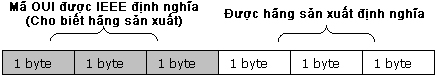
Figure 3: MAC address structure ( Source: HardwareSecrets )
Each manufacturer may have multiple OUI codes.
If you know the OUI code from the network card's MAC address and can decrypt it - maybe check on the IEEE data about the manufacturer's information with that code - then you will easily find out who is home. Real production of your network card.
So the first step is to find out the MAC address of the network card. In Windows, you can know this address easily. Click on Start, Control Panel and Network Connections. Then double click on the network connection ('Local Area Connection'). In the new window that appears, click the Support tab and then the Details button. The MAC address of the network card will be listed as you can see in Figure 4 with the name 'Physical Address'.
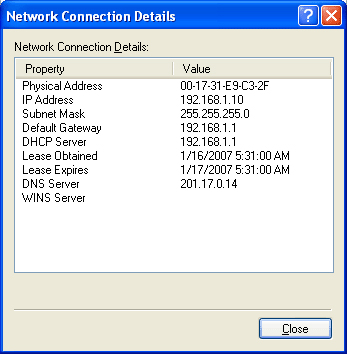
Figure 4: Finding the network card's MAC address ( Source: HardwareSecrets )
As we mentioned earlier, the MAC address has only 12 hex numbers. You only need to know about the first 6 digits (the first 3 bytes), this is the OUI code. In our example in Figure 4, they are 00-17-31.
The next step is to visit the IEEE website, enter those 3 bytes under 'Search the public OUI listing .' and click Search! Then IEEE searches and tells you information about the company that owns the OUI number - that is, your network card manufacturer.
In our example, 00-17-31 belongs to ASUS, so we have an on-board network card on ASUS motherboard.
You must then go to the manufacturer's website to download drivers and other support information. You can click here to view the list of network card manufacturers and their websites. (The lists quoted in this article are taken from the statistics of HardwareSecrets ).
You should read it
- ★ Set up and configure a LAN (Local Area Network)
- ★ The BBC encountered a problem during the first live broadcast with 5G network because the SIM card ran out of data
- ★ How to renew an ATM card when the ATM card expires
- ★ Forgetting ATM card password, losing ATM PIN how to get it back?
- ★ Super secure SIM card, only connecting data via Tor anonymity network helps protect information for users