How to choose a large computer screen
LCD screens, especially those with sizes of 17 'or more, are the preferred choice of the majority of modern offices. Choosing an LCD that is suitable for use and has a reasonable price is also a concern.
Traditional CRT monitors stick with PCs for many years because of the cheap price. However, this type of screen is subject to the limitations that are difficult to overcome is the bulky design of the area makes the screen size limited to the common size of 17 '.
Meanwhile, the advantage of the slender and luxurious design and the lower price, LCD monitor monitors are becoming new options for offices, with a wide range of options, from a wide range of 17 'to large ranges like 19, 20, 22' or more.
LCD screens are also considered to be more eye-friendly by using pixel technology instead of scanning lines like on CRT screens, the technique is often criticized for having phenomena that float, vibrate and jerk the screen. Thanks to the sleek design, LCD monitors significantly save the usable area of the desktop. Liquid crystal display proved more environmentally friendly.
New technology screens also consume less power than traditional CRT monitors. In fact, LCD also has disadvantages such as dead pixels (freezing) and ghosting but manufacturers continuously improve and offer more and more products with faster response time, with commitment. There is no dead pixel, so you have almost no reason to go back to using the CRT monitor.
When choosing an LCD monitor, there is only one barrier you have to overcome that is price. The price of this monitor is still 1.5 times higher than that of a CRT monitor at 17 ', while the 19' and above LCD display is almost the only candidate. With the exception of monitors for Asus gaming or LG's Fantasy luxury screens, most LCD monitors have similar connectivity and features.
If your systems are digital computers with HDMI or DVI high quality ports, you need to find LCD monitors that are also equipped with these types of inputs to get the best possible picture quality instead of using old VGA interface. Some models assume part of the role of the TV screen thanks to S-video, component and composite ports for you to connect to camcorders, DVD players and other video source devices. Here are the worthwhile options at 19 'or higher.


Chimei CMV 938D (3.88 million VND).Although not a well-known brand, the Chimei's CMV 938D slim 19 'screen offers a high resolution of 1,440 x 900 pixels, with both analog ports (VGA) and digital (DVI) in attractive price range.
BenQ FP222W (4.9 million VND).With an all-round comprehensive set of features at a reasonable price, the 22 "BenQ FP222W LCD monitor is a bargain for multi-purpose users who need large, wide-format monitors.
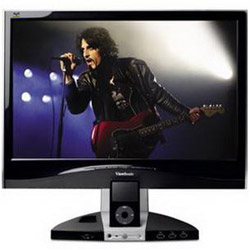
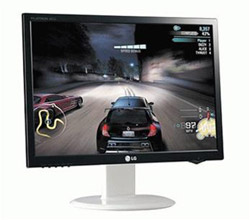 Viewsonic VX2245wm (6.4 million VND) is a combination of a high quality 22 'LCD monitor with an iPod dock - Apple's famous MP3 player.LG L196WT (not available in Vietnam).With super-fast response time (2 ms) and ultra-high contrast (3,000: 1), LG L196WT is designated exclusively for applications that require fast display speed and true color richness. Play games, edit movies and design.
Viewsonic VX2245wm (6.4 million VND) is a combination of a high quality 22 'LCD monitor with an iPod dock - Apple's famous MP3 player.LG L196WT (not available in Vietnam).With super-fast response time (2 ms) and ultra-high contrast (3,000: 1), LG L196WT is designated exclusively for applications that require fast display speed and true color richness. Play games, edit movies and design.
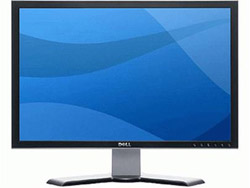
Dell 2407WFP (VND 14.8 million).This 24-inch screen has a wide format (widescreen) designed according to Dell's Ultrasharp standard for text display and sharp graphics.
In addition, you get a high-end Dell 2407WFP set with a 2 million pixel high resolution (1,920x 1,200 pixel) display with full analogue (VGA) to digital (DVI-D) ports. . In addition, S-video, composite and component ports allow you to connect to DVD players, digital camcorders as well as other compatible video source devices.
Hai Thanh