Extract Google search engine from Windows Phone 8.1
If you own a Windows Phone 8.1 device, once you upgrade to GDR1, you will only have Bing as the search service.
Currently, Windows Phone users can go to the advanced settings of Internet Explorer to select using Bing or Google. However, after upgrading to GDR1, the only search service available on the device will be Bing.
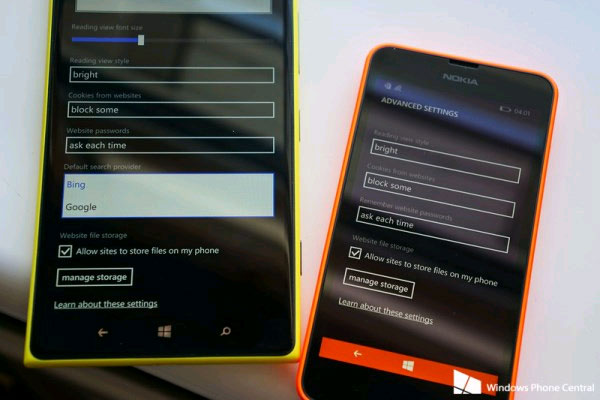
Based on the browser and the regional language that users set up on the device, the device will automatically confirm whether Bing can be used. If compatible with Bing, all other search service options that the integrated smartphone manufacturer will not be displayed in Internet Explorer settings.
Instead, both Internet Explorer and the search soft key will default to Bing. Conversely, the search options that an integrated carrier will only be available when the device determines that Bing cannot be used. No one can change this except Microsoft.
Meanwhile, in some markets such as Russia or Turkey, Yandex will be selected as the default search service. It is understandable and anticipated that Microsoft limits search engines to Bing only on its product, and this will reduce the loss of search revenue to Google. Previously, Microsoft and Google also had "tit-for-tat" deals related to YouTube apps and Google Contacts / Calendar on Windows Phone.
You should read it
- ★ Private search engines replace Google
- ★ Google changes the search engine, gives a unique answer and hides unnecessary links in some cases
- ★ Microsoft stopped supporting Google Search application on Windows Phone
- ★ Search for what when Google 'sudden death'?
- ★ Interesting secret right on Google's search engine