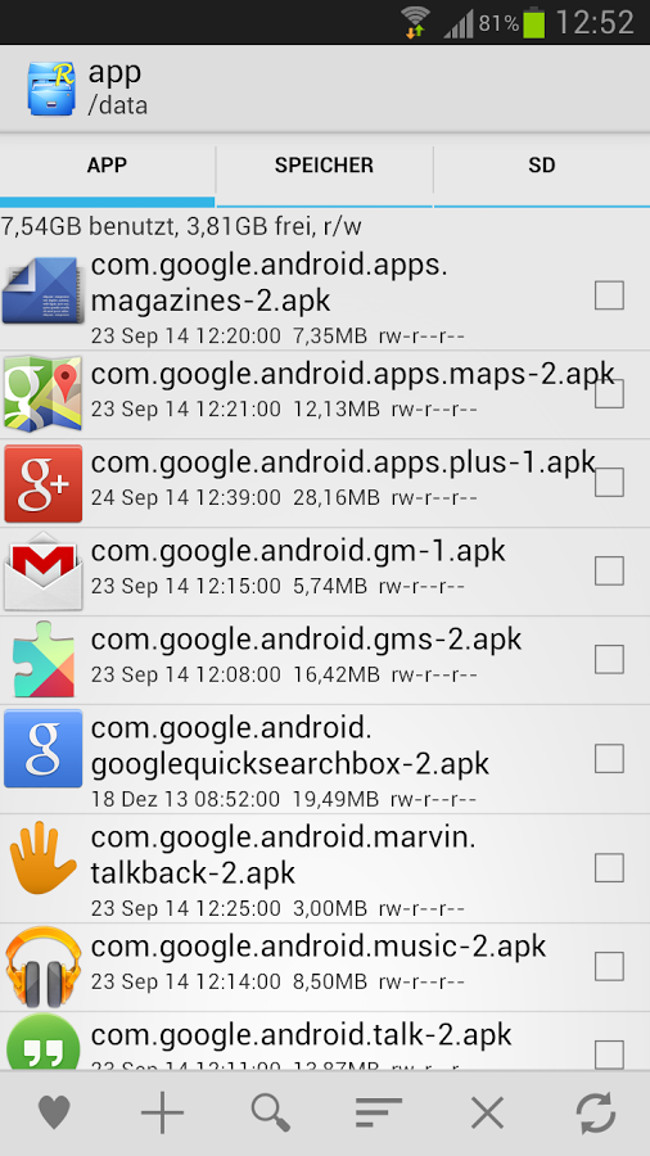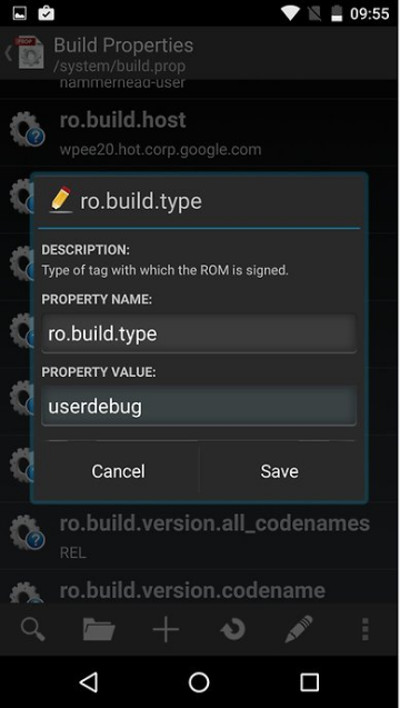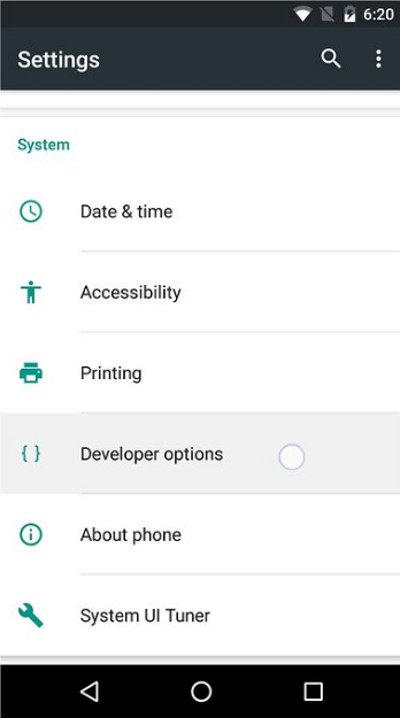Enable Multi Window on Android 6.0
The Marshmallow version of Android is integrated with some outstanding new features, including multitasking window - Multi Window Mode.Although this feature has been built into Android source code, there is no option to enable the feature at Settings or other sections.
The Multi Window feature allows you to use two applications at the same time . This feature has been disabled by Google because the use of this feature may malfunction or cause unnecessary errors.
In the following article, Network Administrator will guide you how to enable Multi Window on Android 6.0 .
1. Enable Multi Window hidden on Android Marshmallow
To enable the Multi Window feature hidden on Android Marshmallow, follow the steps below:
Step 1:
First, make sure your Android device is rooted .

Step 2:
Next download and install Root Explorer from Google Play Store .
Step 3:
Open Root Explorer and navigate to directory / system /.

Step 4:
In the System window, find and click the file named build.prop to open the file. Here you change the build type value from user to userdebug .
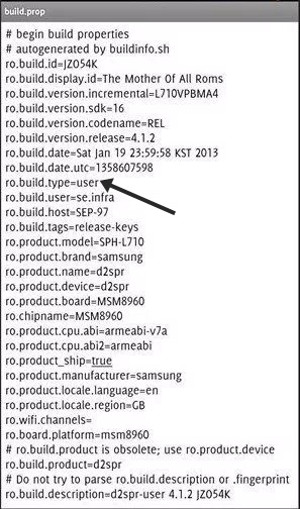
Step 5:
Save the file and restart your Android device to apply changes.
Step 6:
The next step you need to do is activate Developer Mode . To enable this mode, you access Settings => About phone => Build number (press the option 7-10 times to activate the Developer option).
After activating Developer Mode, go to Settings => Developer Options and activate the Multi-window option.
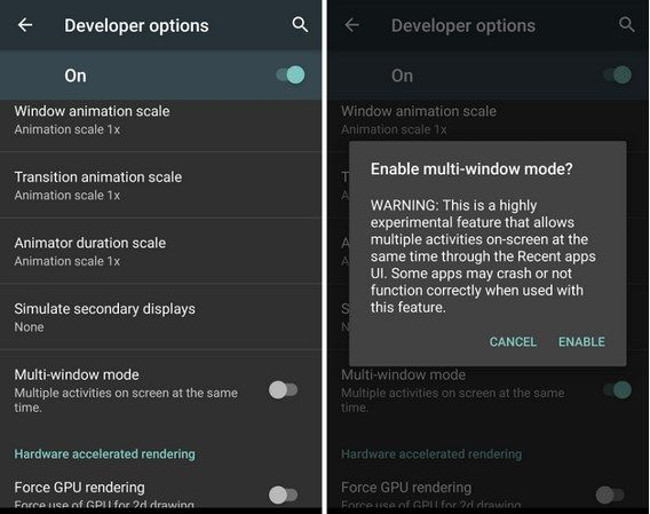
2. Use Build Prop Editor
The simpler way to enable Multi-windows feature on Android 6.0 is to edit Build.Prop or property files on Android device.
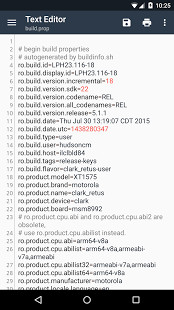
Step 1:
First you need to download and install Build Prop Editor on your rooted Android device, then open Build Prop Editor and find ro.build.type , edit the Property Value from User to userdebug .
Step 2:
Next save the changes and you will be asked to restart your device.
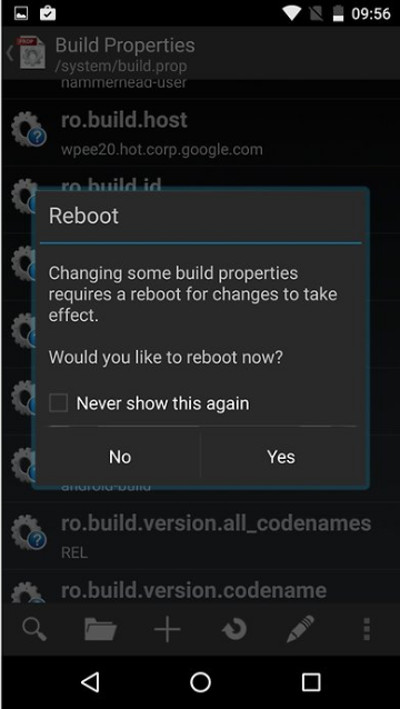
Step 3:
After your Android device has finished booting, go to Settings => Developer option .
Step 4:
Finally find and switch the optional state Multi-window mode to ON .
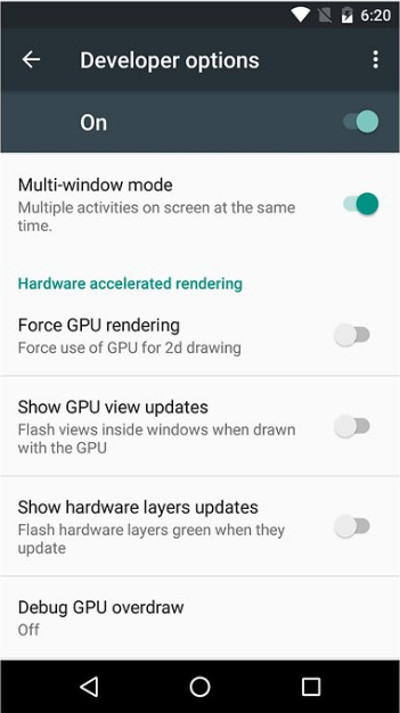
Refer to some of the following articles:
- This is a way to transfer files from your computer to your Android phone without a USB cable
- All problems about how to install and use Google Duo video calling application
- Instructions for controlling Android devices via computer
Good luck!