Learn about E-Core and P-Core in Intel CPUs
The cores in computer CPUs have evolved over the years. At first we had a single core CPU, but that quickly evolved into multi-threading and then a multi-core setup, starting with a dual-core design then moving to quad-core, octa-core, etc.
Intel's 12th generation CPUs, and then 13th generation, gave users an unexpected but interesting twist: Two different types of cores in one CPU - E-Core and P-Core .
So what is Intel E-core and P-core? And more importantly, why should you care about them? The answer will be in the following article.
Why do Intel CPUs now have different cores?

Up until this point, x86 computers used a layout consisting of almost identical cores. Each core has the same processing power and clock speed. Since multi-core designs aim to allocate tasks among all cores to process things more quickly, this is a design that makes a lot of sense.
That was until British semiconductor developer Arm decided to change things up with the big.LITTLE architecture. The ARM architecture actually has two sets of cores that perform different tasks. Larger, performance-focused cores handle heavier tasks, while smaller, efficiency-focused cores take on background tasks while consuming less power. This combination allows Arm to increase chip performance while keeping power consumption low.
This is exactly what Intel is doing here. You have two sets of cores that do different things. Initially, Intel tested this layout with its mobile Lakefield chips, the Intel Core i5-L16G7 and Core i3-L13G4. Those chips come with 1 P-core and 4 E-core. The company then did it again with its main line of chips, Alder Lake, and then its successor, Raptor Lake, which made this widely praised.
AMD is said to be implementing this design for its Ryzen chips soon, but has yet to announce plans to do so. However, Hardware Times has reported on an AMD CPU that is said to use the big.LITTLE design, first spotted by InstLax64 on Twitter.
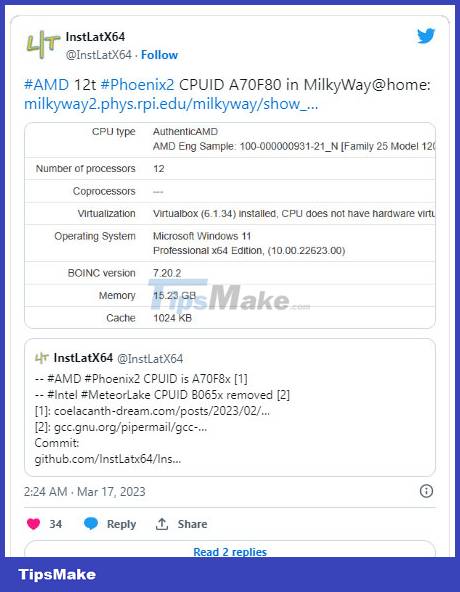
Intel's E-core and P-core chip configurations work almost identically to what Arm has been doing for years with big.LITTLE, and so far, it's been shaping up to be a worthy upgrade from the likes. different x86 core layout.
What is Intel P-Core?
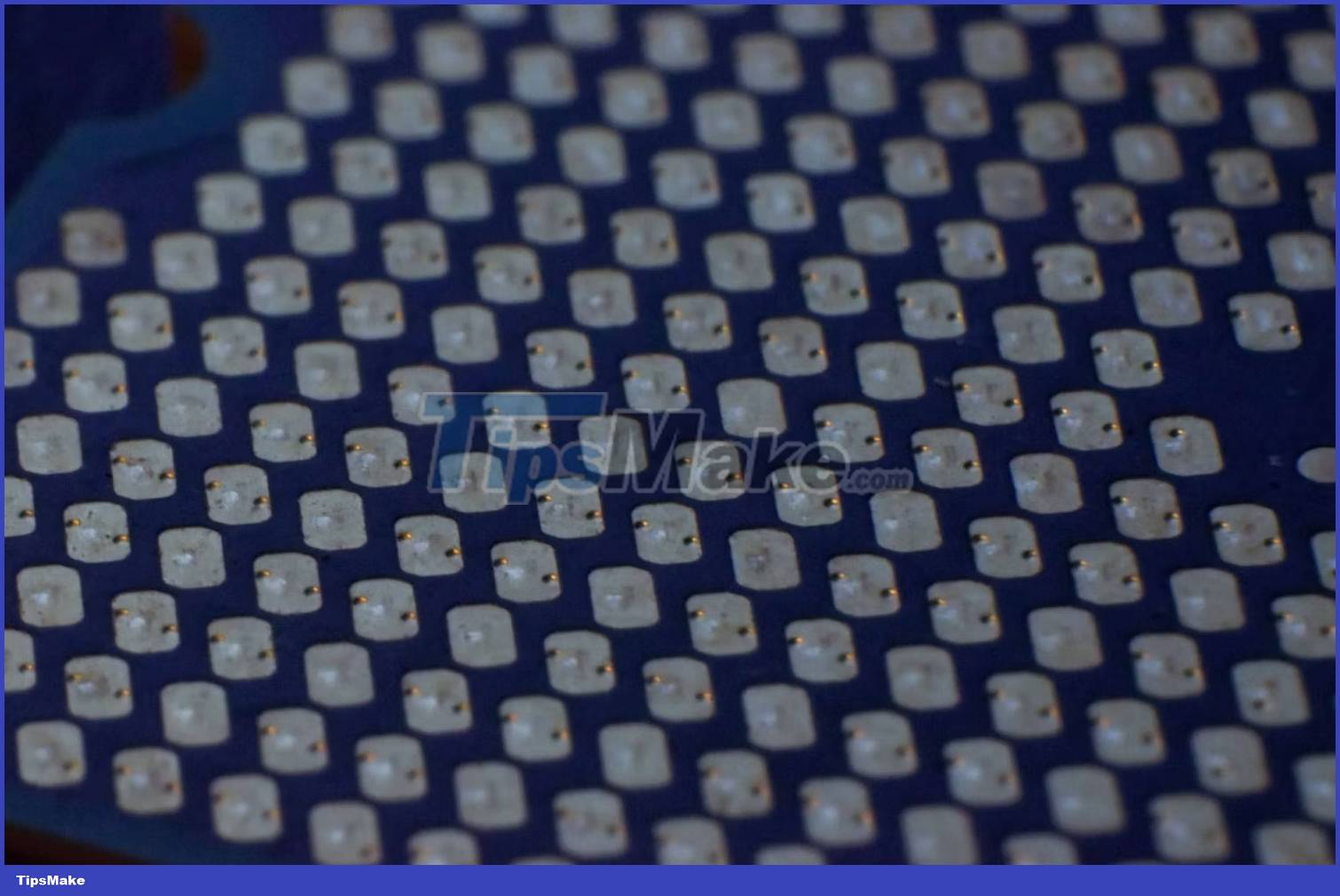
Let's start by defining what a P-Core or performance core is.
Of Intel's set of two different core layouts, the P-core is the most powerful core on the chip. These are the ones that will consume the most power, running at the highest clock speed. These are the "main" cores in the chip that do most of the hard work and heavy lifting. On Intel's latest CPUs, the P-core is based on Intel's Golden Cove or Raptor Cove microarchitectures (depending on whether it's 12th or 13th generation respectively), inheriting the older Cypress Cove cores than used in Rocket Lake chips (11th generation).
P-cores will typically handle heavier tasks, such as games or heavier processing loads, as well as other workloads that often benefit from single-core performance. In the past, when the cores on an Intel chip were identical, all PC instructions were distributed evenly among all cores. In addition, the P-cores also offer hyper-threading, meaning each core will have two threads for better load handling.
What is Intel E-Core?

The Intel E-core, or efficient core, is the real new take on this CPU design. While the P-core gets all the attention, the E-core lags behind to tackle other types of everyday tasks.
E-cores are smaller and weaker than P-cores, but at the same time, they also consume less power. Their whole focus is on energy efficiency (getting the best performance per watt). So what does an E-core really do? When combined with a P-core configuration, it handles multi-core workloads and other types of background tasks, while leaving the heavier workloads to the P-core.
On both Intel's 12th and 13th generation chips, the E-core is based on Intel's Gracemont microarchitecture. It is the successor to Tremont, which powers several Pentium Gold and Celeron laptop chips. They are mostly low power cores that run at low clock speeds (as low as 700MHz in some mobile chips).
How do P-Core and E-Core work together?

According to Intel, the P-core in the 12th generation chip provides 19% better performance than the core on Intel's 11th generation chip, and the 13th generation chip continues to improve this. In addition, the Intel E-core cores are no less competitive. They offer 40% better performance with the same power as Skylake chips. The Skylake architecture was introduced in 2015, but it's still widely used in some older gaming PCs today, so for cores that are supposed to be low power, that's not bad at all. .
With the new core layout, Intel has put itself back at the forefront of the CPU performance war. Not only are they great for gaming, but they're also great for productivity purposes, due in part to the combination of E-core and P-core. In that, it's not really a matter of "performance cores or efficient cores", but rather how well the performance cores and efficiency cores can work in tandem to increase overall performance.
On benchmark tests, the new Intel chips have proven to have incredible single-core performance and multi-core scores, showing just how much flexibility they offer. Intel chips are known for their extremely good single-core performance but are often criticized for falling behind AMD in terms of multi-core. But things have changed with the new core layout.
As said before, AMD knows that's the key to success. So while the Ryzen 7000 comes with a completely identical Zen 4 core layout, the Ryzen 8000 chips are expected to come with Intel's similar CPU architecture at launch.
While the concept of efficient cores or efficient cores is not new to the tech world, it is a big change with the x86 architecture and Intel is achieving amazing results. As a result, its on-chip core count, along with performance, has increased.
They've been one of the most important developments on PC in years, even in the first release, and let's see how they improve in the future.