Discover the huge 'game store' of millions of Facebook games from the Windows Desktop
It can be seen recently that most users only use Facebook for contacting and discovering friends all over the world, forgetting that this social network also has a huge and free game that users have. discover and play whenever needed.
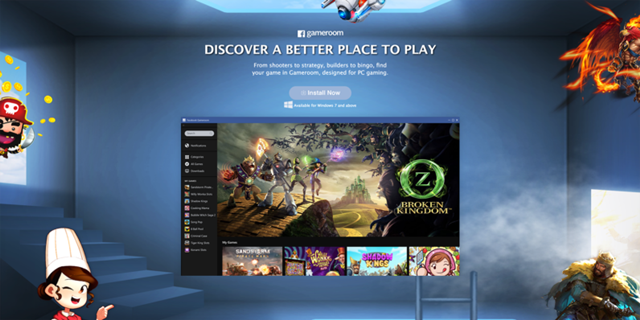
Named Facebook Gameroom , this game store is built as a standalone application and aggregates all the titles the manufacturer offers on Facebook. If you are interested, the following is a guide to how to use Facebook Gameroom.

Facebook Gameroom is released by the Facebook team itself, so you can use it safely, and you can download it from here.
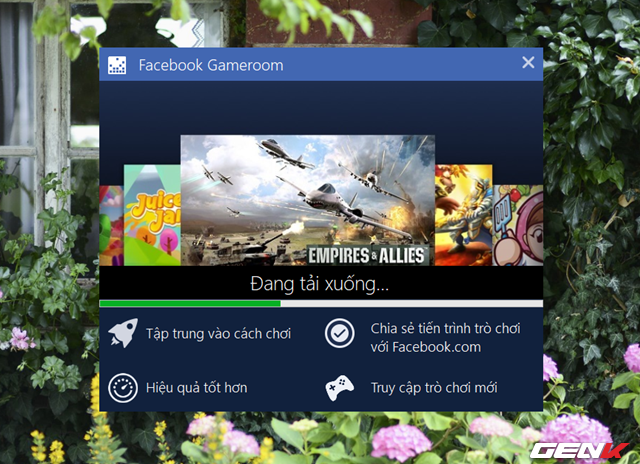
After downloading, launch the file "facebookgameroom.exe" to start the installation process. Installation will require the computer to have a network connection and take place automatically.
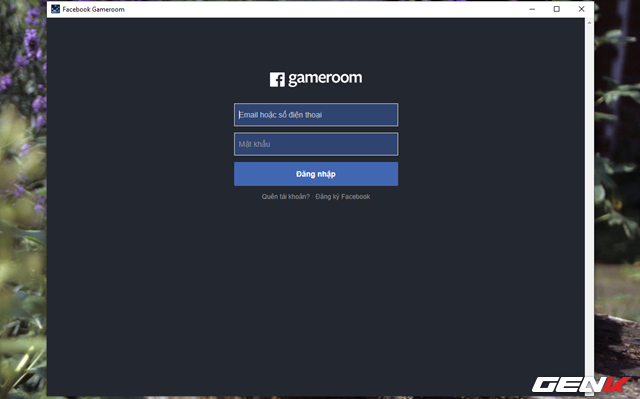
Once the installation process has finished, the Gameroom Facebook window will appear and ask you to login. Please use your Facebook account to log in.
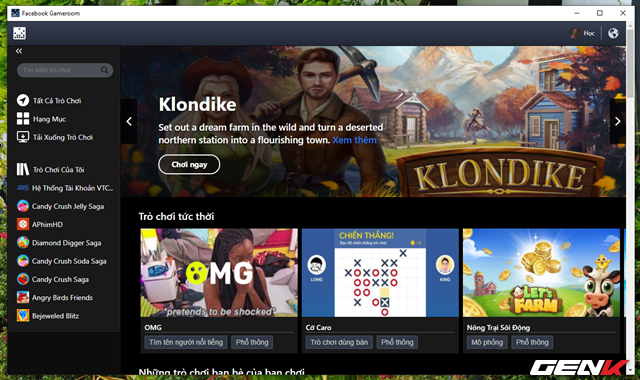
Complete the login, the main interface of Facebook Gameroom will appear with a list of featured games sorted by very specific topics.
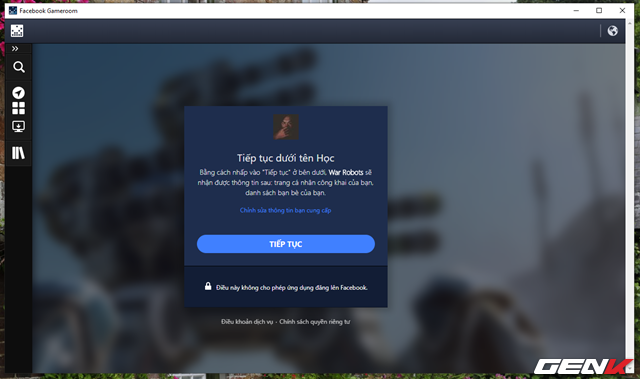
When you click on a game title, Facebook Gameroom will display the information that the application will access from you. If you feel no problem, you can click Continue.
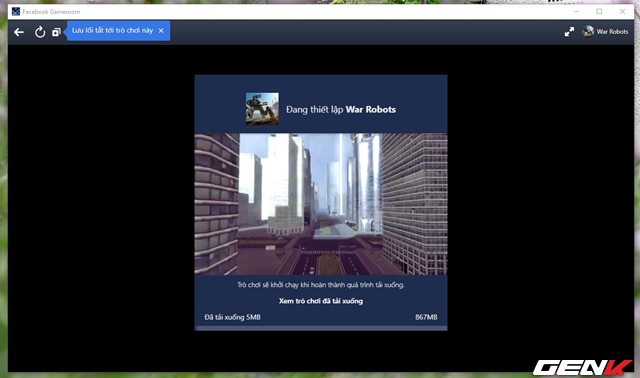
The download of the game will take place.

Gaming interface.
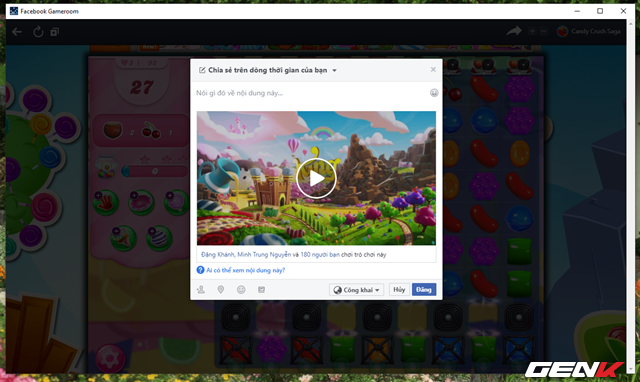
The option to share the game on your Timeline.
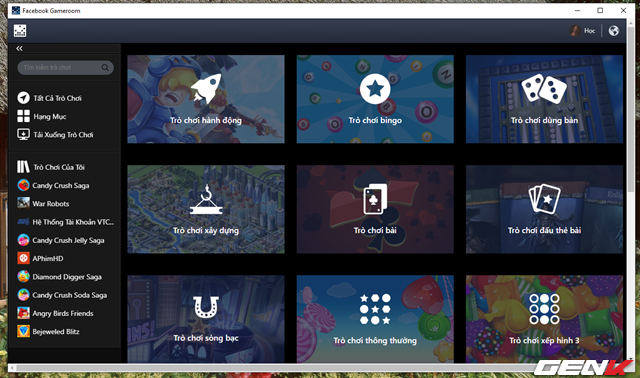
Discover all the games on Facebook Gameroom through the Category option.
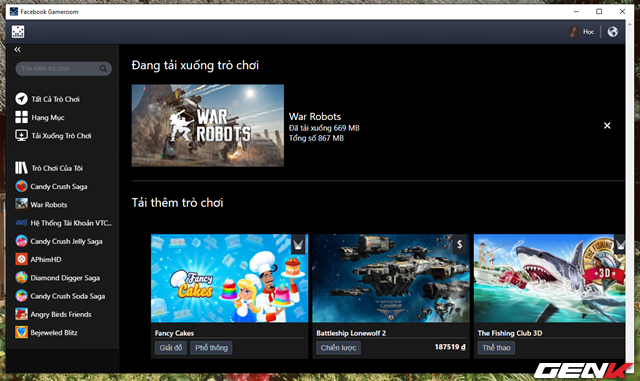
The download management page.
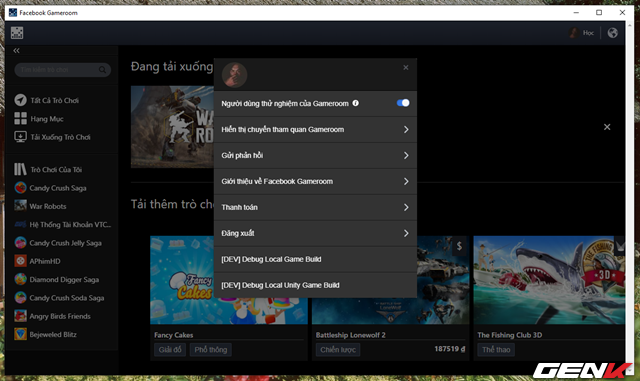
When you click on the avatar icon, you will be given a number of basic settings options in Facebook Gameroom.
Great is not it?
This is a way for us to be weak against Facebook's nasty advertising
You should read it
- ★ How to use Facebook Gameroom to play Facebook games
- ★ Facebook launched a new Games SDK, which enhances interaction and streams PC games to Facebook
- ★ Facebook releases Instant Games: playing 17 exciting games right on Messenger
- ★ Facebook for iPad has been released
- ★ How to remove 'spy' apps on Facebook