Copy-paste on Windows also has AI
This feature makes user workflow faster and easier like copying code from one language and pasting to another. However, users must have OpenAI API credits to use Advanced Paste's useful features.
Advanced Paste is included in PowerToys version 0.81. To enable this feature, users can use the key combination Windows Key + Shift + V -> the Advanced Paste text window will appear, providing paste content conversion options including plaintext, markdown and JSON.
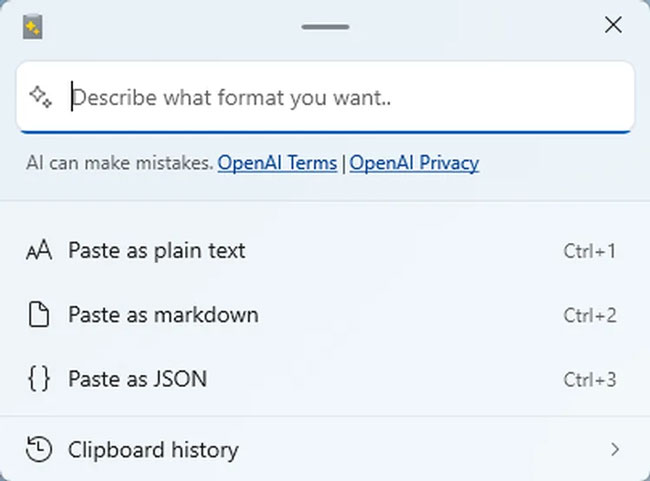
If you enable Paste With AI in the Advanced Paste settings, an OpenAI input box will appear, allowing users to request desired conversions such as text summarization, translation, code generation, and text rewriting. according to the style requested by the user…
However, to be able to use this feature, certain conditions are required including having an OpenAI API key in PowerToys and purchasing credits for an OpenAI account (Credit API is different from a paid ChatGPT account).
 How to try the mysterious Chatbot GPT-2
How to try the mysterious Chatbot GPT-2 6 interesting things ChatGPT 4o can do
6 interesting things ChatGPT 4o can do 5 free AI music creation tools
5 free AI music creation tools Compare ChatGPT 4o and Gemini 1.5 Pro
Compare ChatGPT 4o and Gemini 1.5 Pro ChatGPT is starting to add Google Drive integration, but it's not for everyone
ChatGPT is starting to add Google Drive integration, but it's not for everyone Does ChatGPT have plagiarism?
Does ChatGPT have plagiarism?