Common 'diseases' with laptop screens
Monitors with horizontal, vertical, blurred, discolored or dead spots are common phenomena when using laptops.
Using Apple's MacBook since 2006, Mr. Quan (Hanoi) recently found that the computer has white traces across the screen. Bringing the machine to many laptop repair facilities in Hanoi, he received the answer that his laptop had a matrix error (panel) and was only repaired after replacing the new cable.
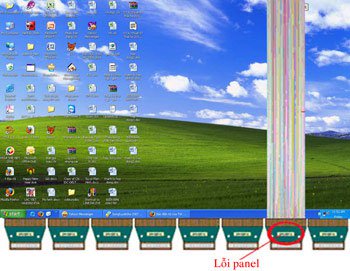
Panel error on laptop screen.
Mr. Tran Ngoc Anh, Director of Delta Laptop Hospital (Hanoi), said the laptop mainly uses LCD or plasma screens due to specific design and aesthetics, but the disadvantage of this type of screen is not high durability. , due to an error from the manufacturer or the user is not using it properly. Broken laptop screens must be removed and replaced, causing waste, however, at present, some major repair centers have invested in welding machines that connect TAB tape (Tape Automatic Bonding) to solve the problems. for LCD screen. Thus, 90% of these errors can be overcome.
Typically, a laptop's LCD screen has an average life of 10,000 hours. However, depending on the model as well as usage, they have different durability. Therefore, the user should open and close gently, avoid causing the cable break between the mainboard and the screen. The screen should open the most appropriate angle from 90 to 120 degrees and should not be opened and closed repeatedly for a short time.

TAB welding machine. Photo: Delta.
"If there is a break, dark or dead spots, the user should not arbitrarily repair them because it makes the machine's condition worse. It is best to bring a laptop to a reputable repair center to be diagnosed. and advice on optimal treatment, " said Ngoc Anh.
Some common diseases of laptop screens:
The screen is broken
- Expression: White or blue streaks cut vertically or horizontally.
- Cause: Error in the screen panel, particularly because the cable sheath is broken or open.
- How to handle: Replace new cable.
The screen is stained or blurred
- Expression: The screen has a large gray or white stain.
- Cause: Because the screen inside the screen is discolored, it is not possible to display the right color on the front matrix layer.
- How to handle: Replace the shield
The screen has dead spots
- Expression: The screen does not display images on the screen.
- Cause: Mainly comes from production.
- How to handle: Currently, technology has not allowed to fix dead spots on the screen. Therefore, users should replace the screen to make the laptop work better.
The screen is discolored
- Expression: The screen changes to a single color.
- Cause: It may be due to a fault in the socket section, or a long-time closing and closing of the screen will cause a loose cable condition.
- How to handle: New socket replacement
The screen is dim, the view is tilted
- Cause: High pressure lamp of broken screen, broken screen cable, high pressure blister, lost power from mainboard level up.
- How to handle: Replace with two new cases. Check the replacement of electronic components for mainboard and high pressure blisters.