Collection of the most beautiful cover templates
When you write a report, essay or lesson plan in Microsoft Word editor, you will not forget to create the cover for your report and essay. But for many of you who can't create a nice cover and like that, you can refer to the beautiful cover templates that people share to make the cover for your report.
Here share the beautiful cover template in Word for you to choose.
Beautiful cover template 1:

Beautiful cover template 2:

Beautiful cover template 3:

Beautiful cover template 4:

Beautiful cover templates 5:

Beautiful cover templates 6:

Beautiful cover template 7:
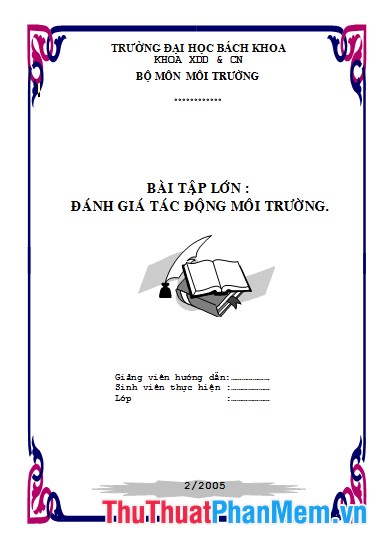
Beautiful cover templates 8:
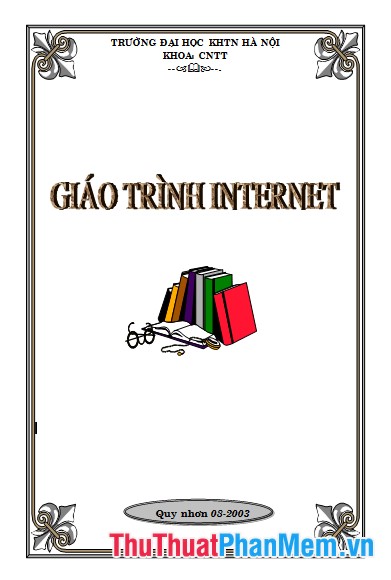
Beautiful cover templates 9:
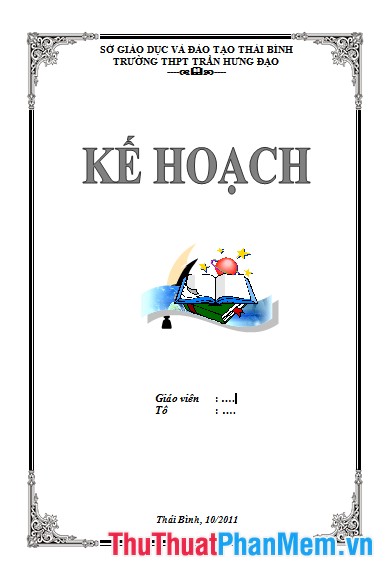
Beautiful cover templates 10:
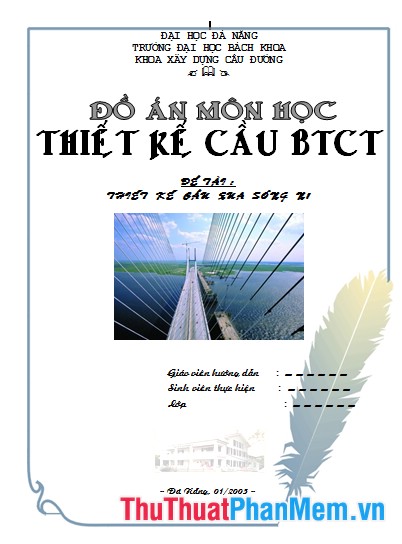
Download the beautiful cover template here.
You just need to edit the cover template information to fit the content of your report, essay . Or you can edit some details on the report cover template if you find it beautiful. Good luck!
You should read it
- ★ Collection of the most beautiful Flower Logo templates
- ★ How to design Cover Letter professionally by Canva
- ★ Top gorgeous Word cover templates for books, reports, lesson plans
- ★ Beautiful Slide Templates - Combine the most beautiful Slide templates
- ★ Summary of PowerPoint templates, beautiful Slide templates