Chrome 69 will have tab group and tab scrolling features
After the official release of Chrome 69, Google is still developing new features to complement this interface. Two of them are groups of tabs and mouse scrolls on the tab currently being tested. These are two very interesting features, promising to change a lot of ways we use Chrome browser.
Group tab
In order to make it easier for users to manage tabs when opening the number too much, so that it can't display the website's name and display icon, Google has developed a feature called 'Tab Groups' to group tabs together into separate groups. For example, users can create a separate group of work-related tabs, a group of entertainment-related tabs.
Currently, Google has not yet released more information about this new feature on Chrome.
Previously, the similar tab group feature also appeared on Mozilla's Firefox browser. Basically, after arranging tabs into separate groups, this feature will only display tabs in the same group at the same time, while other tabs or groups will be hidden. Firefox tab group feature is not easy to use, people will have to switch between groups. Maybe because of that inconvenience, there are very few users using this feature and by 2015, it was removed.

Group tab feature in Firefox browser.
Vivaldi browser also has another way to solve the problem of opening too many users' tabs, which is a tabbed feature, which helps to group tabs and stack them to save space.

Group tab feature in Vivaldi browser.
Tab scroll bar
On Chrome browser, when the number of tabs is opened too much, the size of each tab will be narrowed, even if the title or icon cannot be viewed. However, two Firefox browsers and Edge with a tab scroll bar on the side of the interface will never encounter this problem. Although there are 100 tabs open, the width of each tab will always be kept to a minimum. Users can navigate to the browser tab you want to see by scrolling left or right on the scroll bar.
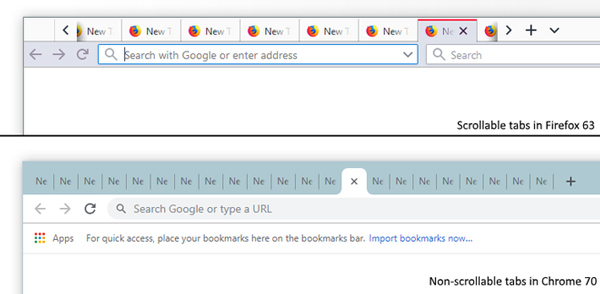
The difference between Firefox has tabs and Chrome does not.
According to the disclosure of Peter Casting, a Google Chrome developer, Google is developing tab tab scrolling. This means that Google Chrome users will no longer be able to see the title of the browser tab title.
See more:
- Project Stream, playing every blockbuster game right on the Chrome browser, does not need a terrible configuration computer
- Chrome v71 makes online payment more secure
- Google Chrome browser on Android has a new interface, invite experience