Chrome 18 'blocks' users from accessing Google services
The new version of Google Chrome has an error with SSL certificate handling, which prevents users from accessing some services such as Gmail or Google Docs. This error only appears in the 64-bit version of Windows 7 operating system.
The new version of Google Chrome is "stuck" with a special error that prevents users from accessing some of Google's own services and a few other well-known websites. When a user tries to open a page that uses the SSL secure link protocol, Chrome 18 notifies the server certificate and locks it out of the site.
One of the first error descriptions introduced by SlashGear since April 6, 2012, the launch date of Google Chrome 18.0.1025.151. According to the SlashGear site, due to the above error, SlashGear 's editors did not use Chrome to access their Google services like Gmail and Google Docs.
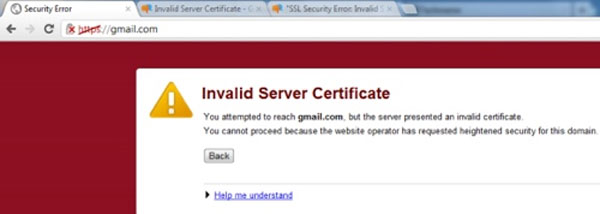
Google Chrome 18 does not allow Gmail access .
According to SlashGear 's observation , the error only occurs in Chrome 18 version operating on Windows 7 64-bit version. The error does not appear on this browser version when it runs in Windows 7 on MacBook Air.
SlashGear thinks this error is quite common because on the same day there were two topics about it that were heatedly discussed on the Google Groups service. By the time of publication of this article, each topic had hundreds of responses.
In the topics discussed above, there is a reply by Jacky Hayward, a manager of the Google Chrome community (according to user profiles). She thanked the members who were discussing the above error but did not announce the cause of the browser failure and the deadline for fixing it.
Not only does it not allow access to users' own service websites on Google, the new browser version also does not allow access to some other service websites such as twitter.com and Yandex's services require authentication real user.