Check SD and USB memory card performance
When buying SD or USB memory card, besides the price, the performance is an extremely important factor that buyers need to pay attention to. The basic performance is the read / write speed and the "real" capacity of the device, because if you don't pay attention, you might be tricked.
- Causes that SD memory cards work "sluggish"
- Learn about memory card speed
- The secret to distinguish and use memory cards
Today, TipsMake.com will introduce you to a simple way to check the performance of SD or USB memory card before deciding to buy. The only condition is that you should bring a laptop.
First, install the H2testw tool and launch the .EXE file to use the tool immediately without installation. In the main interface of H2testw, check the English option to switch to English language.
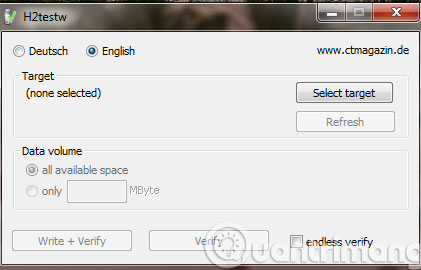
Connect the SD or USB card to the computer, then click the Select Target option in the H2testw interface and navigate to the location of the SD or USB card.

When you have made your selections, click the Write + Verify button to start the device read / write performance check.

A dialog box warns that H2testw will work with maximum performance compared to the device's storage capacity. Click OK to confirm.

The performance check process will begin. Because at first we selected All available size , the test time may take a long time if your device has high storage capacity.
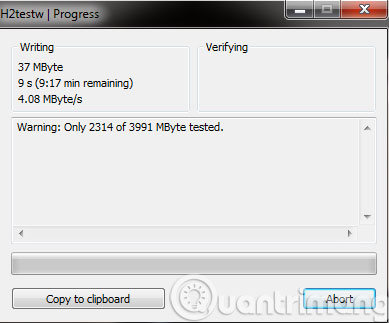
After going through the Write + Verify process, you click on the Verify option to H2testw to re-statistics the device's performance.
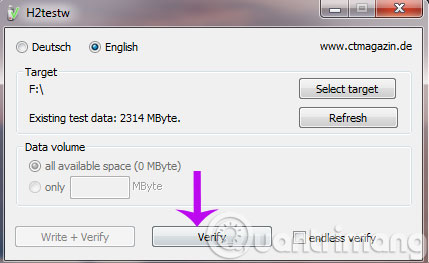
And when the analysis and testing process is complete, you will be provided with detailed information about the performance of the device you have just tested.
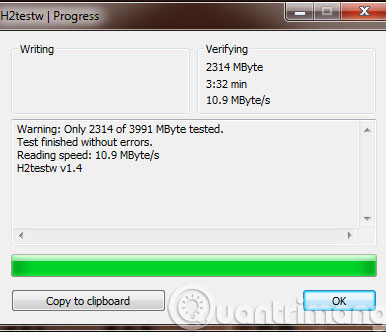
Above is how to check the performance of SD card and USB memory card that we want to introduce to you.
I wish you a good working week!