Best programming application for iPad 2018
With the growing demand for accessible and optimized programming tools for developers at all levels, a series of impressive programming applications have been created, available through the App Store. Apple's.
Below is a list of the best applications for programmers this year.
Best programming application for iPad 2018
- 1. Coda
- 2. Programming Hub
- 3. Learn to Code with Java
- 4. DevKey
- 5. Buffer Editor
- 6. JavaScript Anywhere
- 7. Mimo
- 8. OmniGraffle 3
- 9. Codea
- 10. Textastic Code Editor
- 11. AppCooker
- 12. CodeToGo
- 13. Dash API Docs
1. Coda

Originally a Mac editor, Coda now offers a text editor for iPhone and iPad. It supports syntax highlighting for Apache, C, HTML, Go, CSS, PHP, Perl, Python and JavaScript among many other programming languages.
Coda also includes local and remote file management, a variety of remote protocols (like SFTP, WebDAV, Amazon S3 and DreamObjects), as well as 'Clips', a way to store and repeat bits Code is often used.
You can also use AirPreview to get code out of the desktop, when combined with Coda for Mac.
Download Coda.
2. Programming Hub

This useful application can be both novice and experienced developers in Python, Assembly, HTML, VB.NET, C, C ++, C # (C Sharp), JavaScript, PHP or Java.
The app boasts an elegant and intuitive interface, containing fun elements to increase excitement for beginners. It is a widely used tool, rated on an average of 4.3 stars on Google Play by nearly 56,000 users.
Download Programming Hub.
3. Learn to Code with Java

This is another application aimed at passionate amateurs with programming. The app provides free tutorials on one of the most popular programming languages in the world.
64 in-app lessons (broken down by genre) are designed to be completed in less than three hours, providing a quick and easy startup package for novice developers in this area. .
Download Learn to Code with Java.
4. DevKey
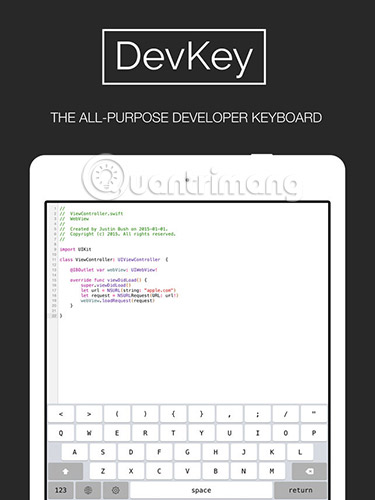
DevKey is a keyboard for developers with any purpose and programming language. DevKey is also compatible with any code editing application.
Download DevKey.
5. Buffer Editor

Buffer is a code editor that can connect to many remote services like Dropbox, Github, iCloud SSH, SFTP and FTP servers. Buffer supports Unicode feature, extended keyboard and Vim programming.
Buffer also includes syntax highlighting and auto-completion features for many programming languages including ASP, AWK, ActionScript, Ada, Arduino, C, C ++, C #, CSS, HTML, INI, Java, Javascript, Perl , PHP, Progress, Puppet, Python, R, Ruby, SQL and other languages.
Download Buffer.
6. JavaScript Anywhere
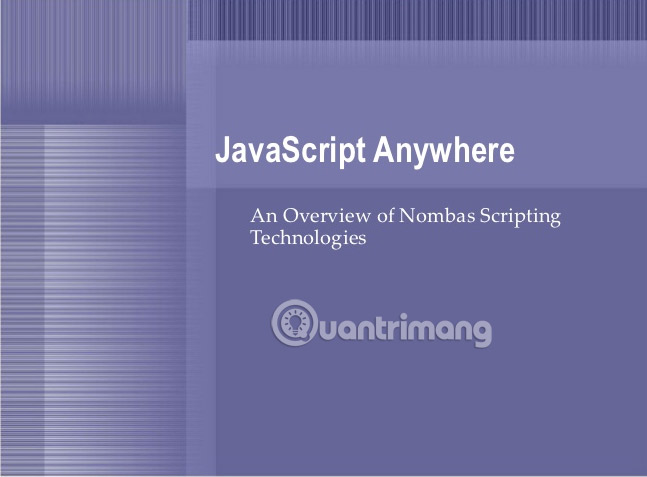
Launched in 2010, JavaScript Anywhere lets you edit JavaScript, HTML and CSS code from your iOS device and preview them in the internal browser. When you are satisfied with what you have created, just put it into Dropbox!
You will also be able to use Basic, jQuery, React and Bootstrap project templates.
Download JavaScript Anywhere.
7. Mimo
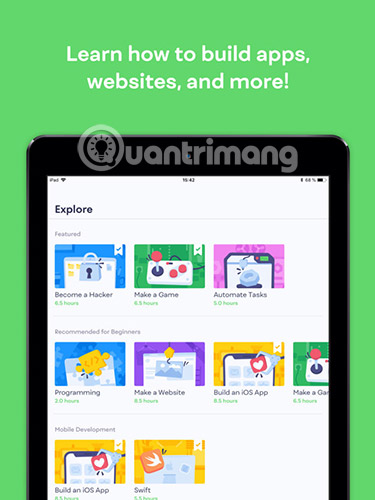
Mimo is not an application for developers who want to create a masterpiece on the iPad. Instead, it helps you learn how to program through gamification (application of principles, elements in game design into areas, non-game situations).
If you are new to programming and own an Apple device, with Mimo you can learn how to write code in many different programming languages, including HTML, CSS and Python.
You can take advantage from the simple steps of this application through step-by-step instructions and exciting games. At first, the application will be a bit like a children's program, but then the difficulty level will gradually increase.
The 'Get started' section of the app is completely free, but you will need to pay for access to more intensive programming training sections.
Download Mimo.
8. OmniGraffle 3

OmniGraffle 3 is a package for designing and creating diagrams for Apple devices, with a user interface that is easier to work with than previous versions.
The application allows users to draw shapes and drag objects, and provides a smart guide to help you optimize your diagrams in flash. You will also get automation with JavaScript, a large floating tool panel, as well as impressive number of shortcuts.
Download OmniGraffle 3.
9. Codea

Codea application is especially useful for creating games and simulations. It includes syntax highlighting and visual editing for Lua, graphical renderers, reference documents, Shader support, physical tools, touch support, accelerations and cameras.
Applications written in Codea can be exported to Xcode and built as an App Store application.
Download Codea.
10. Textastic Code Editor
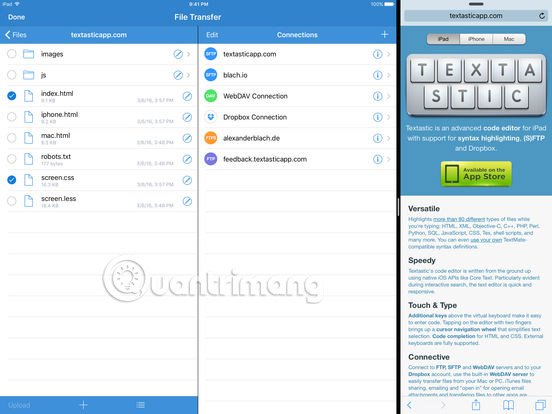
Textastic is a text editor, code and markup language editor compatible with Textmate for iPad, with syntax highlighting for more than 80 programming and markup languages.
Textastic has its own WebDAV server and can communicate with FTP, SFTP and WebDAV servers as well as Dropbox. It only completes the code for editing HTML, CSS, JavaScript and PHP functions.
Download Textastic Code Editor.
11. AppCooker

AppCooker allows you to simulate prototype applications for iPhone, iPad or Apple Watch, then preview them on devices with free companion apps (called AppTaster).
AppCooker requires iOS version 8 and above and provides a full range of application prototypes. You can also publish backups and mockups that can be used via its iOS AppTaster application in JPEG, PNG and PDF formats.
Combined with AppCooker's free AppTester app, you'll get a full test package.
Download AppCooker.
12. CodeToGo
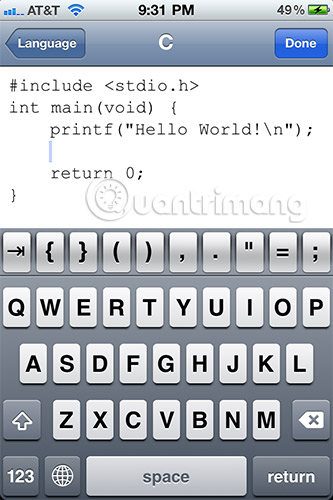
CodeToGo allows you to create and run code in a variety of programming languages, including Ruby, Python, Java and Perl, with syntax highlighting for most of these languages.
It is not the best interface application but it is relatively intuitive and easy to use. Besides combining with Dropbox, you can also transfer files to and from your computer using iTunes File Sharing.
When you're done, you can check your code and see the results in ideone.com API.
Download CodeToGo.
13. Dash API Docs
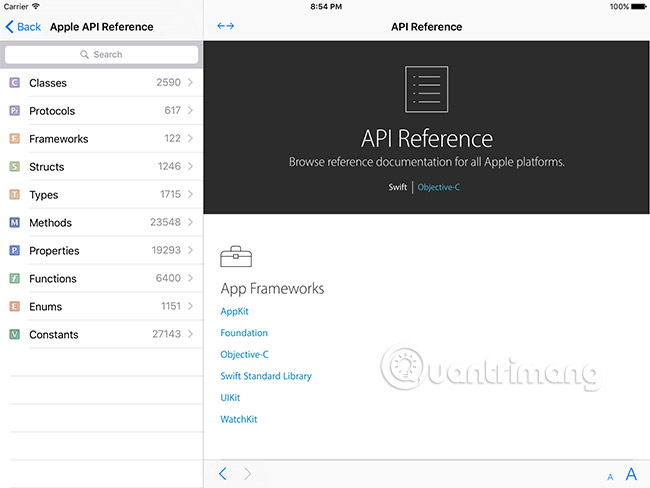
Dash is a document browser API and snippet code manager, allowing users to search instantly through a multitude of APIs, with offline functionality available.
Dash provides developers with access to iOS, macOS, watchOS, tvOS, Swift, .NET Framework, ActionScript, Akka, AngularJS, Angular.dart, Ansible, Apache, Appcelerator Titanium, AppleScript, Arduino, Backbone, Bash , Boost, Bootstrap, Bourbon, Bourbon Neat, C, C ++, CakePHP, Cappuccino, Bottle, Chef, Clojure, CMake, Cocos2D, Cocos2D-X, CodeIgniter, CoffeeScript, ColdFusion, Common Lisp, Compass, Cordova, Corona, Craft, CouchDB , CSS, D3.js, Dart, Django, Docker, Doctrine ORM, Dojo Toolkit, etc .
Download Dash API Docs.
See more:
- These programming languages for the best mobile application development
- The best iPad drag and drop apps running iOS 11
- 11 most effective file management applications on iOS
You should read it
- ★ Set of multiple choice questions about programming with P12
- ★ A set of multiple choice questions for programming has a P2 prize
- ★ Multiple choice questions about programming with P1 prize
- ★ Set of multiple choice questions for programming with P15 prize
- ★ P13 programming set of multiple choice questions