AWS will discontinue Cloud9, CodeCommit, CloudSearch, and several other services
One of the world's largest cloud computing platforms Amazon Web Services (AWS) recently unexpectedly announced the discontinuation of a number of popular services in its ecosystem, including Cloud9, CodeCommit and CloudSearch. AWS is no longer onboarding new customers to these services. However, Amazon also has no plans to change existing features in these services. All features will remain stable, and users will also be supported in migrating to other AWS or third-party solutions.
AWS Cloud9:
AWS Cloud9 is a cloud-based integrated development environment (IDE) that allows users to write, run, and debug code in a web browser. Cloud9 comes with a code editor, debugger, and terminal. AWS does not have a direct replacement for Cloud9, but recommends that customers consider switching to AWS IDE Toolkits and AWS CloudShell to interact with AWS resources.
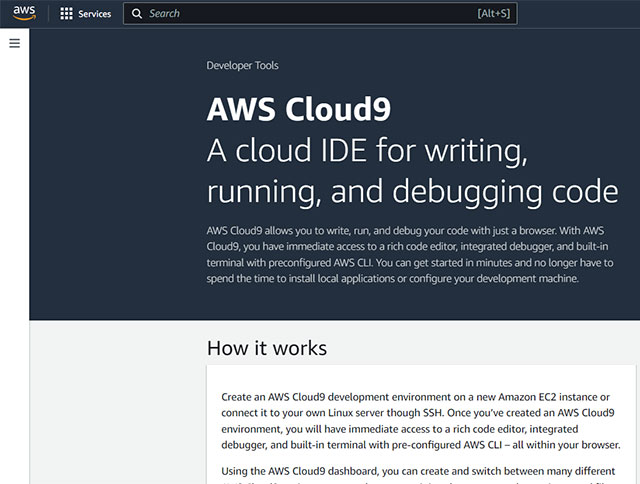
AWS CodeCommit:
is a fully managed, secure, and highly scalable source control service for hosting private Git repositories. CodeCommit supports pull requests, branches, and merges. CodeCommit customers can now migrate their Git repositories to other Git providers, including GitHub and GitLab, using a variety of methods, such as cloning repositories, cloning, or moving branches specifically.
AWS CloudSearch:
Amazon CloudSearch is a service that allows users to set up, manage, and scale a search solution for any website or application. The service supports common search features like highlighting, auto-completion, and geospatial search. AWS recommends that customers move to OpenSearch Service for the latest search capabilities.
In addition to the above services, AWS also plans to discontinue a series of other popular services such as S3 Select, SimpleDB, Forecast, Data Pipeline, Amazon QLDB and CodeStar.
The strategy of releasing alternative solutions has been planned by Amazon to capture a larger market share in the extremely competitive cloud services market.