Apple patched 33 bugs in Mac OS X operating system
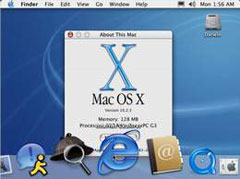 Apple has just released a heavy upgrade (136MB) for Mac OS X Leopard to patch 33 vulnerabilities in this operating system.
Apple has just released a heavy upgrade (136MB) for Mac OS X Leopard to patch 33 vulnerabilities in this operating system.
The update fixes many of the problems that Mac OS X applications encounter, such as the ability to sync, the Back to My Mac feature, the integrated e-mail application, the ability to display IMAP messages, Configure SMTP for AIM, Compuserve, Hanmail, Yahoo !, and Time Warner Road Runner
Apple's iCal calendar application is also fixed to handle repeating events more accurately and faster. The calendar synchronization process is also more accurate and events can move to another calendar.
Two Disk Utility and Directory Utility applications have been upgraded for stability when rebuilding a RAID volume in Disk Utility. The reliability of the server state displayed in Directory Utility is also significantly improved.
Users of Apple's Time Machine integrated backup application will be pleased to know that the reliability of this program has been raised when using Time Capsule. In addition, there are many other upgrades for Mac OX S, such as improved performance, increased stability when syncing iPhone with iCall and Address Book, speeding up graphics .
Current version of Mac OS X 10.5.5 is being distributed through software upgrade mechanism in Mac OS X.