Apple loosens restrictions, officially allowing game emulators to appear on the App Store
As a significant change in its approach to the European Commission's (EC) Digital Markets Act (DMA), Apple has relaxed some App Store policies, including the decision to open for classic game emulators to be allowed in the company's software ecosystem. This change applies on a global scale.
For years, Apple has maintained a fairly strict control policy over content published on its platform, and has blocked downloads of game emulators from the App Store. But with this latest change, Apple has for the first time allowed developers to create and distribute game emulators on the App Store.
Under the new regulations, classic game emulation applications are now allowed to appear on the App Store, and can also provide game download features. However, Apple has also warned developers that games must comply with all relevant regulations, and violations will result in stricter action. Any software provided in the application must comply with the Guidelines and applicable copyright laws, failure to comply with which will result in application rejection.

Apple has emailed game emulator developers to notify them that they can create and make their emulators available on the App Store. Previously, game emulators were not allowed on the App Store. However, there are 'circumvention' ways to use emulators on Apple devices, often requiring jailbreak and sideloading tools, but this is changing with the new App Store guidelines.
It's unclear what caused the change in Apple's stance on game emulators, but there is speculation that this may be due to increasing regulatory pressure from the Digital Markets Act (DMA). ) of the European Union. The company also recently updated its App Store guidelines, allowing music streaming apps in the EU to easily redirect users to external websites.
 MSI motherboards have serious problems and will be exchanged for free
MSI motherboards have serious problems and will be exchanged for free The meaning of the letter 'i' in the name iPhone
The meaning of the letter 'i' in the name iPhone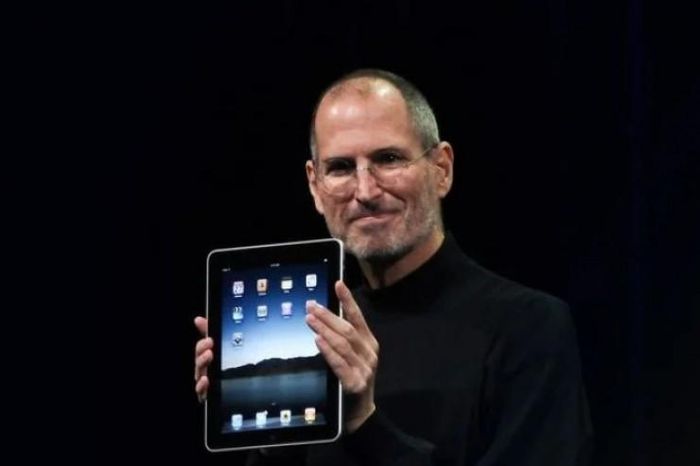 14 years ago, the first iPad was born
14 years ago, the first iPad was born Europe forces Apple to allow users to delete the Photos app
Europe forces Apple to allow users to delete the Photos app Apple can overcome difficulties
Apple can overcome difficulties The US government's lawsuit against Apple reflects the strategy that defeated Microsoft, but the technology industry has changed
The US government's lawsuit against Apple reflects the strategy that defeated Microsoft, but the technology industry has changed