5 signs it's time to upgrade your Apple Watch
The Apple Watch can feel like an extension of your iPhone — until it stops doing its job. Whether it's due to age or a desire for newer features, there comes a time when you no longer want to stick with the same old watch.
1. The watch battery no longer lasts a day.

The Apple Watch battery typically lasts a day or more; if yours doesn't, that's a sign it needs an upgrade. Since the Apple Watch has a completely different charging cable and is meant to be worn on your wrist all day long to track all sorts of metrics, poor battery life isn't really that much of an inconvenience.
You can get a good idea of how bad your Apple Watch is by checking your battery health. If it's below 80%, you'll start to notice that you need to charge it more often.
You should also know that the newer Apple Watches also charge much faster, and according to Apple, they can reach 80% from zero in just 30 minutes to an hour, depending on the model.
However, if you still want a cheaper alternative, you can also opt for battery replacement.
2. The watch is not receiving new software updates
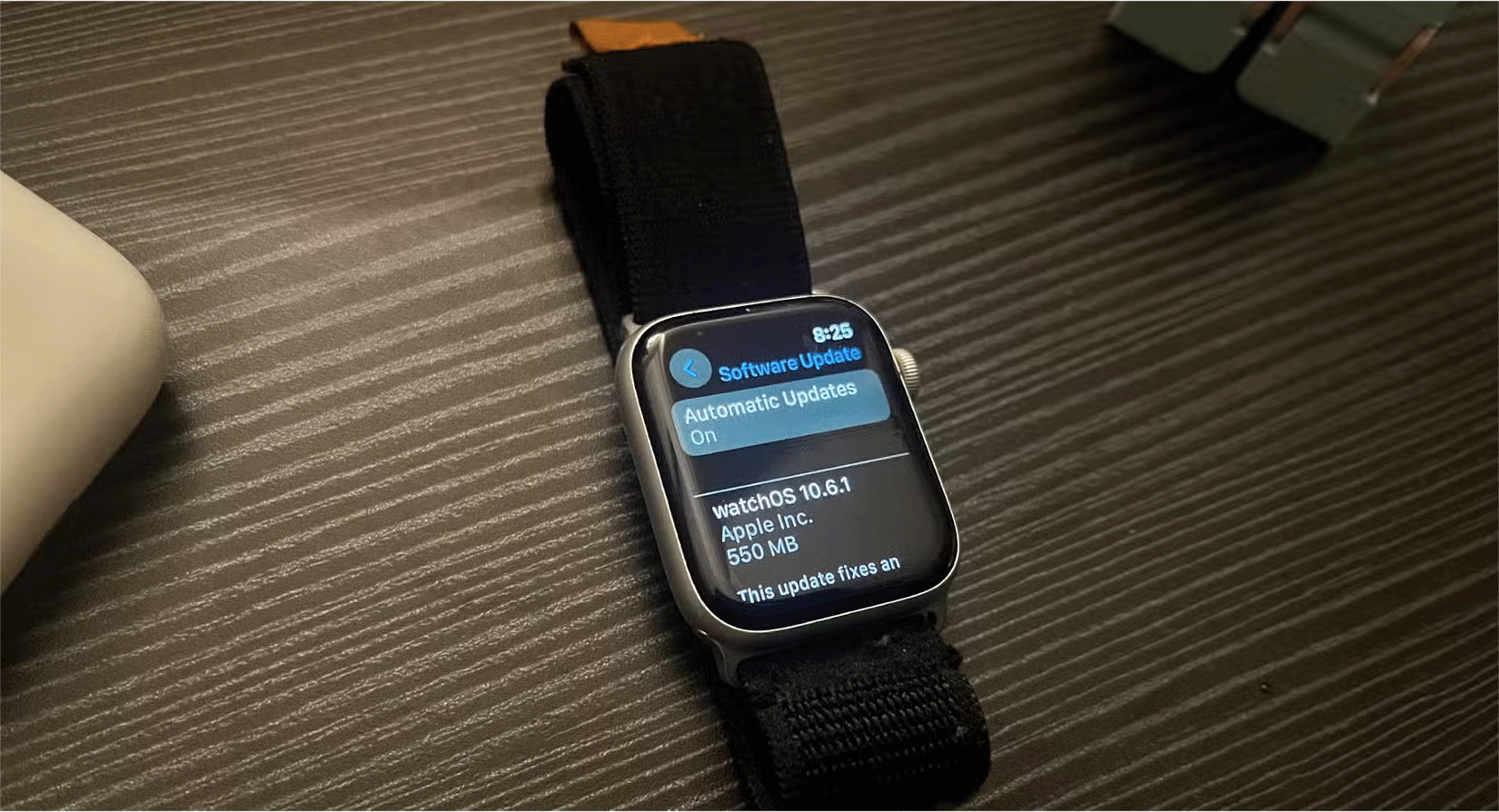
The Apple Watch also gets major feature updates every year, but older devices gradually lose access to those upgrades. Even if you don't care about the newer features, you'll also lose access to security updates.
For example, watchOS 11 has some great features, but it only supports the Apple Watch Series 6 and later, so if you have an older watch, you're out of luck.
Speaking of software updates, keep in mind that you'll need an iPhone running the latest version of iOS to activate the watch. If you're using an older device like the iPhone X, the watch won't work.
3. You're Missing Out on Newer Sensors

Apple has added a number of different sensors to track your metrics over the years, and some of them can also save your life. A great example is the Collision Detection feature on the Apple Watch Series 8 and later, which can automatically detect if you've been in a serious car accident and automatically call emergency services if you don't respond that you're okay.
If you're wearing an older watch, like the Apple Watch Series 3, you should definitely upgrade without thinking, as you'll also miss out on the electrocardiogram sensor, which can tell if your heart is beating irregularly or you can also use it to take an electrocardiogram right on your watch.
You also get better cycle tracking and temperature sensors on the Apple Watch Series 8 and later, and you can get a better idea of all the other sensors by comparing your current watch to newer ones on Apple's comparison page.
Note: While all Apple Watches since Series 6 have an SpO2 sensor to monitor blood oxygen, those sold in the United States after January 18, 2024 have had this feature disabled due to a patent infringement lawsuit.
4. Watch is running out of storage
Older Apple Watches, like the Series 3 and Series 4, come with 8GB or 16GB of storage. If you've already filled that space, you're a power user and might want to consider upgrading.
However, if you regularly load media onto your watch or rely on third-party apps, it's worth noting that the new Apple Watch comes with a fairly generous 64GB of storage — far more than most people will ever need.
5. The current watch seems too small

Older Apple Watches had smaller screens, typically ranging from 38mm to 44mm, which many people found too small. Newer models are larger – the Apple Watch Series 10 starts at 42mm and also has a larger 46mm option. If you want an even larger screen, the Apple Watch Ultra 2 has a 49mm screen.
The larger screen also makes a difference in features. From the Series 7 onwards, you can use an on-screen keyboard, a feature not available on older models.
 Scientific ways to help us live longer
Scientific ways to help us live longer 5 Best Streaming Platforms for Live TV
5 Best Streaming Platforms for Live TV How to disable Office file viewer in Microsoft Edge
How to disable Office file viewer in Microsoft Edge 5 websites to help 'prank' your friends with fake emails
5 websites to help 'prank' your friends with fake emails How to Delete Recently Viewed Photos on iPhone
How to Delete Recently Viewed Photos on iPhone AnTuTu smartphone ranking 1/2025
AnTuTu smartphone ranking 1/2025