5 signs it's time to upgrade your iPad
iPads, like any other electronic device, have a limited lifespan. If you're wondering when it's time to upgrade your iPad, here are some signs to look out for!
1. iPad does not support the latest version of iPadOS
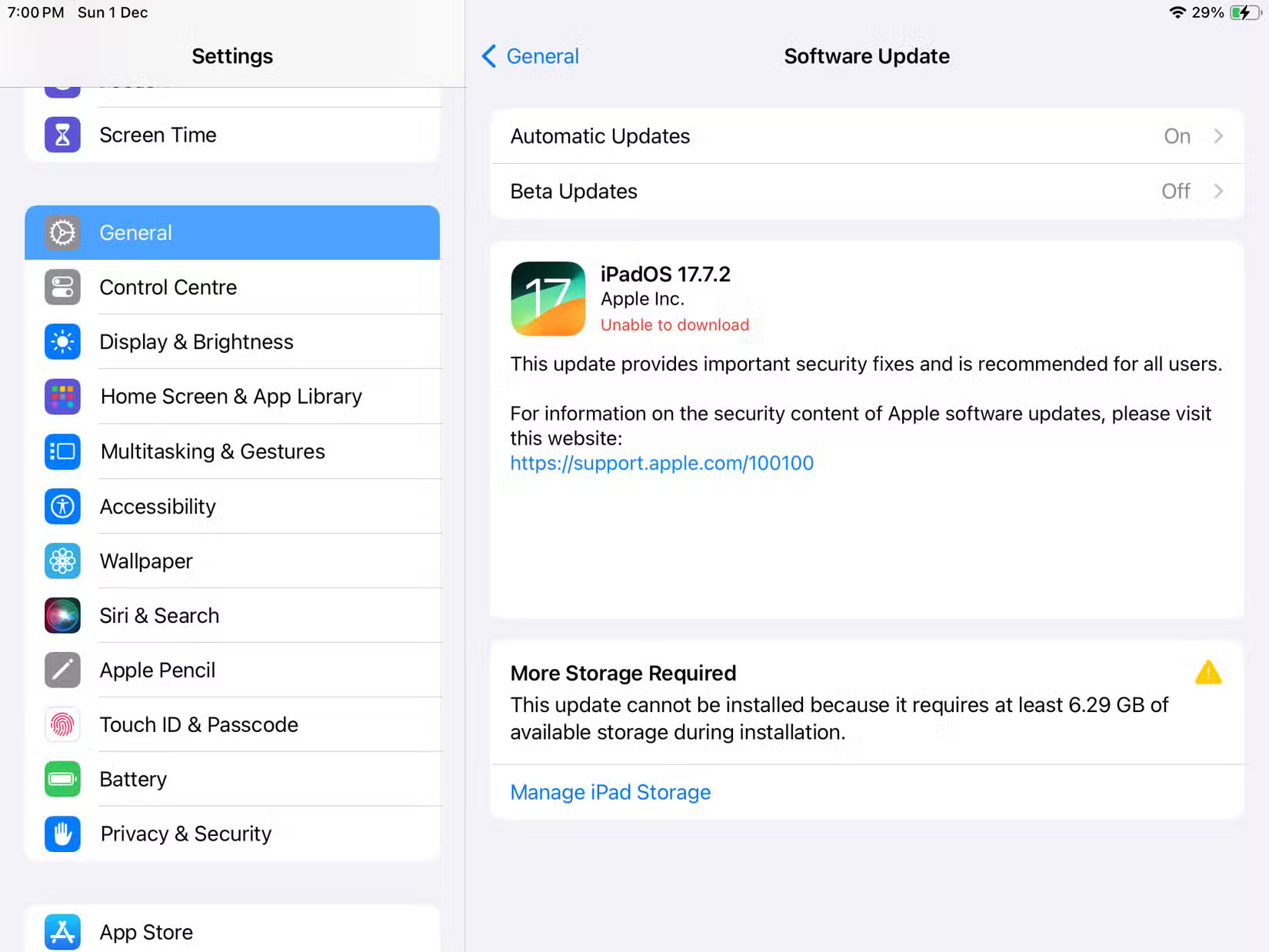
All operating systems are regularly upgraded to provide security patches, add new features, and sometimes remove old ones. Apple's iPadOS is no exception.
If your iPad doesn't support the latest version of iPadOS, you could be missing out on important security patches and handy features. iPadOS 18 offers a lot of great features, but if you have an older model like the iPad (6th generation), you'll be stuck with iPadOS 17.
While Apple continues to provide occasional security updates for older versions, not getting major updates is a clear sign that it might be time to upgrade. Over time, you'll also start to miss out on new apps that aren't compatible with older operating systems.
If you're not sure if your iPad supports the latest iPadOS, you can check the list of devices compatible with iPadOS 18.
2. Cannot use multiple applications at the same time

Apple markets the iPad as a true laptop replacement, so it's important that your device can handle multitasking smoothly. While there are plenty of ways to multitask effectively on an iPad, older models often struggle with performance.
Most older iPads only have 1-3GB of RAM, which isn't ideal for tasks like schoolwork or professional use. If your iPad frequently closes apps in the background or feels sluggish when running multiple apps, it might be time to consider an upgrade.
However, if you mainly use your iPad for simpler activities like streaming Netflix and everything is running smoothly, there's no need to rush to upgrade. Stick with your current device as long as it meets your needs.
3. iPad keeps running out of space
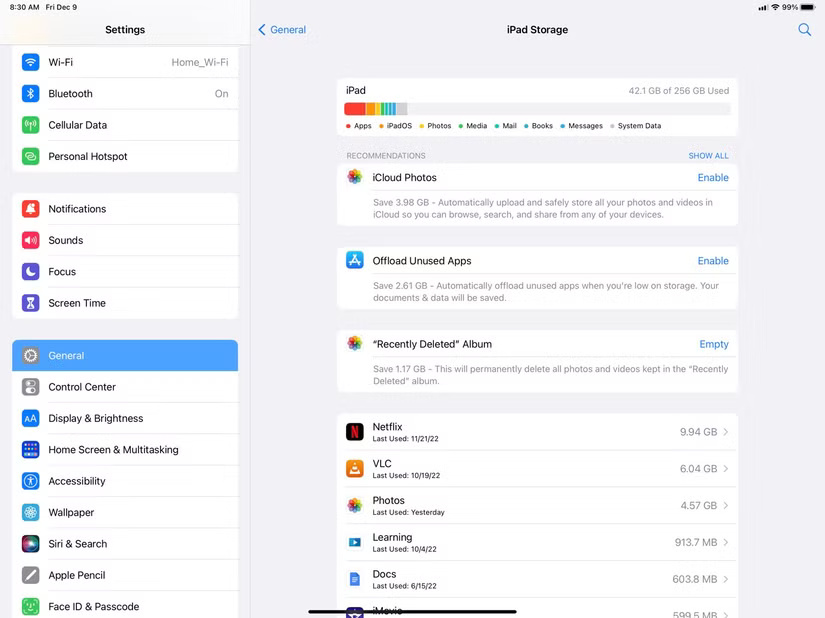
Another sign that you're ready for a new iPad is running out of storage space frequently. Hitting your storage limit once or twice is normal in some ways, but if it happens more often, you might have a problem.
While you can't expand the iPad's storage (like you can with some Android tablets), you do have a lot of cloud storage options. For example, with the right iCloud plan, you can store your photos, videos, files, and more in the cloud, making them accessible from any device.
Cloud storage has its limitations, however. You'll need an Internet connection to access your files, and apps will still take up a significant amount of space on your iPad. If you regularly use large apps or play games and are constantly running out of storage, upgrading to an iPad with more storage may be your only solution.
If storage space is a concern and the usual tips for freeing up iPad space aren't working, it's definitely time to get a new iPad. Apple tends to increase storage options with each new generation. For example, the base iPad (10th generation) starts with 64GB of storage, and you can get the iPad Pro up to 2TB, which should be more than enough for anything you plan to do on your iPad.
4. New iPad accessories are not compatible

If you use your iPad as your primary computer, upgrading to a newer model might be worth it thanks to the improved accessories. For example, if you rely on the first-generation Apple Pencil for a lot of sketching or drawing, upgrading to a model that supports the Apple Pencil Pro is definitely worth it, as it offers a lot of upgrades that artists will love.
The keyboard and case are another reason to consider upgrading. The old iPad only supported the Smart Keyboard Folio, which didn't have a trackpad. The new iPad is compatible with the Magic Keyboard, which includes a built-in trackpad and another USB-C port, making the iPad feel much more like a laptop replacement. Just keep in mind that the Magic Keyboard can be a bit pricey, especially when paired with the new iPad.
Even if you're looking for basic cases, there's no guarantee you'll find a good case for your old iPad. While you can search eBay and Amazon for suitable accessories, it may be time to upgrade.
5. Poor battery performance
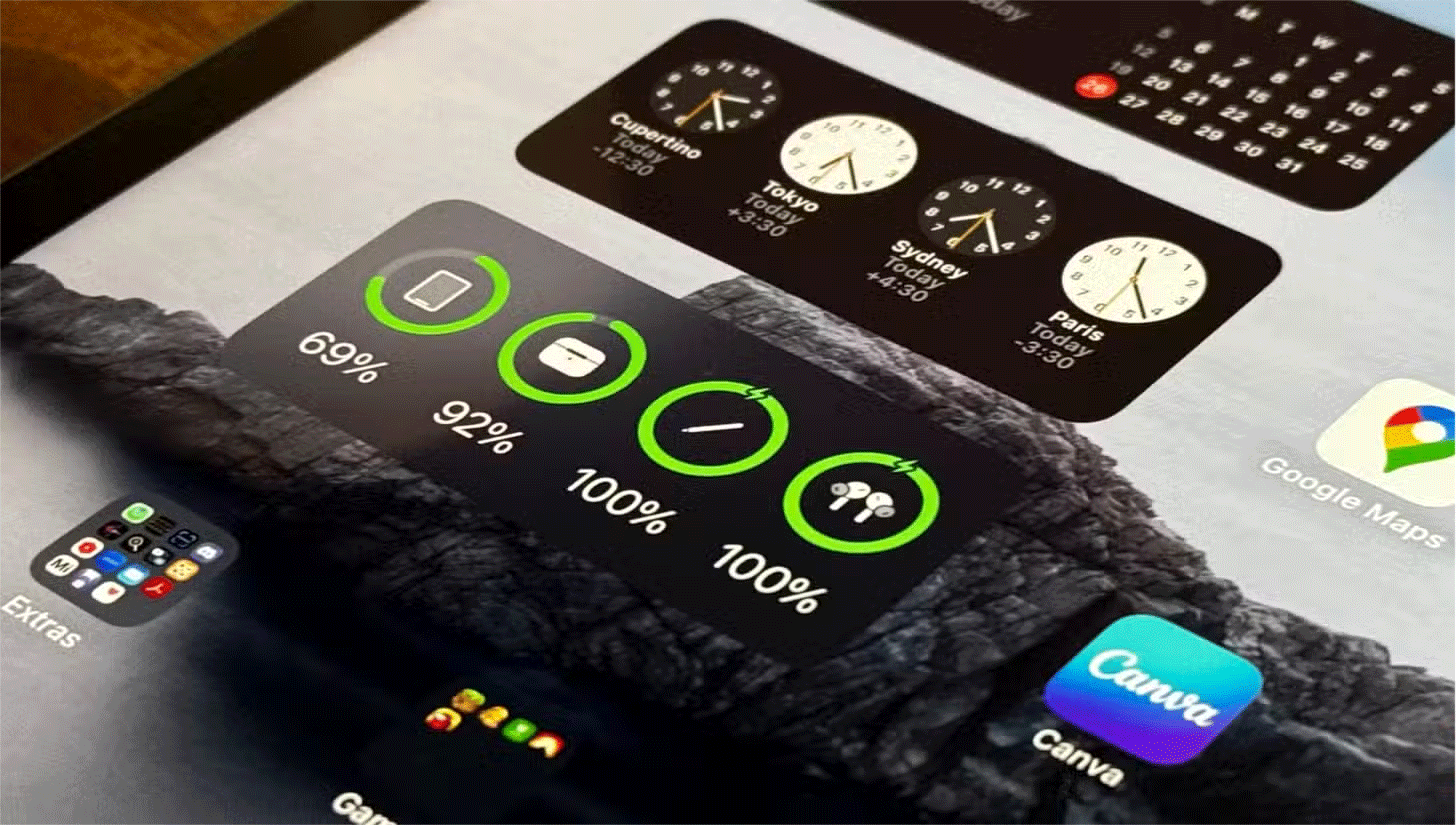
All iPads come with rechargeable lithium-ion batteries. But if you have any experience with smartphones, you know that batteries don't last very long after years of use.
Lithium-ion batteries degrade over time; each battery has a finite number of charge cycles. So the older your device, the more cycles it has. Extreme heat and cold can also negatively affect the battery, as can frequent full discharges. So how long can a new iPad battery last with normal use?
Most iPads can easily last a full day of basic tasks like browsing the web on Wi-Fi or watching videos. If your iPad's battery isn't holding up and isn't reaching this mark, it might be time to consider an upgrade.
To get a clearer picture of your battery's health, you can check the battery health on your iPad — this can help you decide if an upgrade is needed. If your budget doesn't allow it, consider replacing your iPad's battery. This will cost between $99 and $199, depending on the type of iPad you have.
With good reasons to upgrade your iPad, you can happily forget about your old iPad. But don't throw it away just yet, it's still useful. You can repurpose your old iPad for other purposes, such as using it as an e-book reader.
If you're not planning on giving it away, remember that selling your old iPad is also a great option, especially if you keep it in good condition. It's a great way to recoup some of the money you spent on your new iPad.
 One Piece: Characters that can possess Future Observation Haki
One Piece: Characters that can possess Future Observation Haki Microsoft designed Bing interface similar to Google Search to 'trick' users?
Microsoft designed Bing interface similar to Google Search to 'trick' users? How to use Focus Cell to highlight Excel data
How to use Focus Cell to highlight Excel data Does Adobe Acrobat AI Assistant or Dropbox Dash offer a better AI helper for documents?
Does Adobe Acrobat AI Assistant or Dropbox Dash offer a better AI helper for documents? OpenAI: The first AI agent could enter the workforce by 2025
OpenAI: The first AI agent could enter the workforce by 2025 Why should you have a SystemRescue USB handy?
Why should you have a SystemRescue USB handy?