8 reasons you should install elementary OS
Many of us have monitored elementary OS remotely over the years. Users love taking screenshots, but this experience isn't ready for elementary OS yet.
But now things are different. In newer versions, elementary OS has really won the hearts of users. If you are wondering whether now is the time to make the switch, there are plenty of reasons to give a yes.
Should I install elementary OS?
- 1. elementary OS has clear characteristics and visibility
- 2. elementary OS is easy to learn
- 3. Consistent interface
- 4. elementary OS does not distract
- 5. elementary OS has great default apps
- 6. elementary OS has a steady stream of new applications
- 7. Everything is still going on
- 8. elementary OS is now complete
- is elementary OS for you?
1. elementary OS has clear characteristics and visibility

The differences between most Linux operating systems (distros) are difficult to describe to everyone. Fedora, openSUSE and Ubuntu all provide the same software. They may not use the same package format or provide the same default experience, but it is difficult to say what they are different.
The case of elementary OS is not like that. This Linux operating system has its own desktop environment (called Pantheon). It also has its own user interface and application. All of this makes elementary OS easy to recognize immediately.
2. elementary OS is easy to learn
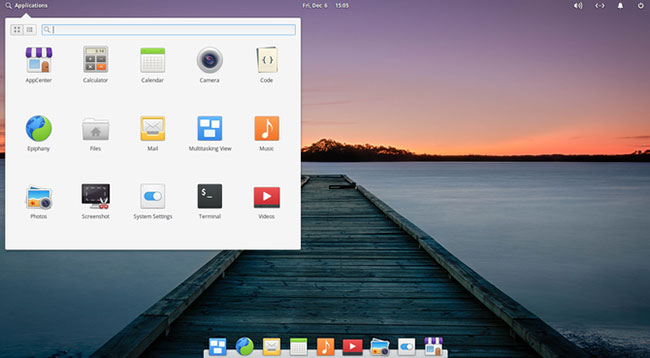
elementary OS is very simple. When you activate the desktop for the first time, it only takes a few seconds to find everything. You launch the application from the menu in the upper left corner labeled Applications. When you do so, they will appear on the dock at the bottom, where you can save your favorites.
The indicators in the upper right corner allow you to adjust the volume settings, WiFi, Bluetooth and power. There, you can also check the notification and restart the computer. At the top of the screen, you'll find date and time information.
Switch between applications by clicking the icon in the toolbar. Open AppCenter to install more apps or updates.
Sure, there are learnable shortcuts and a few settings that can be adjusted, but now you know how to use elementary OS.
3. Consistent interface
When you open an application in elementary OS, it looks and behaves similarly to the application you have previously opened. That is because the development team not only set clear design guidelines but also followed them.
Elementary Company also makes it easier for other developers to create applications that follow the rules. Application manufacturers no longer have to wonder how many pixels there are between toolbar buttons.
This means that when you learn how to use an elementary OS application, you will find out how to use the next application. Many users find it frustrating to switch from a GTK-based application to a KDE application. Even moving from GNOME to GTK like GIMP or LibreOffice is not so comfortable. elementary OS does not avoid this problem, but at least all software designed for elementary OS is similar.
4. elementary OS does not distract
Without distraction, elementary OS helps users stay focused. For example, when using the KDE Plasma desktop, you have to spend a little time each day adjusting to different aspects of the interface. It can take hours to move panels around, search for themes, adjust widgets, and change apps. But then you still feel your desktop is not perfect and need to add a few more adjustments
You will not encounter this problem with elementary OS. There are two main (subjective) reasons for this:
- Desktop is not customizable.
- Desktop does not need to be customized.
The interface is minimalist, keeping the focus on applications. There is no control panel. Right clicking on a panel or desktop does not bring up a context menu. Nearly every option is in System Settings and there are plenty of options there. The elementary OS interface doesn't provide much to see or do, so you can focus on what appears on your computer in the first place.
5. elementary OS has great default apps
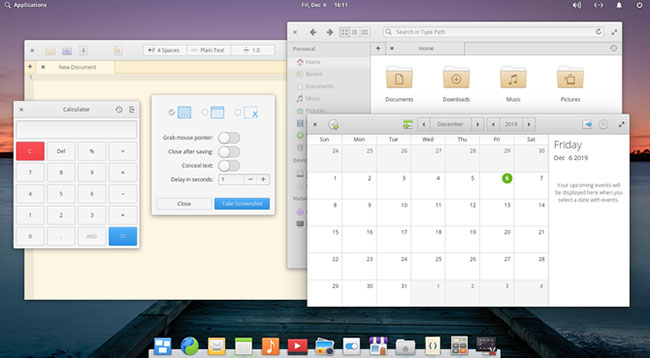
The development team designs and maintains many of its own applications. You get a file manager, mail client, music player, photo manager, text editor, app store and other utilities, all designed specifically for elementary OS. This makes for a great initial experience.
Admittedly, there's a bit of controversy as to whether default apps are important. As long as you have a reliable Internet connection, you can download these alternatives. But many people find that default applications are important to the desktop environment. In GNOME and Pantheon of elementary OS, most of the alternatives do not integrate well with the rest of the environment.
6. elementary OS has a steady stream of new applications
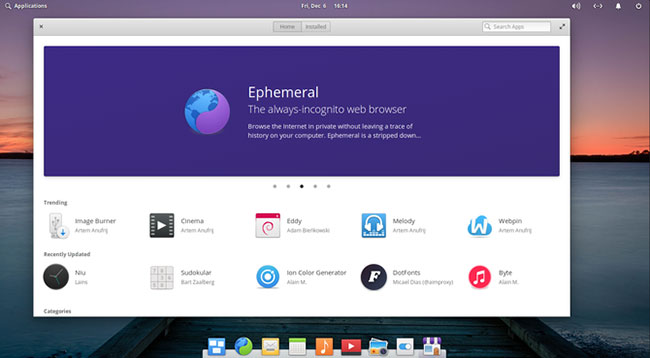
Today, elementary OS is being offered new applications regularly. Certainly, this number is nothing compared to what you see in a mobile app store, Windows or macOS. But considering the size of the Elementary project, the amount of new software is really impressive.
The development team has spent years creating an easy-to-use, engaging app store and app store for developers. Now, we have seen the fruits of that work. Whenever you check AppCenter, you will be surprised.
Most of these applications are simple and many do what other Linux programs can do. elementary OS is great for having a consistent interface and it's also lovely to have simple, interesting programs.
7. Everything is still going on
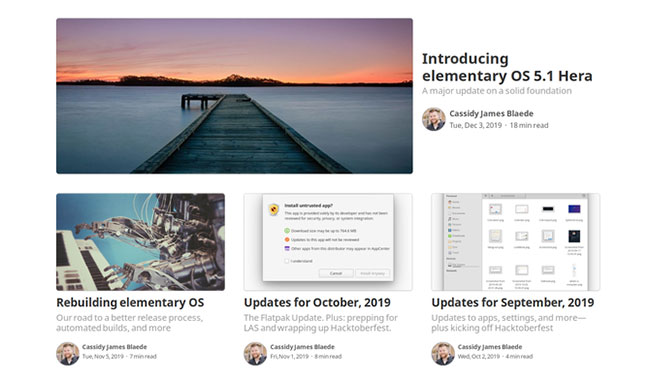
What was the most recent thing happening in your release? Do you know what changes the recent major release introduces? The features that users most expect from Fedora are updates for GNOME. These updates will eventually be released to all distros. Currently, Canonical pays little attention to the desktop, the same thing happens on Ubuntu.
Meanwhile, elementary OS maintains a 'paid for what you want' app store, filled with specialized applications. The team designed their own Flatpak integration, revamped the login screen and created a friendly experience. There is a Picture-in-Picture mode and the Do Not Disturb option. The control panel automatically changes based on the screen background.
While many distributions focus on the technology behind, Elementary continually adjusts its desktop.
8. elementary OS is now complete
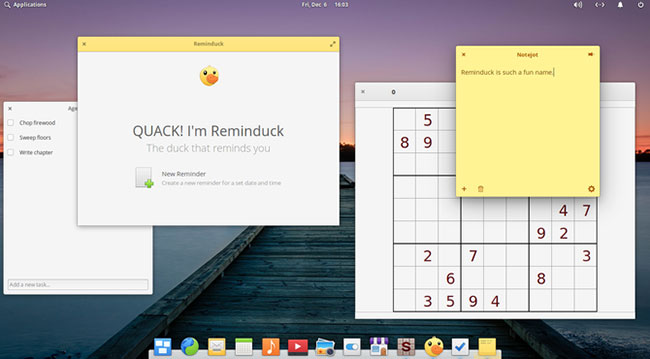
When the Elementary project formed its own distribution, elementary OS was like a themed Ubuntu version. With new releases, that has changed. When AppCenter launched, the project was truly 'mature'. Things gradually improved in the following years. There is less reason to open a command line or install untrusted Personal Package Archives.
From boot to shutdown, what you see is designed specifically for elementary OS. Almost everything works in a simple way. Certainly, like any other desktop interface, there are many other things that can be done, but currently elementary OS no longer feels half-hearted. This is one of the best experiences the open source world has to offer.
is elementary OS for you?
elementary OS is not ideal for everyone. If your workflow depends on some heavy applications (such as image editor, video editor, IDE), then you can use a desktop to keep such software from getting lost. lukewarm.
elementary OS is great for casual use. You can even play games. The company implementing this project is quite small. As a result, many bugs exist for a while, but the core experience tends to be stable.
Choose elementary OS if stability is your main concern. However, with such a clear vision, elementary OS is much more interesting than most other Linux distributions!