8 Best and Effective Work Management Software 2024
Uses of Work Management Software
Effective Work Management software combines the features of the tools your business is using today. This gives you a comprehensive overview of your company, keeps everyone on the same page – and saves money from different subscriptions along the way.
- Sort and search by open jobs and work orders.
- Manage a list of available technicians to handle any job.
- Flag unassigned work orders and color code jobs.
- Create complex tasks or projects with multiple stages.
- Build a list of calls to confirm connections with customers and work.
- Manage jobs through an easy-to-use job dashboard.
- Create marketing resources for your work to easily collect data.
- Schedule urgent jobs easily or create ad hoc job queues.
- Edit or delete jobs as needed.
- Plan for capacity estimates and issues.
- View employee and account availability for employees who are not present.
- Automatically generate invoices, roadmaps, multiple project accesses and more.
These are just a small sample of the number of features available in Work Management software – all combined with other features like CRM and payment processing to ensure that you can manage your entire business with this simple and easy online service.
Top 8 Best and Effective Work Management Software
Below we will learn about the 8 best and most effective work management software.
1. Todoist - The No. 1 Effective Work Management Software Today
Todoist is a comprehensive solution that combines all the features you could need to manage your work. Todoist is an online task management and to-do list app available on 13 platforms, including Todoist aggregates tasks and jobs into simple lists and tracks progress over time, giving users a better understanding of their personal responsibilities and productivity.
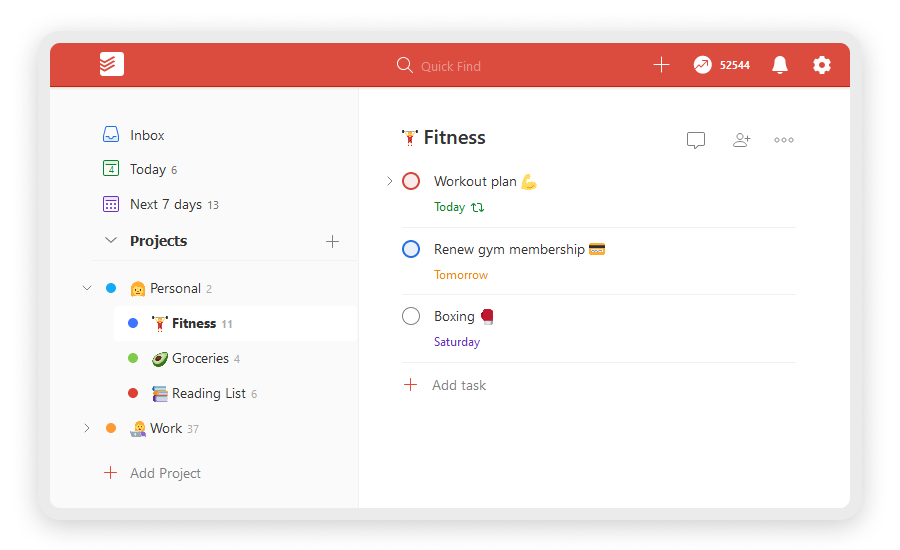
2. Zenkit - Manage Projects and Collaborate Effectively
Zenkit gives you all the features you need to successfully manage your work and projects anytime, anywhere. Zenkit's solution will help you organize and simplify your work. Zenkit is a platform for project management, database building and effective time management. Through a structured system to create a flexible workspace for you and here you can use to organize all your work.
Zenkit's outstanding features: manage time for each of your tasks, schedule and notify events, pre-reminded appointments,.
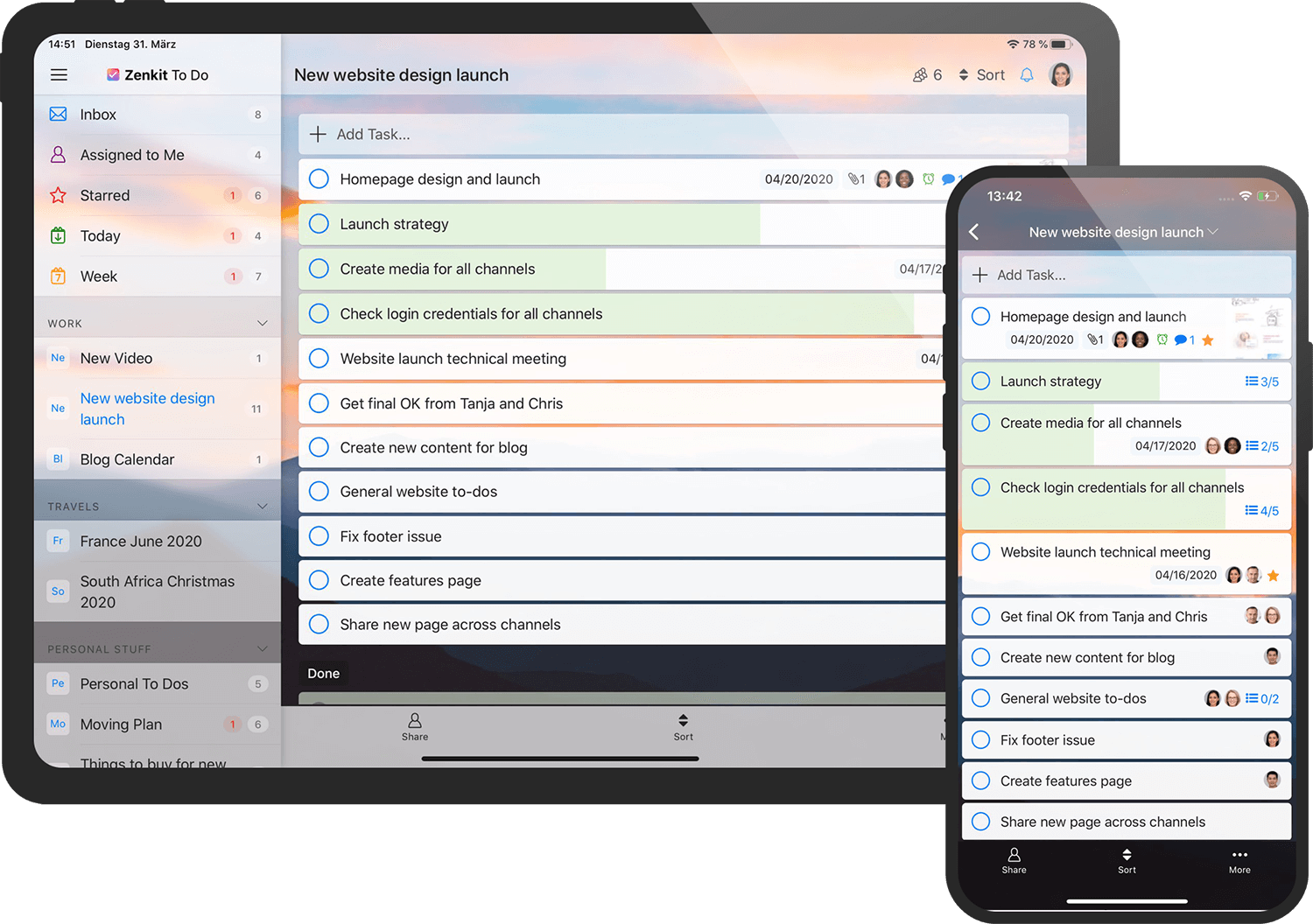
3. SquidHup - Project Management, Task Tracking, Time Management Software
All the tools you need to create, manage work and time effectively are all bundled in one integrated suite of apps - Squid Hup Workplace.
SquidHup's standout features are as follows: it is a place where you can create and save all your tasks, upload from your email or desktop. Squid Hup's efficient task management software helps you manage all your tasks with the most accurate reminders and calendars to help you complete your work on time.
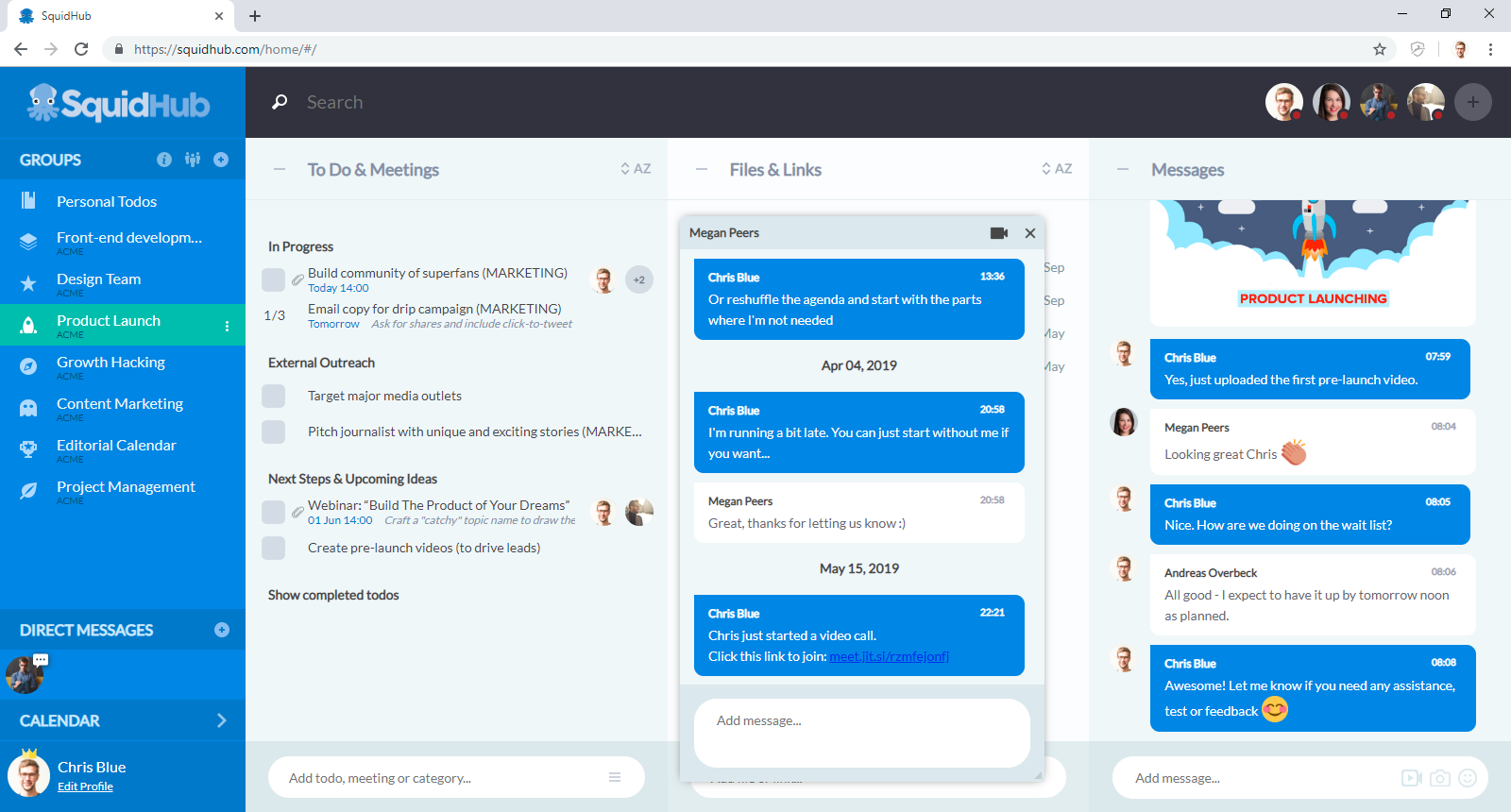
4. Trello - Manage Your Work and Projects Online and Remotely Effectively
Trello is a simple way to organize projects and keep track of your work with easy-to-follow boards. And with a free plan that allows unlimited users, it's a tool that anyone can easily use. Freelancers can use Trello to plan their assignments on personal boards, and teams can use Trello to build complete project workflows with visibility into every stage of the work.
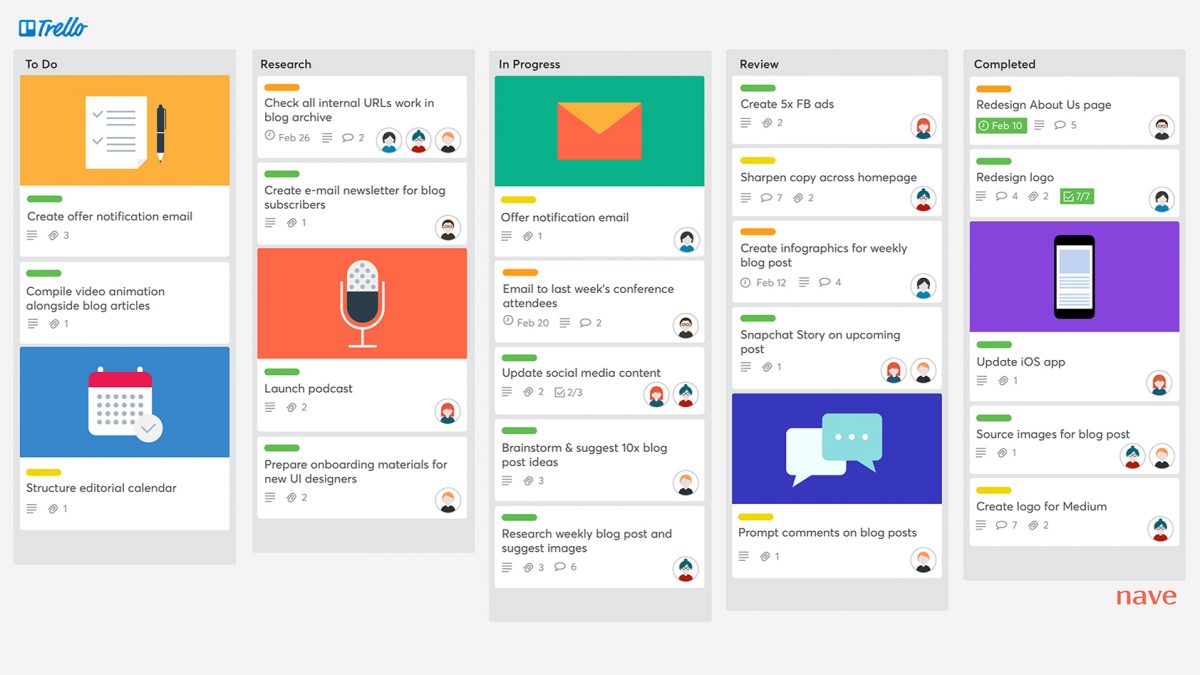
5. Asana - The Best and Most Effective Teamwork Software
If you just need a few more features to manage your work projects, Asana offers an effective work management tool. Asana lets you break down projects into sections and sub-lists, along with dashboards to see how far along your work is.
You'll add, organize, and complete tasks just like you would in a to-do list app, but Asana offers collaboration and organization features, and you can also easily share tasks and work in teams. With the ability to collaborate with up to 15 users, Asana's free plan is one of the most popular options out there.
Website: https://download.com.vn/p/asana
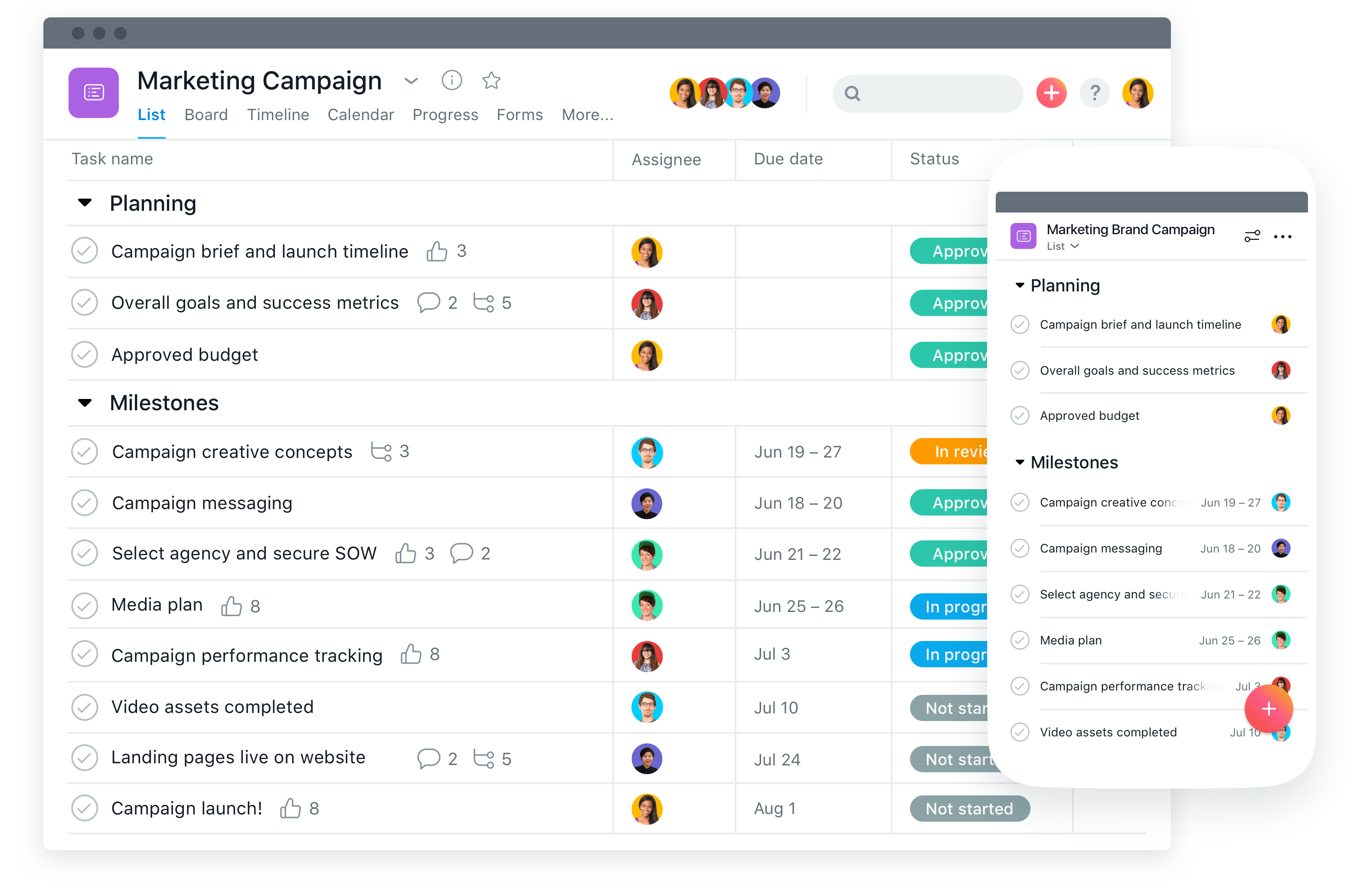
6. ClickUp - Highly Rated Work Management Support Software
Most task management apps only let you choose from a few modes to view your tasks, such as list, calendar, grid, or kanban. Additional views, especially Gantt charts, are often a premium feature of the apps that cost money.
ClickUp is a simple, free task management app that lets you choose from eight different task views, including Gantt charts and mind maps. There are also three different page views: chat (shows conversations with friends about your tasks), documents (allows you to create documents, wikis, and knowledge bases), and notes (to add apps and websites alongside your tasks).
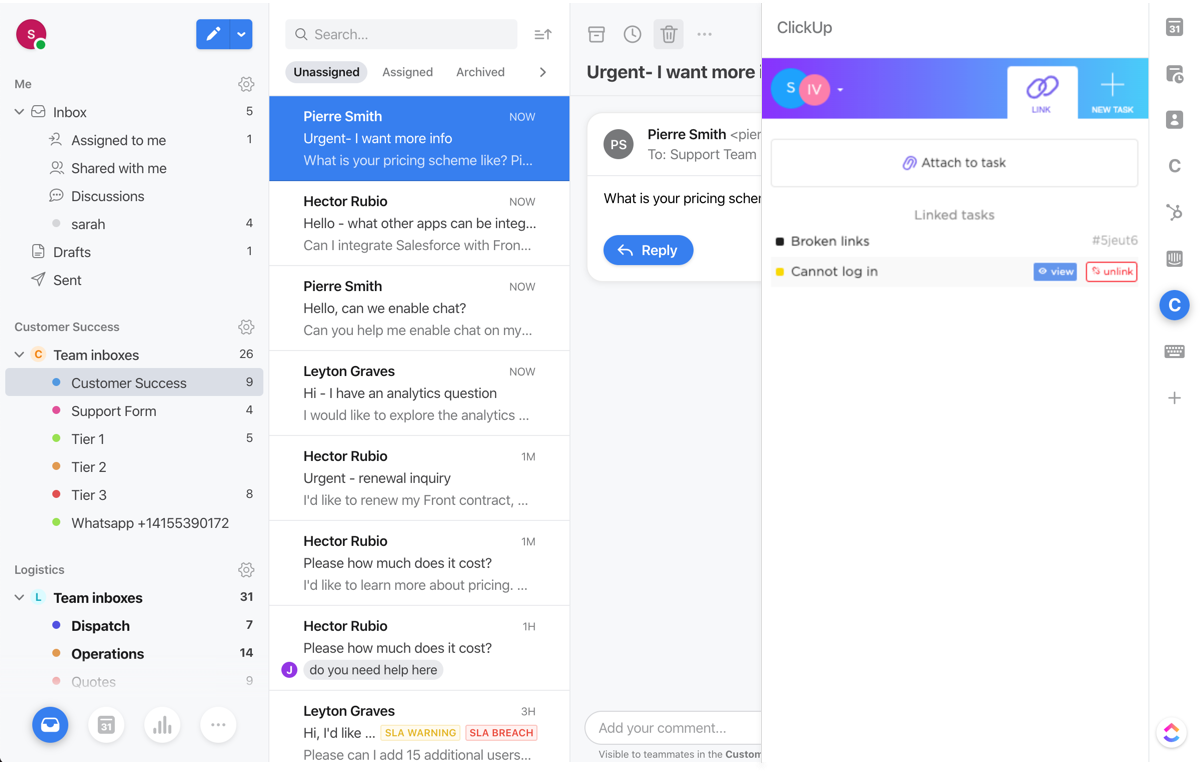
7. Freedcamp - The Best Task Management Software On Android
Freedcamp can easily become your one-stop shop for all your tasks, holding everything you need to get things done. And with widget panels, you have complete flexibility in how you display task information and progress.
You can choose from 12 different widgets like: or Milestones and select the projects you want to pull data from. You can then drag and drop the widgets on the page to arrange and customize your layout, being able to see all your projects at a glance.
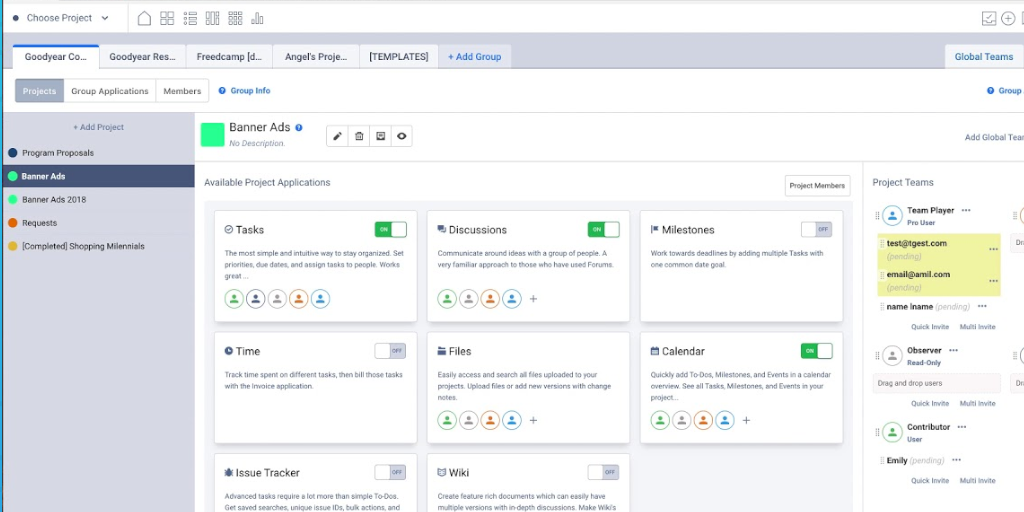
Freedcamp - The Best Task Management Software On Android
8. Paymo - Management & Collaboration, Time Tracking, Estimating & Expenses
Paymo is a task management and time tracker app with a free plan that makes it easy to plan, prioritize, and track your work.
Work on Paymo is divided into three categories: projects, current work, and tasks.
For each task, you can assign a due date, set a priority, and add a description and attachments. You also have 3 options for how to view your tasks: as a list, in a kanban board, or use Paymo's filters to sort all your tasks by status, due date, priority, etc.
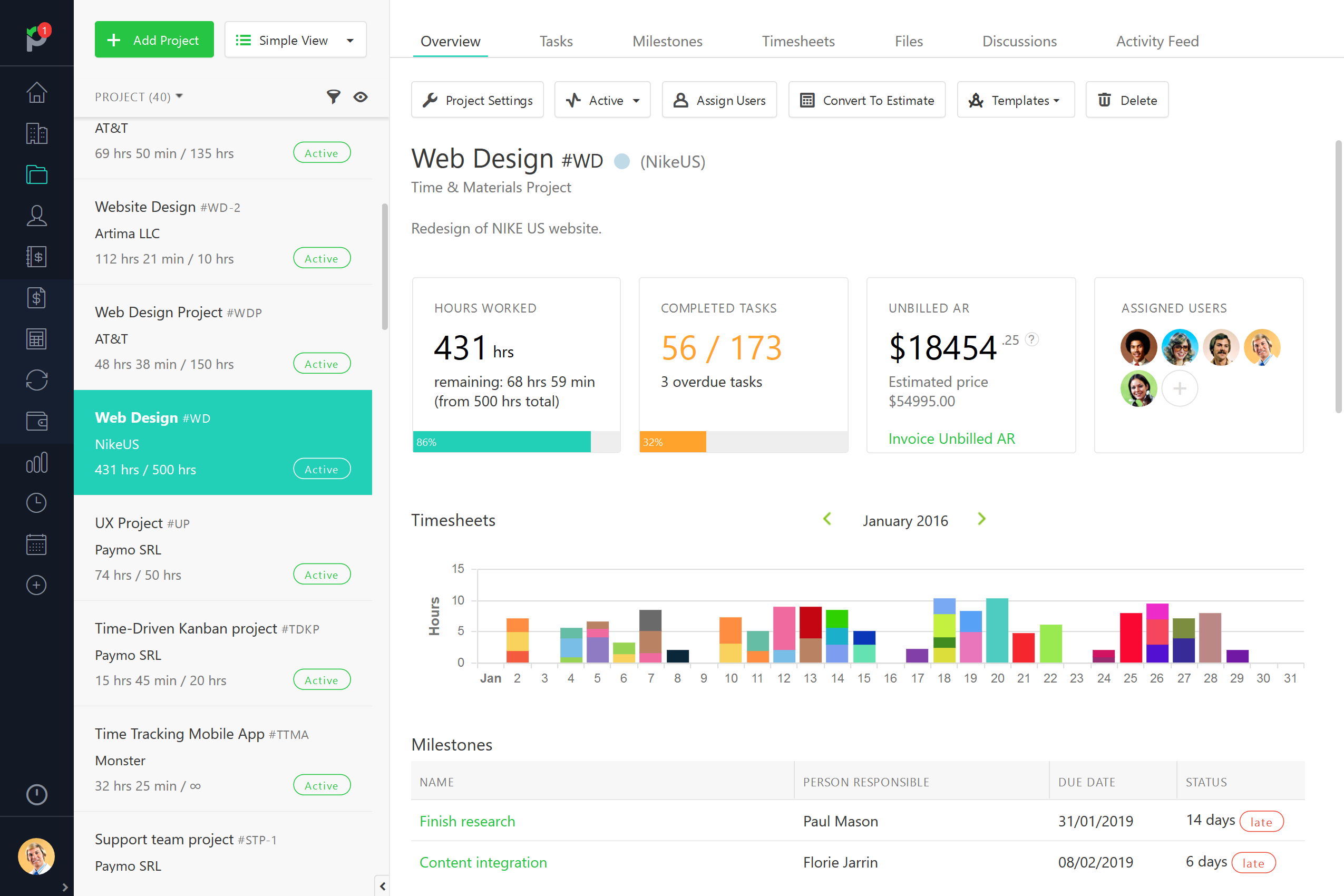
Paymo - Manage and Collaborate, Track Time, Estimates and Expenses
You should read it
- ★ How to use Zenkit To Do manage tasks effectively
- ★ Effective time management with the Eisenhower Matrix method: Put effort into important and non-urgent tasks
- ★ Ways to accomplish more tasks when working online
- ★ Looking For Property Management Software? Here's How to Choose One
- ★ Things to know about SMAS school management software