7 signs you need to upgrade your router
Poor Internet connection directly affects our productivity and happiness. Here are some signs that it's time to upgrade your router.
1. Reduced speed and frequently lost connection

Decreased Internet speeds and frequent connection drops are clear signs that you need to upgrade your router, especially if the usual troubleshooting steps to speed it up don't work. If your once-fast connection now has difficulty loading web pages, streaming buffers more frequently, gaming sessions or online meetings are frequently interrupted, then your old router could be the problem.
As you add more devices to your network and their technology evolves, your old router may not have the processing power and memory needed to handle the increased demand, leading to slower speeds and frequent drops. connect. This is especially true if your router uses an old version of Wi-Fi.
Upgrading to a router with better specifications ensures the network can handle higher speeds, provide consistent connections, and support the growing number of devices in the home.
2. Limited coverage and dead zones
The range and signal strength of an old router can decrease over time, leading to weak connection areas or dead zones throughout the home. A wireless dead zone is where the Wi-Fi signal is weak or absent. You're more likely to experience frequent disconnections and slower speeds in those areas.
If you've recently moved to a larger home and your old router doesn't provide coverage across the entire area, upgrade to a router that meets your new needs and is capable of covering more areas. When upgrading your router, choose a router that fits the size of your new home and the area you want coverage.
You should also choose a router with multiple antennas to ensure wider coverage, strong and stable connection, as well as the ability to manage multiple devices effectively.
3. Cannot deliver the speed you are paying for
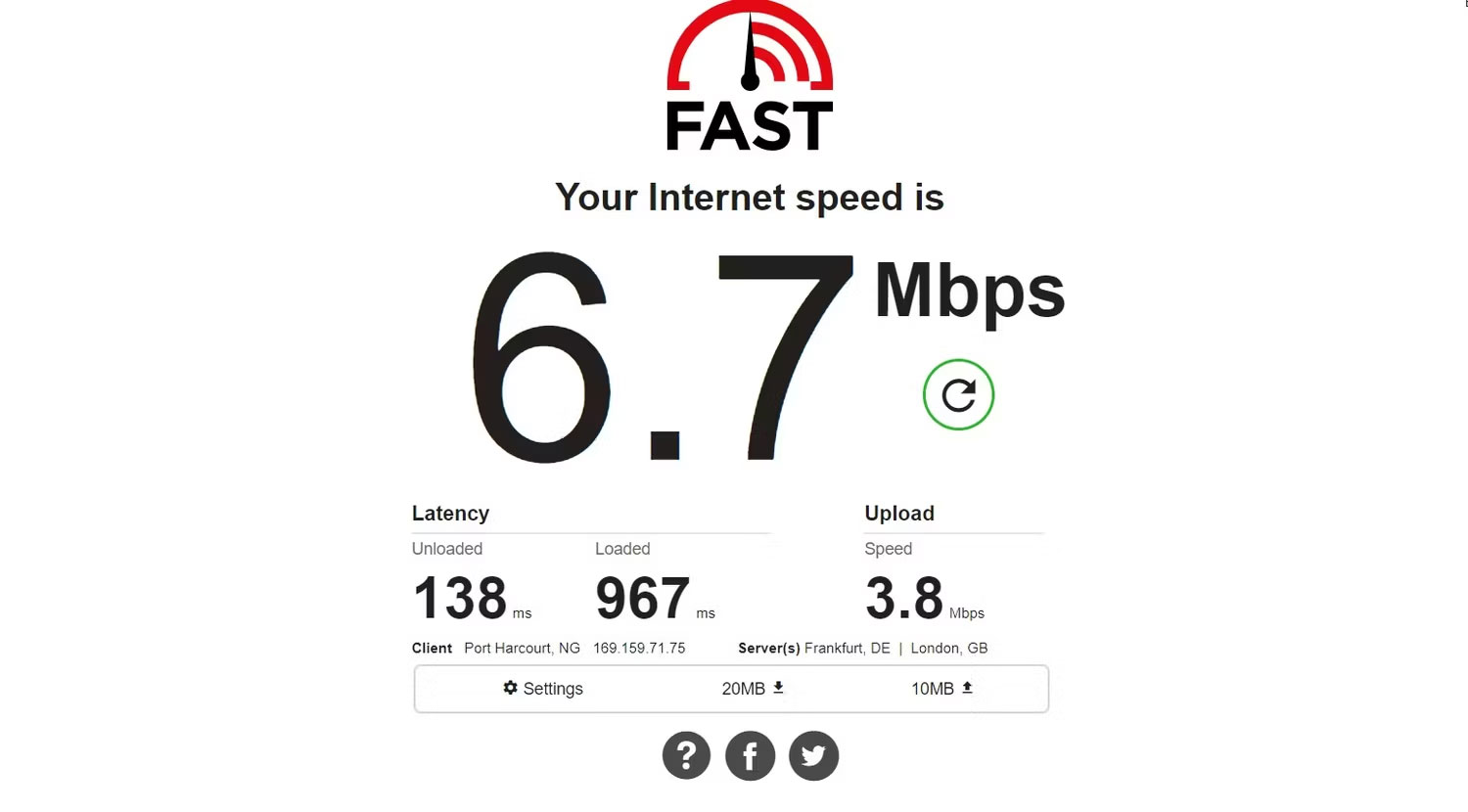
Older routers don't support the latest Wi-Fi standards and lack the necessary hardware to achieve higher speeds. If you have upgraded or are planning to upgrade to a faster Internet package but the router cannot provide the maximum Internet speed provided by your ISP, you have no other choice but to upgrade your router.
Otherwise, the connection speed will be limited to the router's maximum speed. For example, if the router can provide speeds of up to 100Mbps but your Internet package provides speeds higher than that, you will not have speeds higher than 100Mbps. Upgrading to a router that supports Wi-Fi 5, 6, 6E or 7 will ensure you can take advantage of the speeds you're paying for.
4. Router is no longer receiving firmware updates
Updating your router's firmware is essential to maintaining a secure, efficient, and reliable home network. If the router is no longer supported or receiving firmware updates from the manufacturer, that's another good reason to upgrade the router.
Without regular firmware updates, routers are vulnerable to security risks, leaving users' privacy vulnerable to exploitation. You may also encounter errors and glitches that affect your router's performance and not have access to new features.
In short, a lack of firmware updates not only leads to poor performance but also increases the vulnerability to online attacks. So, buy a router with hardware that meets your ISP's requirements and continue to receive new firmware updates.
5. The router is overheating
If your router is too hot to the touch, like it's on fire, you should place it in a well-ventilated area, raise it off the ground, and clean the vents. If these steps don't work, overheating could indicate some other problem.
As the number of devices increases, the router may have to work harder to manage data traffic, internal wear and tear may reduce the router's performance, or the cooling mechanism may not work effectively due to wear and tear. temporary blockage or permanent failure.
Overheating can cause sudden shutdowns, frequent reboots, and lost connections. An overheating router is more likely to reduce its performance, leading to persistent problems and unstable speeds.
Upgrading to a new router with an advanced cooling system will ensure better heat management, providing a stable and reliable connection with fewer reboots and slowdowns.
6. Lack of advanced features

If the router lacks advanced features like beamforming, MU-MIMO (Multiple Input, Multiple Output) and mesh networking, this is another reason to consider upgrading the router. Upgrading to be able to use the latest security protocols, like WPA3, is also helpful.
While MU-MIMO allows multiple devices to receive data at the same time, reducing latency by transmitting data efficiently, beamforming improves signal strength by focusing broadcast directly on devices instead of in all directions. QoS prioritizes critical applications like online gaming to ensure they receive enough bandwidth over less important tasks.
Likewise, advanced security protocols provide encryption and improved protection against network threats, and mesh networking extends Wi-Fi coverage throughout the home by multiple node and eliminate dead zones. So, if you are missing out on these features, prioritize upgrading your router.
7. The router is more than 10 years old
While an old router may still work for a few more years, using an older model may limit your ability to maximize the performance potential offered by your Internet service provider.
The problems mentioned above are more common in routers that are more than 10 years old, which is usually the average maximum lifespan of a router. Such routers may not support the latest standards, their internal components may be worn out, lack advanced features or do not have security protocols that ensure a secure connection.
Likewise, if your children have grown older since you bought your first router, you may now find features like parental controls useful in the new router. If you've moved house and are experiencing dead zones with the same router, or if you believe age-related issues are affecting its performance and security, it's definitely time to consider upgrading. new router.