6 Steam features that more people need to know about
These are the best features every Steam user should know about.
1. Use the Steam Cloud feature to back up data

For anyone starting to use Steam, the first thing to know is how good the cloud storage feature is. This feature automatically uploads game data to the Steam cloud. Every time you close a game, Steam compares your PC saves with the cloud files, then updates the cloud saves if the files on your system are newer.
Once the save file is updated, it will be shared between all devices. It doesn't matter if you uninstall the game, have hard drive problems, or want to play your game on another PC; Steam will automatically fetch your most recent save in the cloud and allow you to continue from where you left off.
2. Move game files to another drive
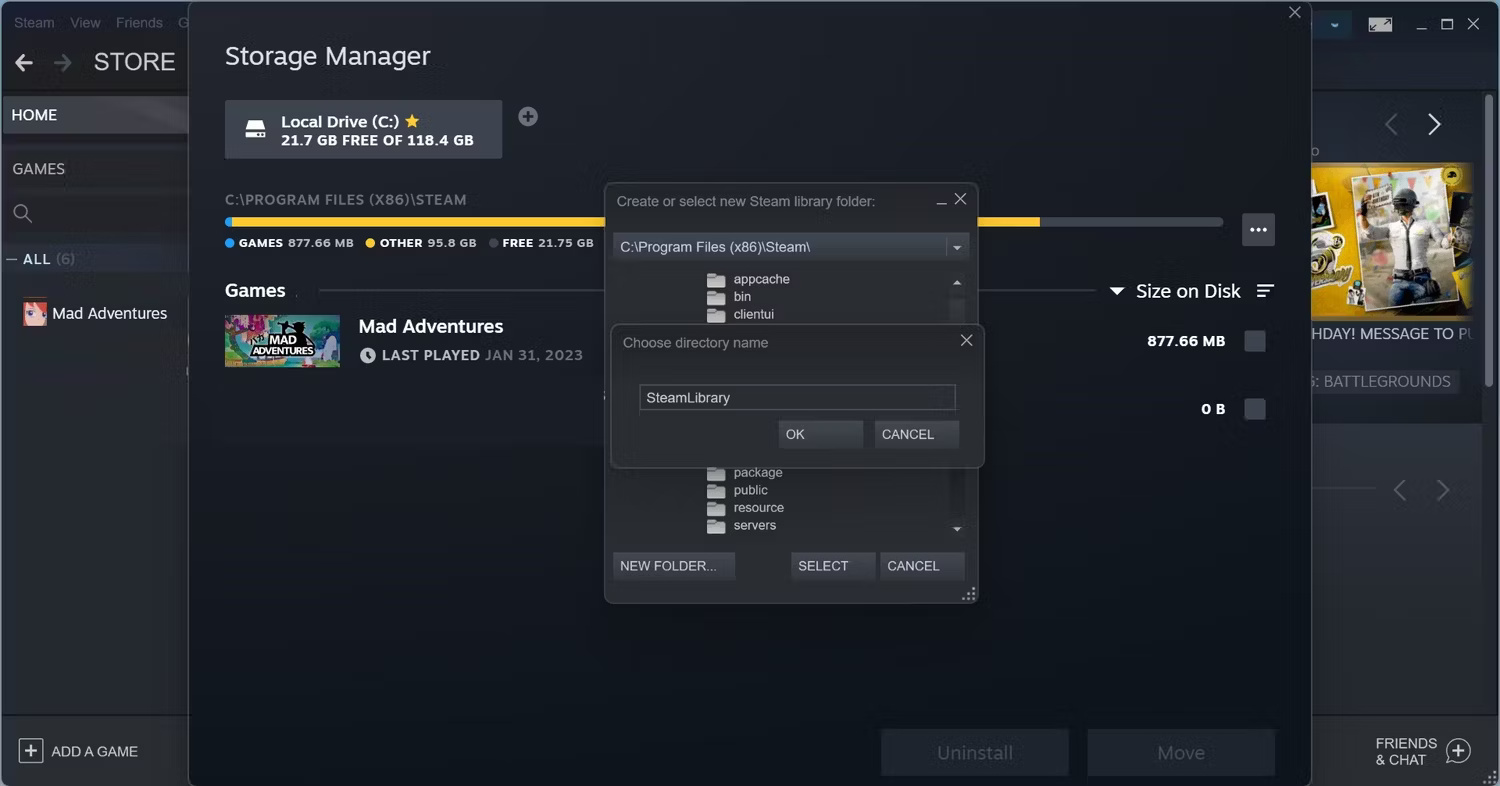
If you're struggling to figure out which games will run on which drive, use Steam's built-in drive migration tool. This will move any games from one drive to another and save you the headache of having to reinstall everything.
3. Set up game controller profiles for your favorite games

While gamers are always embroiled in the controller versus keyboard and mouse debate, PC gamers can comfortably use either option depending on the game. In fact, they have a lot of options based on how to use console controllers on PC. But with so many controllers available, it's hard for developers to accommodate every option.
Luckily, Steam has controller profiles, which allow you to set up special controller configurations for each of your games, allowing you to remap the buttons the game uses to the controller's buttons. The best part is that Steam has a community controller profile feature where people can upload their custom reworks of popular controllers for others to use.
4. Use Remote Play Together to play local Co-Op games online
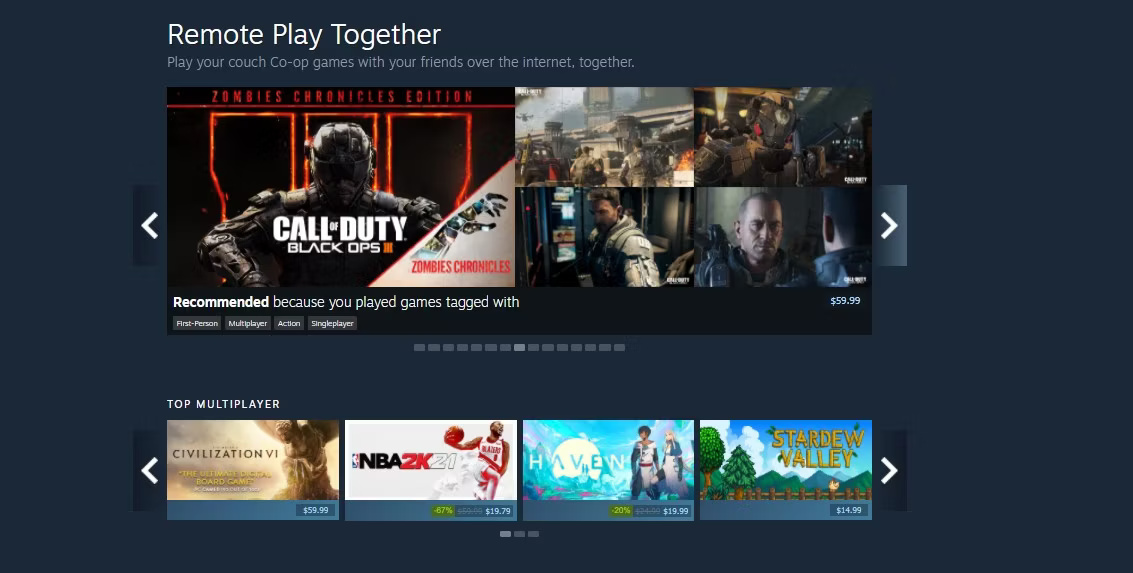
Some games on Steam will have local co-op without online mode. This is usually because the game is quite old or the developer decided not to write online service code for their game. The problem is, what if you want to play these local co-op games with someone over the Internet?
Luckily, Steam allows for that through a feature called Remote Play Together. It's a way to play local co-op games with friends over the Internet. Not all games work with Remote Play Together, but if your favorite game supports it, you can set up a remote play session quickly and easily.
5. Take a screenshot in the game and upload it to the Steam community
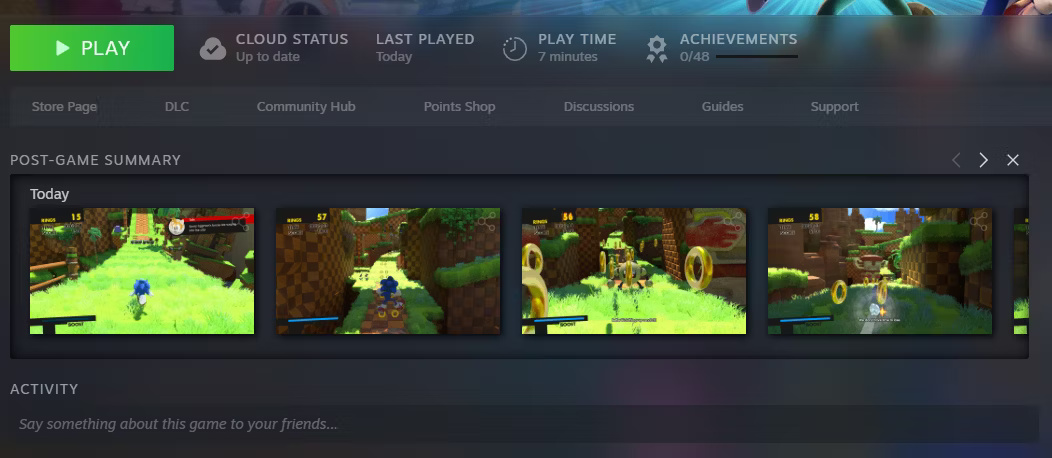
If something interesting or funny happens in the game, why not take a screenshot? Steam allows screenshots of any game that supports Steam Overlay; All you need to do is press the F12 key . You'll hear the digital camera sound and a small notification that you've taken a screenshot.
Steam also lets you do a lot of fun things with your screenshots. For example, they are automatically assigned to games you've joined and can be viewed in the game's activity feed. You can share screenshots you like with friends or with the entire Steam community, and there's a button that automatically opens the game's screenshots folder for quick and easy access.
6. Use Steam filters to find free games
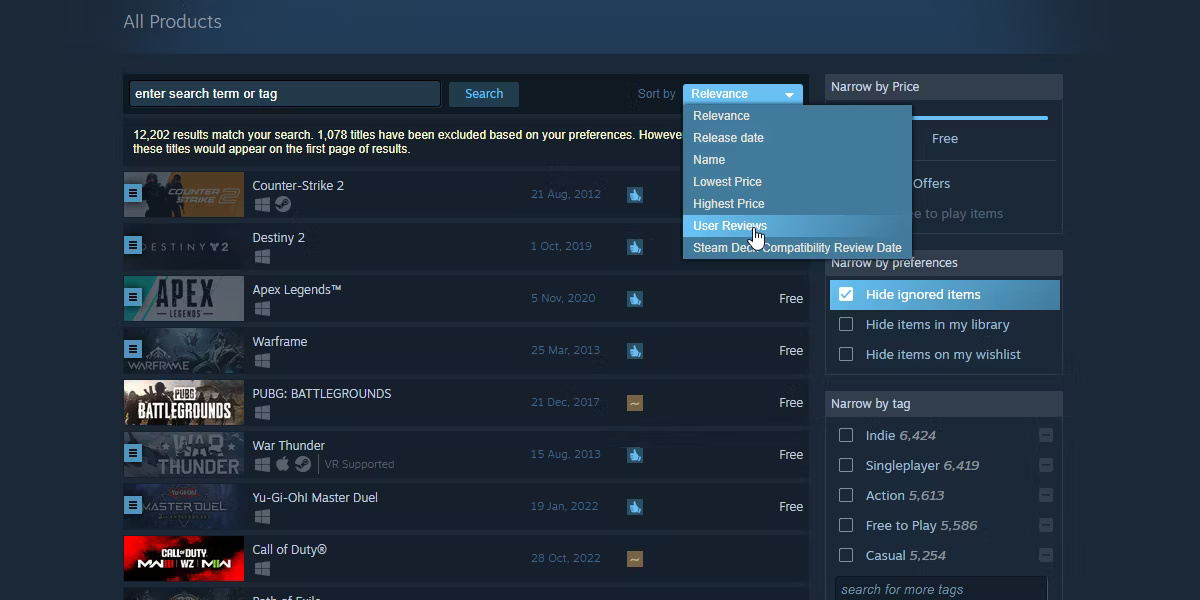
There are plenty of free games on Steam that you can download and play without paying a penny. The problem is, it can be a bit difficult to find these games if you don't know how.
Luckily, Steam comes with a powerful filtering system that can help find these free games. They take some getting used to, but once you get the hang of them, you can make a list of every free Steam game, excluding DLC, that fits your preferred genre. You can even tell Steam to ignore games with poor review ratings, leaving only the best to choose from.
With over two decades of experience, Valve has created a great storefront with Steam. It has a lot of great features; so much so that many of them have been overlooked. Now, you know the useful Steam features. Hope you can make good use of them!