6 Android features that iOS 18 still doesn't have
Here are a few of them!
1. Custom icon pack




iOS 18 introduces several new Home screen customization options, including the ability to place app icons wherever you want. Apple even allows coloring Home screen icons. Despite these additions, iOS 18 still lacks support for custom icon packs.
This has been a custom feature on Android for many years, allowing for a quick refresh of the Home screen interface by applying an icon pack downloaded from the Play Store. Admittedly, stock launchers of Android devices do not support third-party icon packs. However, it is still possible to change and customize application icons on Android using many other methods.
There are also ways to customize your iPhone's Home screen with app icons, although the process is tedious and limited compared to what Android offers.
2. Supports multiple users



Apple has added many security features to iOS 18, but creating separate user or guest profiles is not one of them.
Due to this limitation, many users are always afraid to give their iPhone to children because they can open other applications, change system settings, etc., which can affect the owner. own a phone. The lack of multi-user support is even more troublesome on iPadOS 18, since tablets are often shared among multiple family members.
3. Split-screen multitasking



Among the improvements that iOS 18 brings is the absence of split-screen multitasking, a feature that Android phones have had for years. It's 2024 and you still can't run two apps side-by-side on your iPhone, which is disappointing.
While split-screen multitasking is more useful on phones and foldable tablets, it can also be useful on phones in some situations, like when comparing documents or taking notes in Google Keep from email.
4. Control notification details
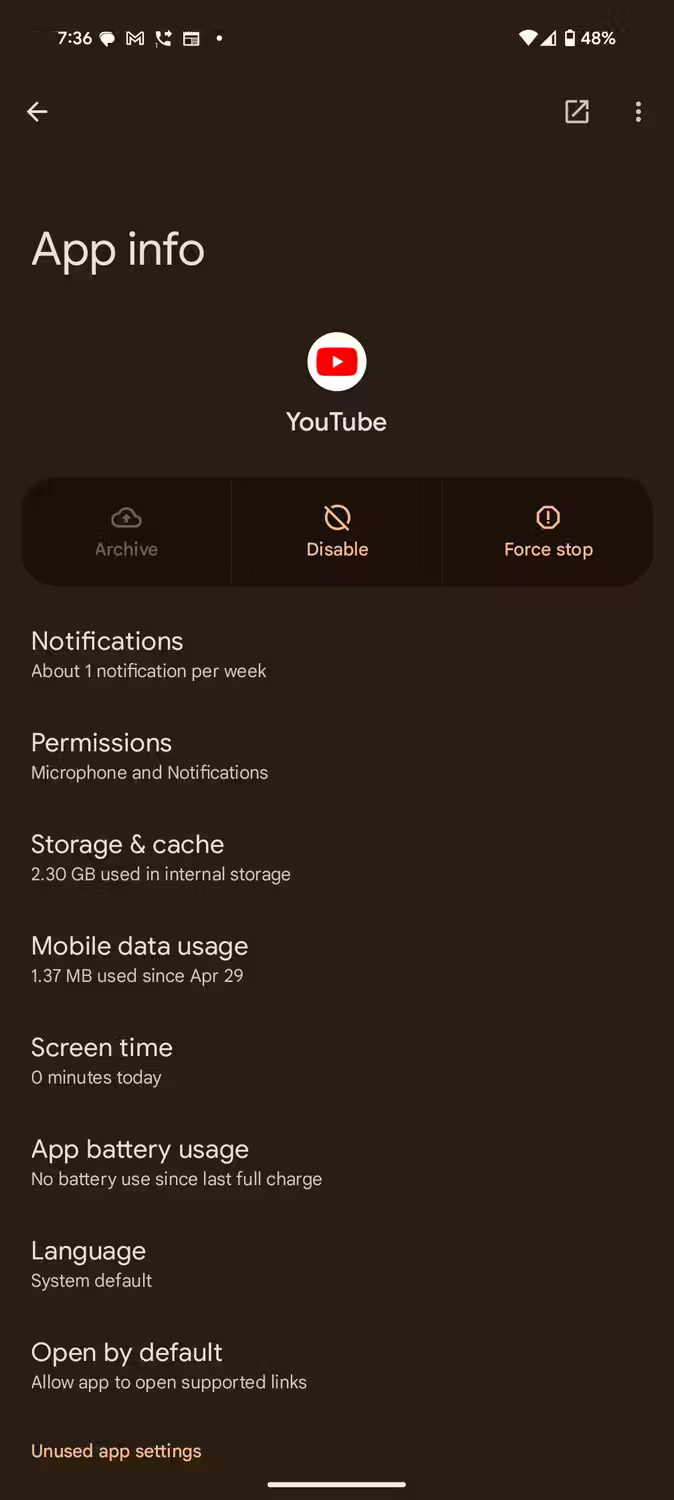
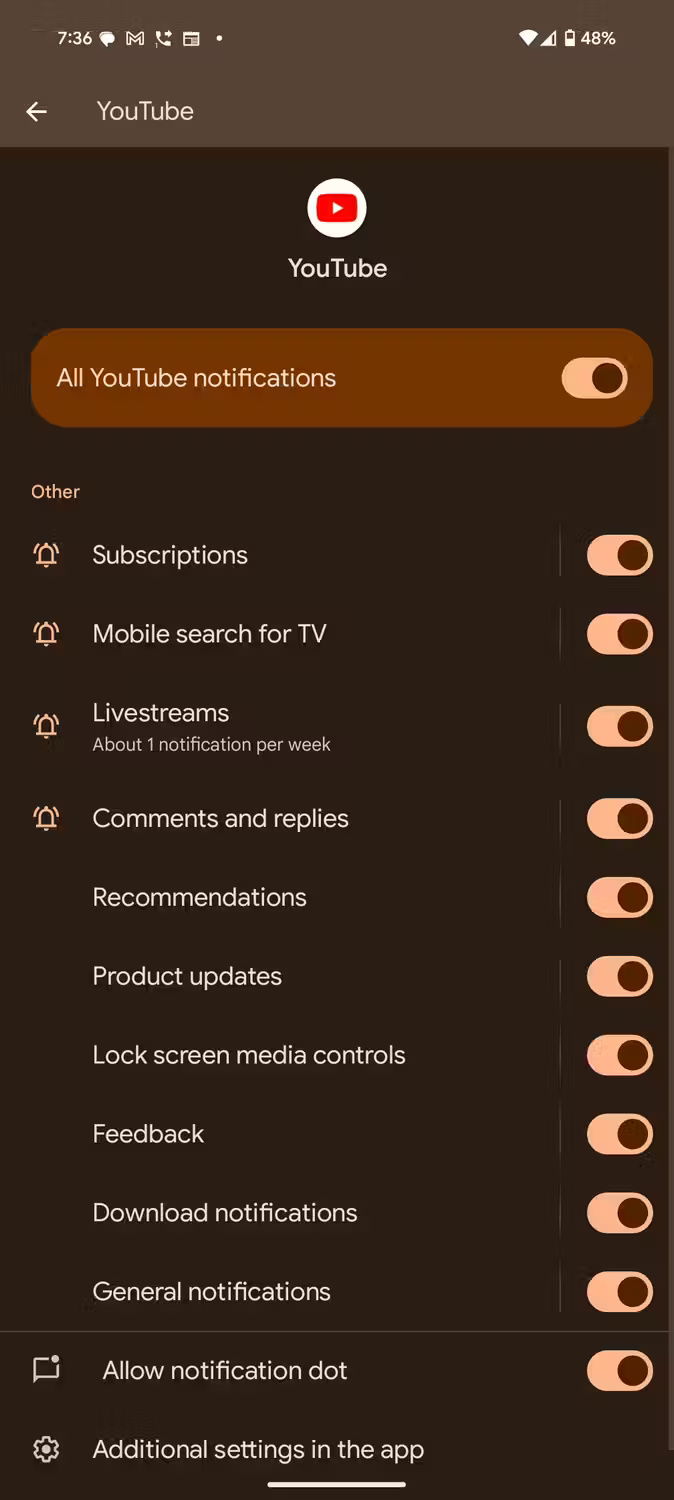
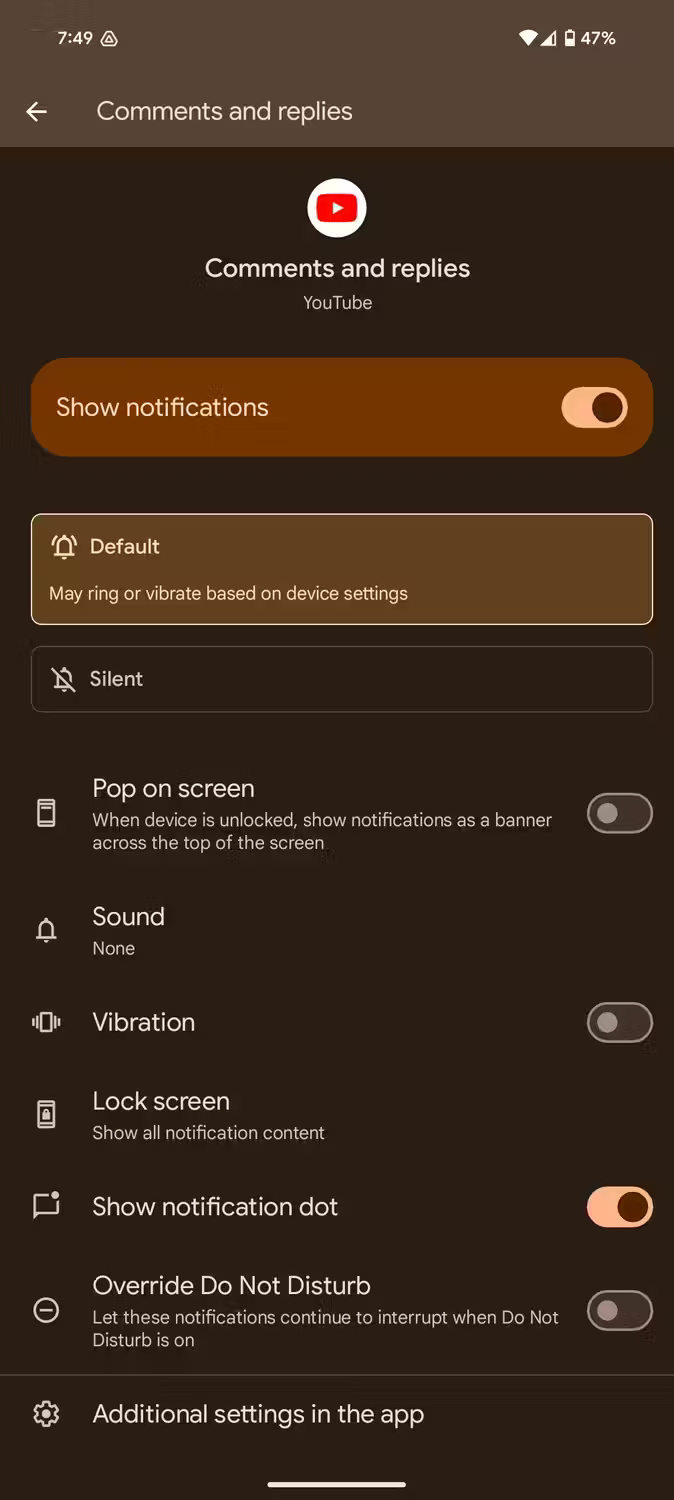
The iPhone's notification system is a mess, and Apple hasn't done much over the years to improve it. With Apple Intelligence in iOS 18, iPhone automatically summarizes and prioritizes important notifications. However, this does not solve the problem of unwanted notifications from apps.
On Android, you can limit sending delivery status updates, but block all other marketing and advertising notifications. Similarly, it is possible to set different notification sounds for each Android app on the phone.
Such granular control of notifications is not available on iOS. This may not seem like a big deal at first, but as you install your favorite apps, unwanted notifications can quickly fill up the Notification Center on your iPhone.
5. Ability to change default map or launcher

Currently, iOS only allows changing the default browser and mail app. Apple has not expanded this functionality to other types of apps since its introduction in iOS 14. As a result, iPhone users are limited to using Apple Maps as the default navigation app. While Apple Maps is a viable Google Maps alternative in the US and Europe, it is not as reliable in other countries.
This is unlike Android, where you can replace Google Maps with another mapping app downloaded from the Play Store. Likewise, you still can't change the stock launcher on your iPhone - you have to use the default iOS launcher whether you like it or not.
Once again, Android trumps iOS here, as you can download a third-party launcher app from the Play Store and set it as your default choice. Using a third-party launcher, you can give your Android phone a new look in just a few taps and completely change the experience of using your phone.
If that's not enough, you can even replace Google Assistant with another voice assistant on your Android phone. On the iPhone, you're stuck with Siri whether you like it or not.
6. Install the remote application on the secondary device
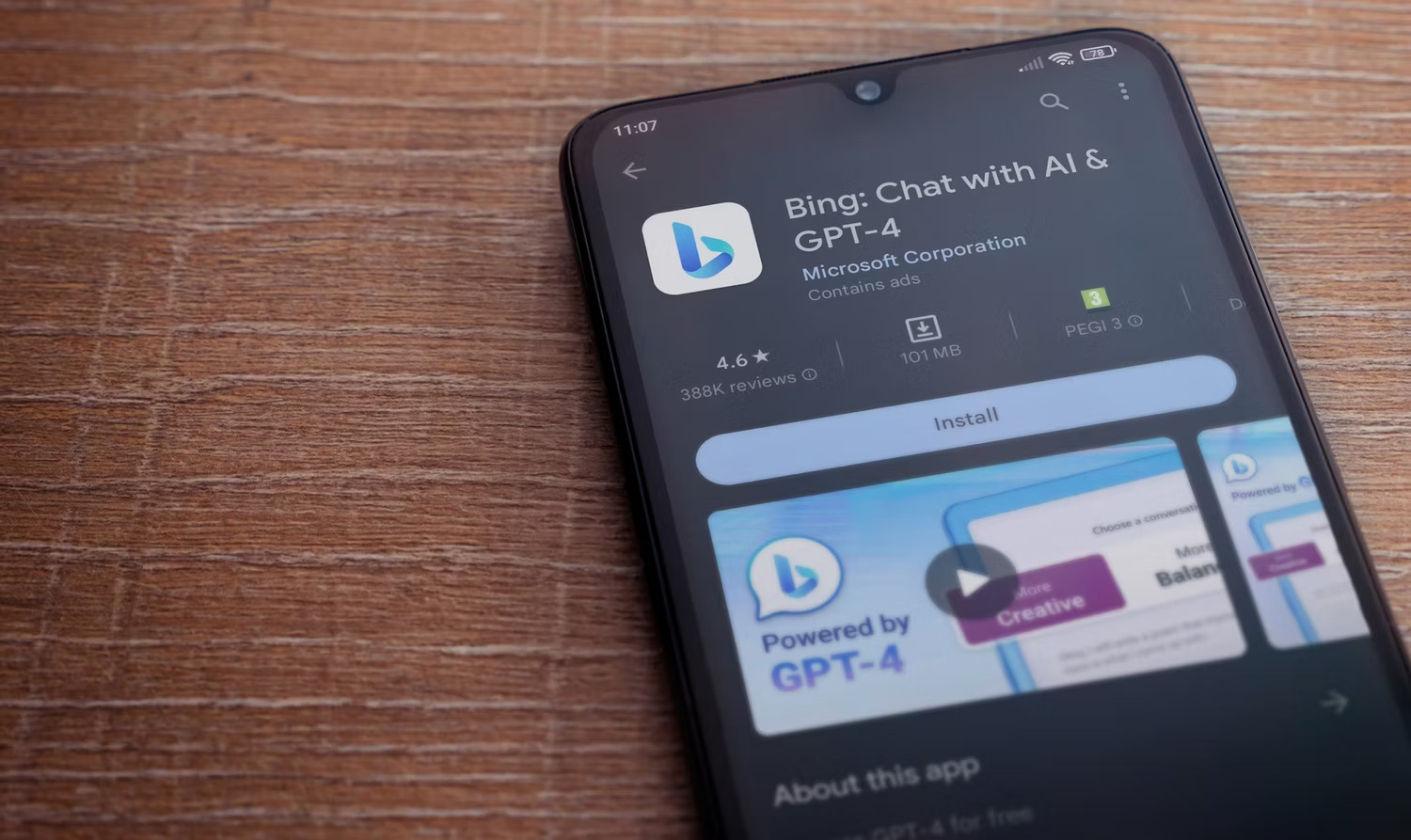
Apple's App Store hosts high-quality apps, but Google's Play Store is more flexible. You can browse the Play Store on the web and install apps remotely on any device linked to your Google account.
Even better, you can remotely install apps from the Play Store on your Android TV box or Pixel Watch 2 right from your secondary Android phone. And if you forget to open the newly downloaded application, within 24 hours a notification from the Play Store will automatically appear to remind you.
The iPhone lacks such a feature, and iOS 18 doesn't introduce any such App Store-centric changes. It's best to be able to enable the option to automatically download any purchased apps on all devices linked to the Apple account.
Even if you're an iPhone user, you probably know how useful some of these features are. These advantages make Android the preferred operating system for power users who value customization and personalization. It offers a lot more flexibility than iOS.
Although Apple has managed to bring many Android features to iOS 18, it still has a lot to catch up on. On the positive side, iOS 18 has further narrowed the gap between iPhones and Android devices. It's probably only a matter of time until Apple introduces some of these missing features in future versions of iOS.
 Copilot cannot be successful if Microsoft cannot convince Windows 10 users
Copilot cannot be successful if Microsoft cannot convince Windows 10 users HarmonyOS NEXT Beta officially launched, no longer related to Android
HarmonyOS NEXT Beta officially launched, no longer related to Android Nothing OS 3.0 will have new lock screen customizations
Nothing OS 3.0 will have new lock screen customizations Nvidia surpassed Apple to become the second largest public company in the United States
Nvidia surpassed Apple to become the second largest public company in the United States 10 extremely attractive search and facial recognition tools
10 extremely attractive search and facial recognition tools Close-up of the water and impact resistance test for Apple's iPhone 15
Close-up of the water and impact resistance test for Apple's iPhone 15