10 extremely attractive search and facial recognition tools
Facial recognition combined with surveillance cameras is a powerful tool that can track your every step wherever you are. Search engines are becoming increasingly smarter at managing huge volumes of data. Facial search and recognition are just a few of the many tools that target individuals. Below are three search and facial recognition tools that will answer your concerns about whether there exists another "twin brother" with you in this world. See what they reveal about you or your friends.
1. Google image search engine
Did you know that you can search Google using images? Instead of keywords, you can use an image to search for similar images. Click the camera icon to search by image. You can paste an image URL or upload an image and Google will find similar images.
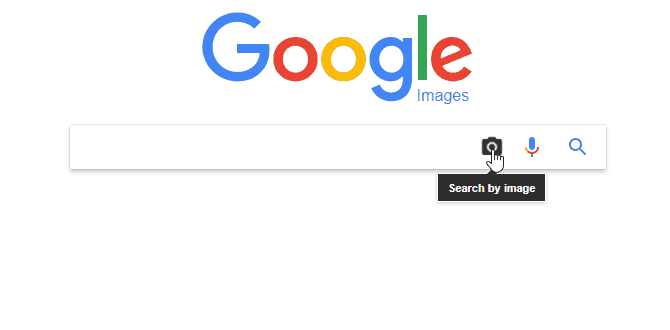
Furthermore, you can do a Google search with just your face by adding a little code. When you go to Google's image search page, type your query, press Enter , then add '&imgtype=face' (without the quotes) to the end of the URL. This will further improve your face-related search results
Google also offers facial recognition in Google Photos.
2. PicTriev
PicTriev goes a step further by actually searching for similar faces. Unfortunately, this feature is limited to look-alike celebrities only.
What you do is add a URL or upload a photo in JPG or JPEG format, no larger than 200 KB in size, and the search engine will return suitable celebrity images.
In the image below, PicTriev has correctly identified the person in the photo as female, the person with a similar face is Jason Clarke.
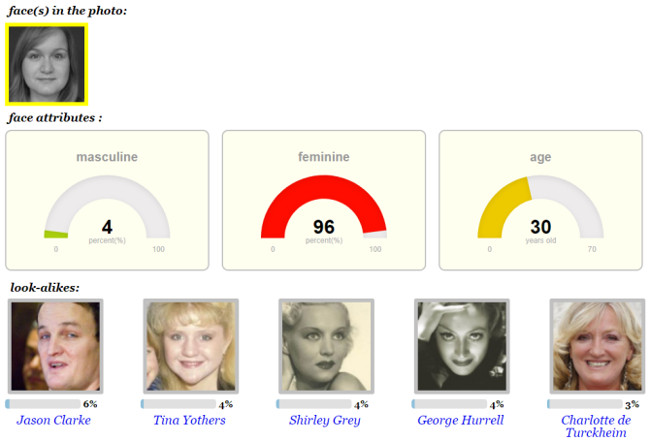
It works better if you search for a celebrity image.
PicTriev also allows you to compare the similarity of two faces or estimate whether images of two faces are of the same person. Click the clock icon in the top right, upload two photos, choose similarity or identity, and let PicTriev do its calculations.
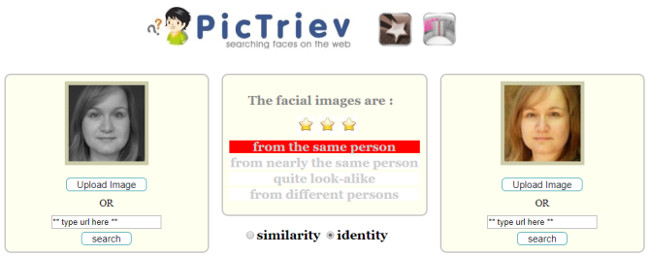
Before you add a photo, make sure to follow the formatting instructions for best results.
3. FindFace
VK.com is Russia's largest social network. And FindFace promises to find anyone on VK.com. To test this service, log in to your VK account, grant app access and upload a JPG or PNG photo no larger than 5 MB.
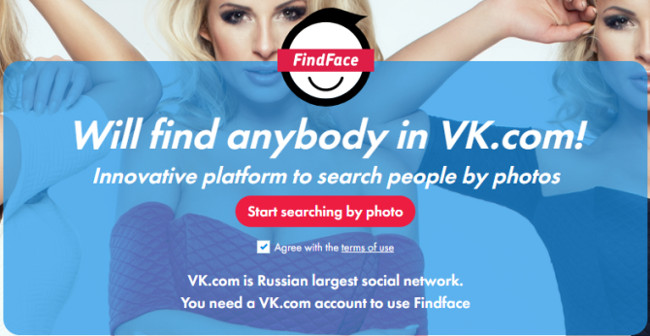
You can refine initial results by gender, age, location, and relationship status.
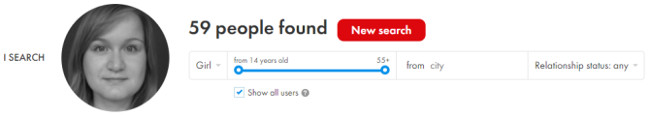
Meanwhile, Russian photographer Egor Tsvetkov used FindFace for an art project he called "Your Face Is Big Data" . He took photos of strangers on the subway, found them on VK.com using FindFace, and learned their identities through those photos. The project highlights that a simple photo can be compromised.
In addition, the article also introduces you to some other tools such as Betaface and TwinsOrNot.net.
4. Betaface
Betaface provides facial recognition similar to PicTriev's photo recognition. You can upload an image or paste an image URL and the face search engine will isolate and describe all the faces it can identify in the photo.
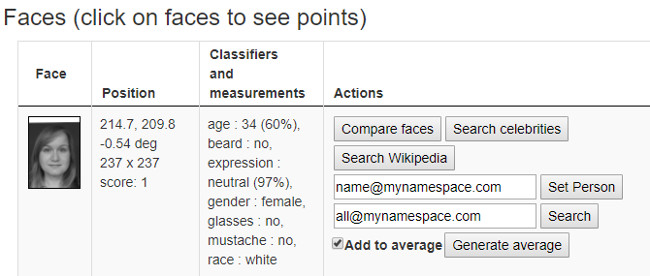
Next, you can compare faces (with other images you've uploaded), search for celebrities, or search Wikipedia for each recognized face. The results will appear in the facial recognition comparison table.
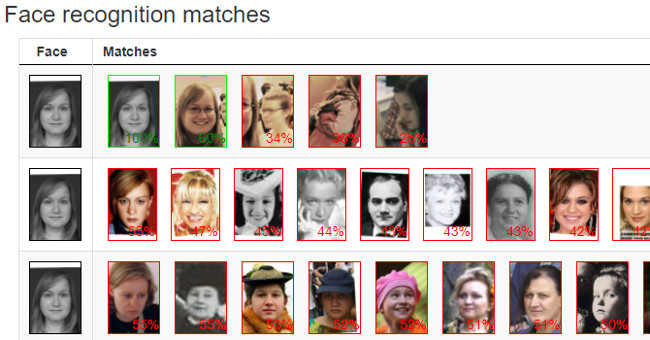
This tool is useful for downloading and comparing a series of photos. In addition to face classification based on 101 facial points, you can also enable geometric and color measurements, as well as a 'best face only' feature. Both of these searches are a bit slow but will increase your chances of finding a match.
5. TinEye
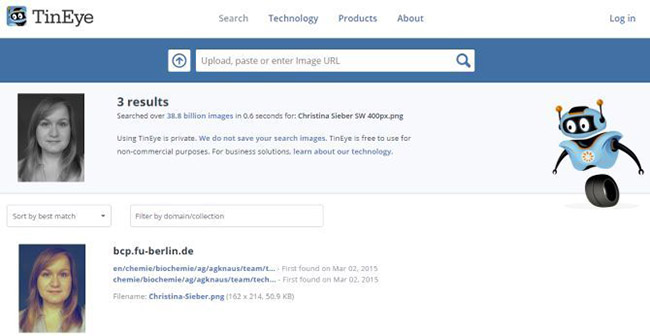
TinEye's image search feature works almost like Google. You can upload an image or paste a URL and search for it. TinEye does not support any additional search operators, making it simpler and more basic.
In testing, TinEye found three results, one of which was not included by Google because the site was discontinued years ago. However, TinEye missed out on a newer result picked up by Google. This indicates that TinEye's search index is largely outdated.
Unlike Google, TinEye links directly to the pages where it finds images and it ignores similar images.
6. PimEyes
Similar to Google's face search feature, PimEyes uses images and facial recognition to search for similar faces across more than 10 million websites. Demos using famous faces like Angelina Jolie or Zac Efron look promising.
For example, you can search for Jennifer Aniston's face using 4 different photos at the same time. PimEyes will find the original photos, as well as other photos of Aniston.
Curiously, although the app found the original photos used for the search, the similarity level was only about 70%. Why isn't it close to 100%? Or does the algorithm take into account image resolution, size, brightness and other digital surrogates?
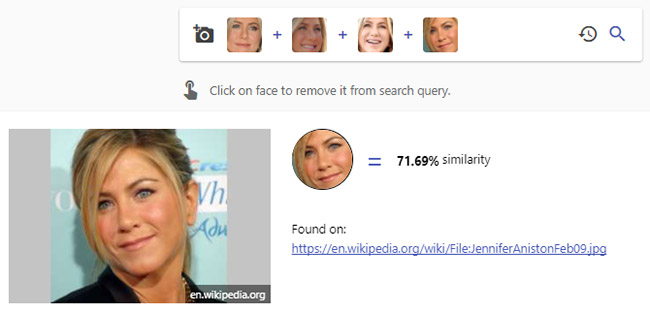
To test the service for himself, the author of the article provided PimEyes with 3 different photos for analysis.
There are other photos of the author found online, but PimEyes did not detect them. The best it could find was a 62% similarity to another person's face. Apparently, the author's image did not appear on one of the 10 million web pages analyzed by PimEyes.
Note that PimEyes offers a 24-hour offer that unlocks access to its premium search results. But with the above unreliable results, the article does not recommend paying for this service.
7. Everypixel Age Recognition

This tool uses photos to guess the subject's age. It's Machine Learning API demo includes other details that the AI can learn from the image, such as the subject's gender, happy expression, race, education, or occupation.
Microsoft already offers a similar tool and learned some interesting details. Apparently, wearing a hat can make you look younger, while wearing glasses will make you look older, and shaving can also shave a few years off your face.
8. FaceCheck.ID
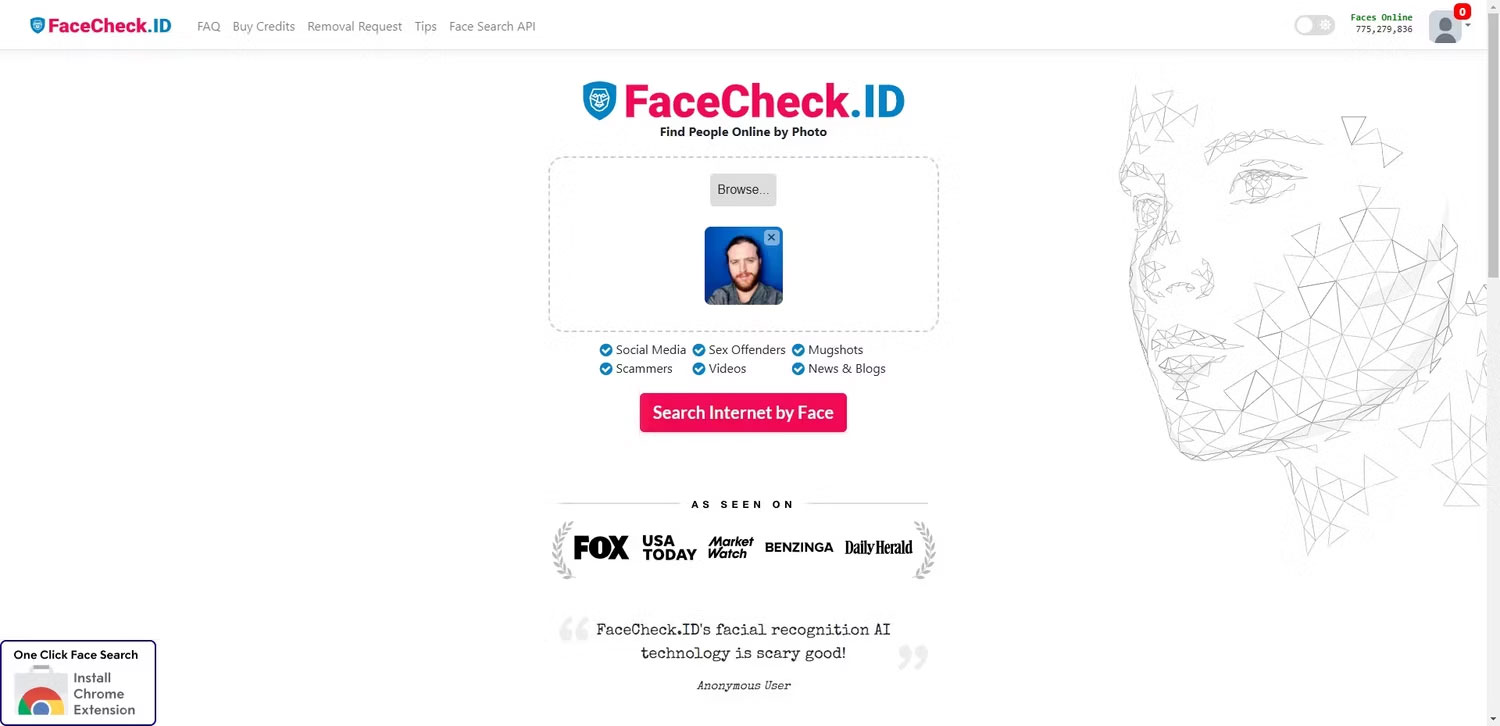
FaceCheck.ID is an AI-powered facial recognition search engine that helps find social media profiles, online accounts and any criminal records available online about people.
By submitting a photo, you agree not to confront, harass, stalk, or blackmail a person or otherwise misuse the information collected using this tool.

As can be seen above, it is quite adept at identifying photos. Among dozens of similar photos, some are quite accurate, some less so!.
9. Pinterest
Like Google, Pinterest contains a reverse image search option that you can use to find similar photos or faces. First, find a suitable Pinterest pin or create your own by uploading a photo of your target.
Then, open the Pinterest pin and click the magnifying glass icon in the bottom right corner of the image. Pinterest will now show you similar pins.
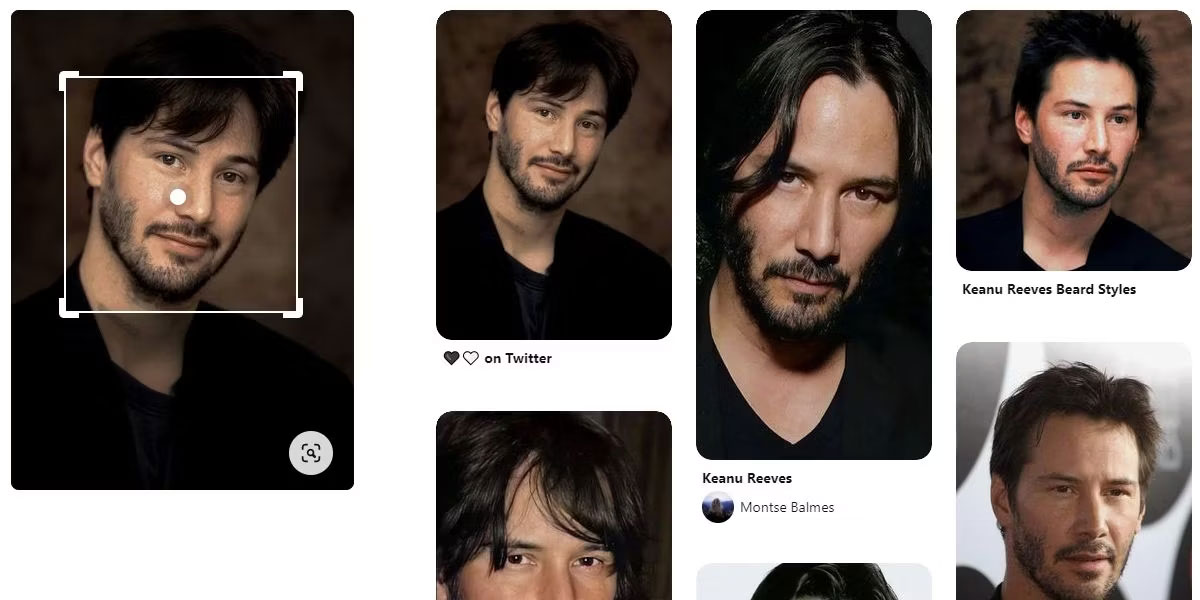
The great thing about Pinterest's reverse image search is that you can improve the results by selecting part of an image. Just adjust the selection frame to define the area on the face. In other words, if you use a group photo, you can search for a specific person by drawing a frame around their face.
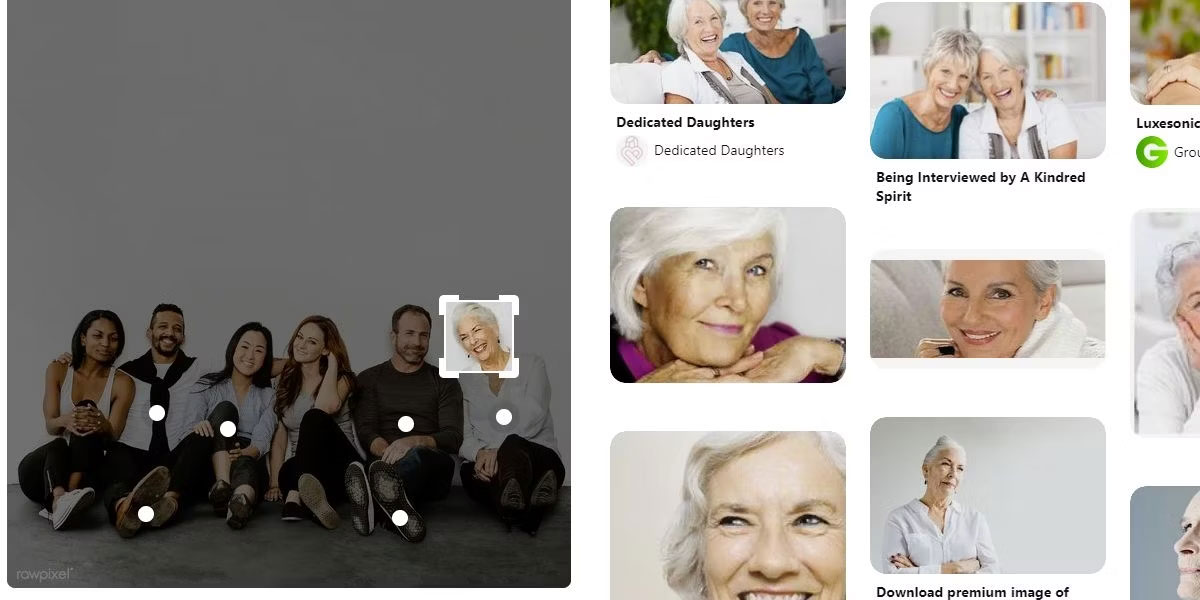
Obviously, you can only find images pinned on Pinterest, which limits the usefulness of this tool. Check out our beginner's guide to Pinterest if you want to explore the other features available.
10. How Normal Am I?
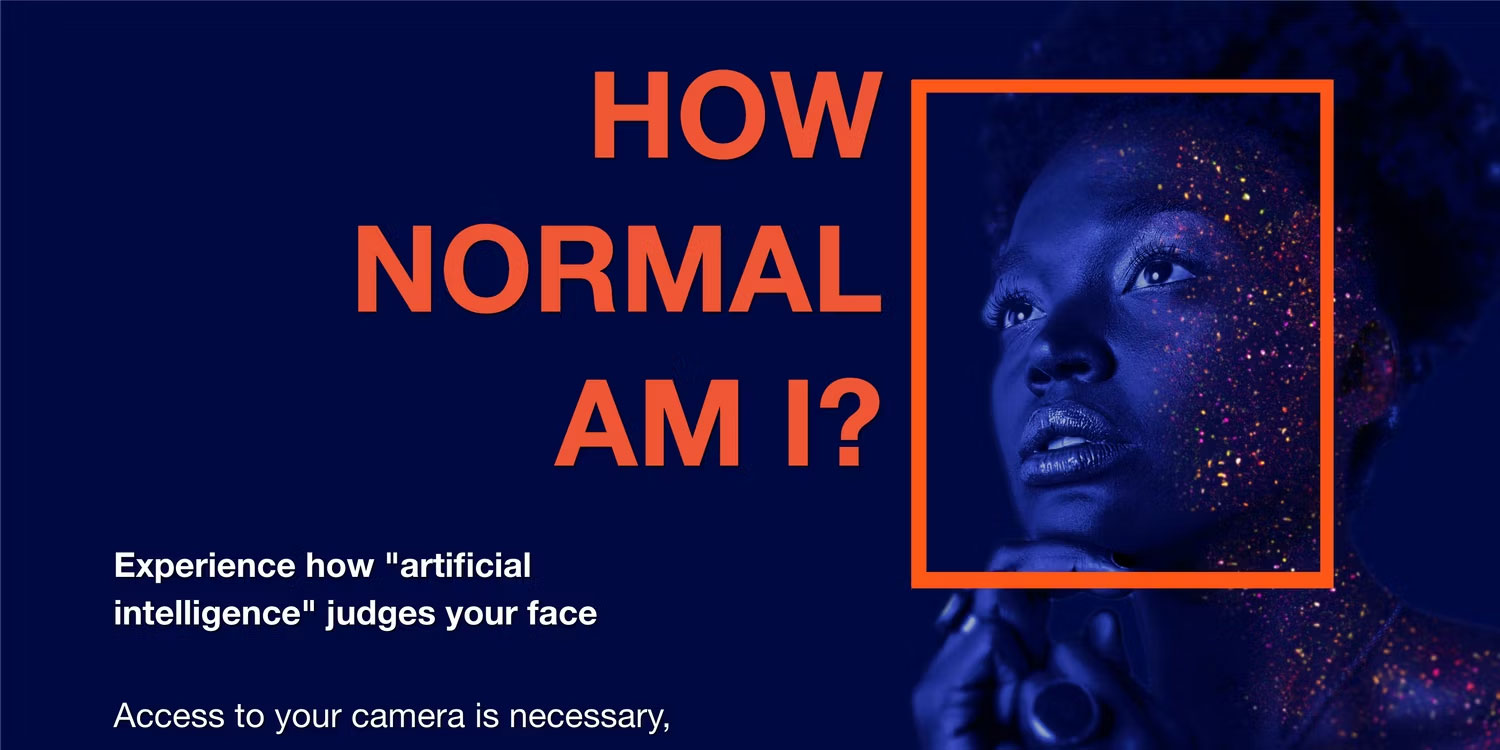
Do you wish you were special? This AI experience shows how algorithms evaluate age, gender, attractiveness, emotions, BMI, life expectancy, etc. based on faces alone. This is a fun experiment if you're willing to reveal your face via webcam.
This art project was developed by Tijmen Schep with funding from the European Union. Read the terms and conditions carefully to understand how your data will be used.