5 ways to reduce spam comments on Wordpress Blog
Network Administration - If you have a well-known Wordpress blog, the most annoying thing is fighting daily spam comments . Every time you log into Wordpress, you will see all spam comments waiting to be deleted. Or you have to delete them manually or let them self-destruct in the spam queue.
This method of self-destructing spam comments is not recommended as it will increase the database size and reduce the speed of accessing your data. Therefore, it is necessary to find ways to fight to prevent spam comments in Wordpress. This article describes a number of proven techniques that can be used to reduce spam comments.
Let's first understand exactly what a spam comment is :
Comment spam first is a comment ( comment ) posted automatically in blogs, websites, forums ., by programs, scripts or software automatically. Some people use scripts and automated programs to post their comments on high-traffic websites. Typically, a spam comment containing keywords and links has nothing to do with the content of the article it posts there.
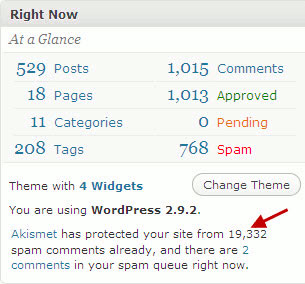
In short, spam comments are a harmful form of self-promotional advertising and try to get quick links to traffic or SEO.
If you are getting lots of spam comments in your Wordpress blog, here are some techniques that can help you reduce them on Wordpress Blog:
1. Install Akismet Wordpress Plugin
Akismet is considered the best Wordpress plugin to reduce spam comment letters. This plugin will check every comment sent to your blog and perform important checks on Akismet web service to decide whether these comments are spam comments.
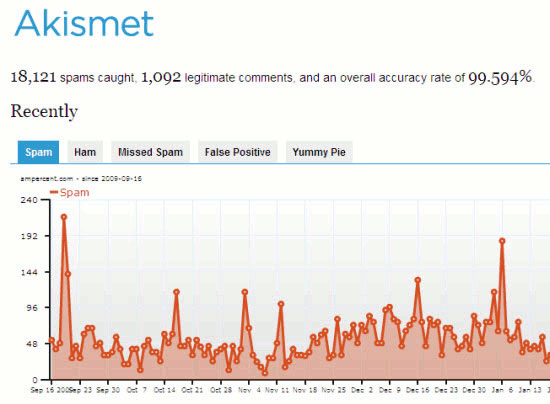
In addition to blocking spam comments and bad links, Akismet also displays a page of statistics to help you see more details about the number of spam comments blocked, exact, date .
2. Close comments on old posts
Using Akismet is good, but after a while you will notice that Akismet is blocking hundreds of spam comments every week. You have to delete these spam comments manually, which is really a boring job. If you want more control over spam, consider blocking comments on older posts.
Targeted spam commenters are posts that get good traffic and you can automatically close comments on those posts after a certain number of days. Proceed as follows. Log in to your blog and go to Settings > Discusion . Next, select Automatically close comments on article older than coal and enter the number of days in the text box (eg 90).
This ensures that the comments are written for any article older than the number of days you specify (The above example is 90 days).
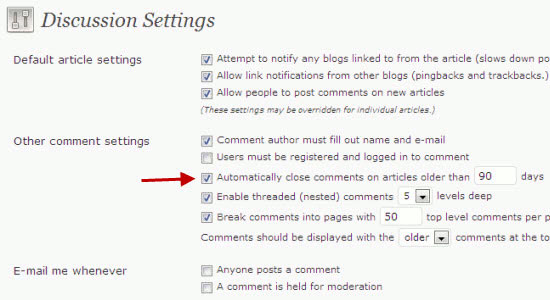
See page 2
3. Block bad IP addresses
Wp-Ban is a useful Wordpress plugin that can be used against blacklisted IP addresses that try to post spam comments to your blog. This plugin will check the IP address of the comment writer and if this IP address is similar to a certain IP address that you have installed in this utility, the comment writer is shown a custom prohibition message.
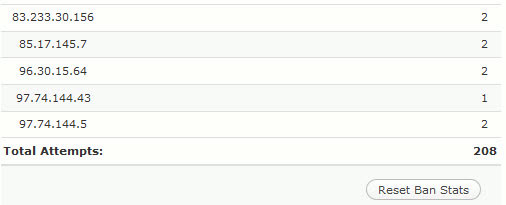
Once you enable this utility, keep an eye on the IP address of the spam. Next, add this IP address in the plugin blacklist and bingo! You will find that the number of spam comments is reduced along with the increase in the IP address blacklist.
However, this Plugin should be used with care. If you ban an IP address, anyone who accesses from the same host name will not be able to view your blog. This plugin should only be used to create blacklists for IPs if they appear too often and post vulgar comments in your blog.
4. Use the Custom Wordpress function to block empty referral sources
In most cases, spam commentators never access your blog and you can use this principle to drastically reduce spam.
Log into the Wordpress management area of your blog and go to " Theme Editor ". Select the blog topic and open the functions.php file to edit. Paste the following code:
The above function will check the "reference source" of the page on which the comment is posted. In the case of spam comments, if the reference source is empty, the comments are never allowed to post and so you don't get any spam comments.
5. Use Recaptcha Wordpress Plugin
Google has mentioned in its central Webmaster blog that the Recaptcha Wordpress plugin is one of the best ways to prevent Wordpress spam comments in your blog. The concept is really simple - anyone trying to send a comment must see an image and have to type in the words seen on the image. Spam commenting programs do not have eyes and brains, and therefore cannot view and read these images. Therefore they cannot post spam comments.
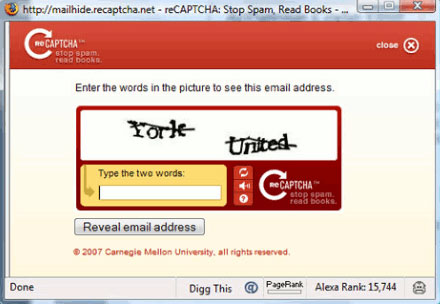
Recatcha plugin serves good purpose, but it has a big disadvantage. Genuine comment writers for your blog will have to fill in the catcha when they want to send a comment. This can prevent or confuse visitors and make them restrict the posting of comments. Many popular blogs use Recaptcha, but I'm not a fan of this plugin because this may offend the true commentators.
6. Convert your comment system to Disqus or IntenseDebate
Disqus is a modern tool and the third comment system for your website. There are several benefits in using Disqus. First, they integrate closely with Askimet to reduce spam. Second, it helps you reduce your database size like all comments are stored in their server. Third, it integrates with Facebook, Twitter and OpenID so your readers can easily log in with minimal trouble. Last but not very important, it is free.
When you have a website with a large amount of traffic and a large amount of spam, then you will understand the value that Disqus gives you.
The above are some (not all) techniques that you can use to prevent spam comments in your Wordpress blog. Which technique do you like? Do you use any Wordpress plugin that I may not have mentioned? Please share your ideas with us in the comments section.