5 ways to create WiFi when there is no Internet service provider
Very expensive web access. If you don't want to pay a large sum of money every month, don't worry too much. Even if there is no regular ISP (Internet service provider), there is a way to connect to the network.
This is the way to get WiFi without an Internet service provider.
How to access WiFi without an ISP
- 1. Mobile Hotspot (Mobile wifi transmitter)
- Verizon Jetpack MiFi 8800L
- Nighthawk LTE Mobile Hotspot Router
- Roaming Man U2 Global 4G Wi-Fi Hotspot
- 2. Share connection with smartphones, tablets
- 3. Find public WiFi
- 4. Dongle USB WiFi
- 5. Share someone's Internet
1. Mobile Hotspot (Mobile wifi transmitter)
The best way to ensure Internet access on your laptop at all times is to use the mobile hotspot.
Of course, there is a need to pay upfront to do this. Users will need to purchase a hotspot device and register a mobile Internet plan.
Many companies offer good mobile hotspots with different prices and quality.
There are three recommended mobile hotspot models:
Verizon Jetpack MiFi 8800L

Verizon Jetpack MiFi 8800L is probably the best 4G hotspot available. This is the only model that uses Qualcomm's X20 modem, which means it can carry 5 carrier aggregation and support 11 LTE bands. This hotspot usually receives much better signals than smartphones and tablets thanks to two ports TS9.
Reference price: $ 199 (about VND 4,615,000)
Nighthawk LTE Mobile Hotspot Router

The Nighthawk LTE Mobile Hotspot Router is AT & T's hotspot mobile device. If you need the Internet for a laptop on the move, this is a great choice.
If you go into more detail, you'll find a Qualcomm X16 modem running 4 spectrum channels. The device also scores points thanks to the ability to customize. Unlike most other hotspots, users can adjust a variety of settings. These include port forwarding and filtering, options for UPnP, DLNA and DMZ, as well as 802.11ac dual band support.
This hotspot is not very suitable for people who want to access the web while traveling. Measuring 4.14 x 4.14 x 0.75 inches (10.5 x 10.5 x 1.9cm) and weighing 8.5 ounces (240g), this is one of the relatively large devices.
Reference price: $ 189.99 (about VND 4,430,000)
Roaming Man U2 Global 4G Wi-Fi Hotspot

If you need Internet for your laptop while traveling abroad, you will need a mobile hotspot and an international mobile Internet package.
Roaming Man U2 Global 4G Wi-Fi Hotspot operates in over 100 countries around the world and costs $ 9.99 (VND 230,000) per day no matter where you are.
Of course, at that price, it is not a reasonable option for domestic use. But if you're on vacation and need to connect with your family, this device is still much cheaper than using roaming Internet on smartphones.
2. Share connection with smartphones, tablets
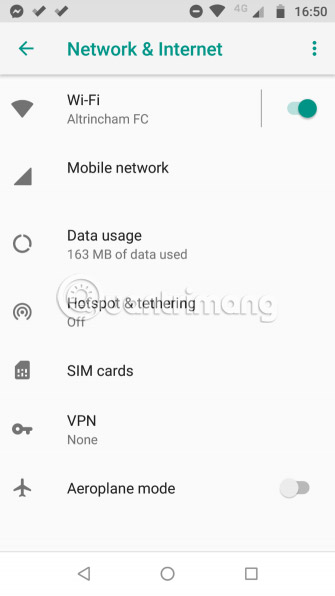
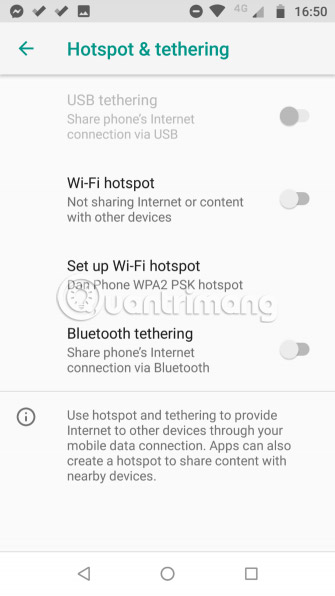
Without regular mobile data and instead just needing regular Internet access on a laptop, the fastest and easiest way to access online is usually to share a connection with a smartphone.
Sharing connected to a smartphone or tablet has two drawbacks. First, users are completely dependent on the signal of the mobile phone carrier. The signal will be very good if you are in the city, but it will be worse than in the countryside. Second, laptops often use more data than smartphones, which means you may be shocked to see the phone bill in the mailbox next month.
To play wifi on Android phone, users can turn on the connection sharing feature by going to Settings> Network and internet> Hotspot and Tethering , then sliding the switch button next to WiFi hotspot to On position .
To play wifi from iPhone, you need to access Settings> Personal Hotspot and slide the switch button.
On both Android and iOS, you should set a new username and password to secure the hotspot.
3. Find public WiFi
Users can use public WiFi networks near where they want to access the Internet when there is no supplier. Libraries, cafes, restaurants and transportation centers often have public networks.
Users can find nearby free WiFi using apps like Wi-Fi Master Key on Android and Wi-Fi Finder Connect on iOS.
Note : If you decide to use public WiFi, be sure to take steps to ensure privacy and privacy are not compromised. If you want to learn more, see the article: Things to know when using wifi in public places.
- Download Wi-Fi Master Key for Android (Free).
- Download Wi-Fi Finder Connect for iOS (Free).
4. Dongle USB WiFi

A USB WiFi dongle, also known as 'Internet stick', is a cheaper and more accessible version of mobile hotspots. Instead of choosing an expensive long-term mobile Internet package, users can install a standard 3G or 4G SIM card and use its data connection.
Because the internet sticks for this laptop are lighter and more compact than mobile hotspots, they are more suitable for those who need to connect to the web when traveling.
On the other hand, if using a USB dongle, do not expect good signal strength, WiFi speed or WiFi range as well as when using a hotspot device.
5. Share someone's Internet
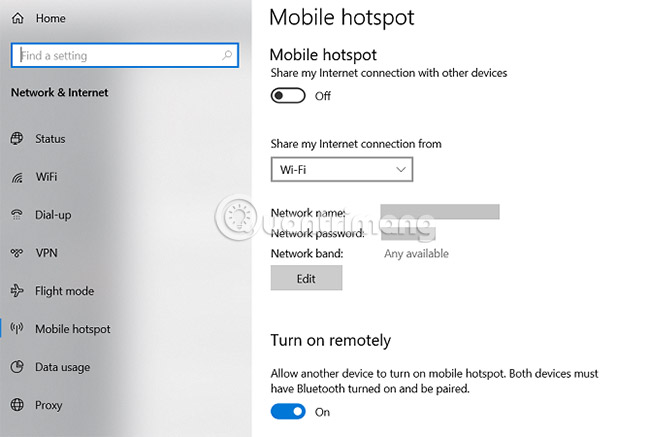
If someone in the group can have an Internet connection on their device. For example, maybe they have login information for a private network nearby, but you don't.
In those cases, users can share bandwidth with Windows or macOS.
To share your Internet connection from a Windows computer, go to Settings> Network and internet> Mobile Hotspot . Select the connection you want to share and slide the switch to On position .
If you need to share an internet connection from a macOS device, go to Apple> System Preferences> Internet Sharing . Select the connection you want to share in Share your connection from the drop-down menu, then choose how you want to share the Internet from the list of options below.
The best way to have WiFi without an Internet connection will vary depending on where you live and how you want to use the connection.
People who have to do a lot of work while on the go should consider choosing an official mobile hotspot. Ordinary users may want to use the sharing feature or buy an internet stick.
If you want to learn more about using WiFi, check out TipsMake.com's article about different types of WiFi security and how to fix slow WiFi speeds.
Wish you have the right choice!