5 games to test Android phones
1. Genshin Impact
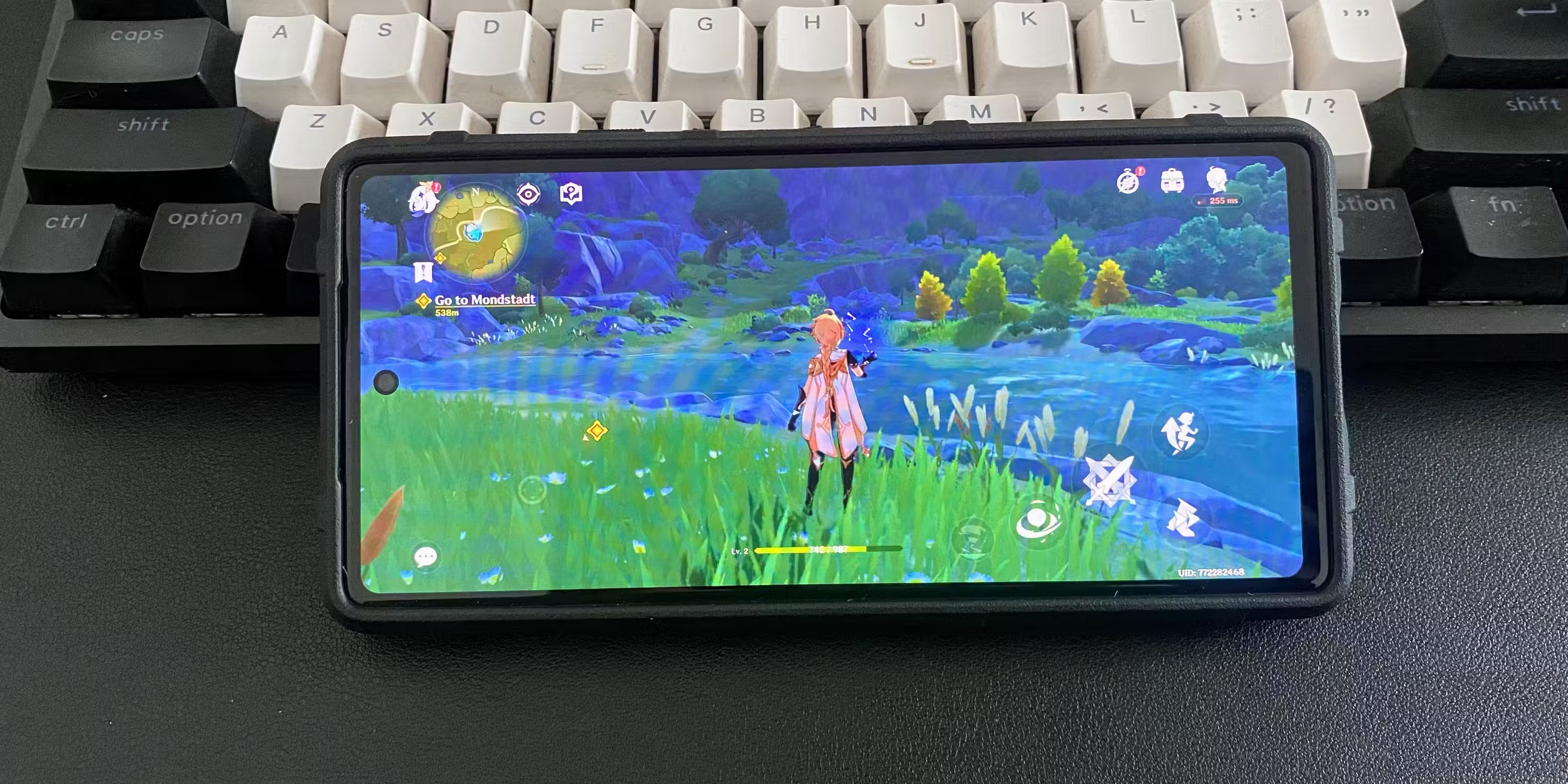
Genshin Impact is an open-world action RPG that is often considered the most graphically demanding and resource-intensive mobile game. It has beautiful visuals with high-resolution textures, dynamic lights and shadows, complex images, and particle effects.
Therefore, Genshin can put a lot of pressure on the device, especially considering its high memory usage. Some phones, including high-end iPhones, dim the screen when you play Genshin Impact for long periods of time.
To ensure maximum tension, maximize all available visual settings in the game, including graphics quality, rendering resolution, frame rate, visual effects and quality. amount of shadow. Genshin is the best test game because it offers detailed graphics settings for manual adjustment.
2. Asphalt 9: Legends

Gameloft's Asphalt 9 is the best racing game to test phone performance. The game has some of the best graphics for a mobile racing game, with stunning, high-resolution graphics including HDR rendering, detailed textures, reflections, and particle effects.
It's packed with challenges as you race through different scenes, experiencing the game's advanced lighting and shadowing techniques that put maximum pressure on the GPU. The game is also demanding due to its fast racing pace with advanced animations and effects. Adjust frame rate settings to the maximum available options for the best benchmark results.
3. PUBG Mobile
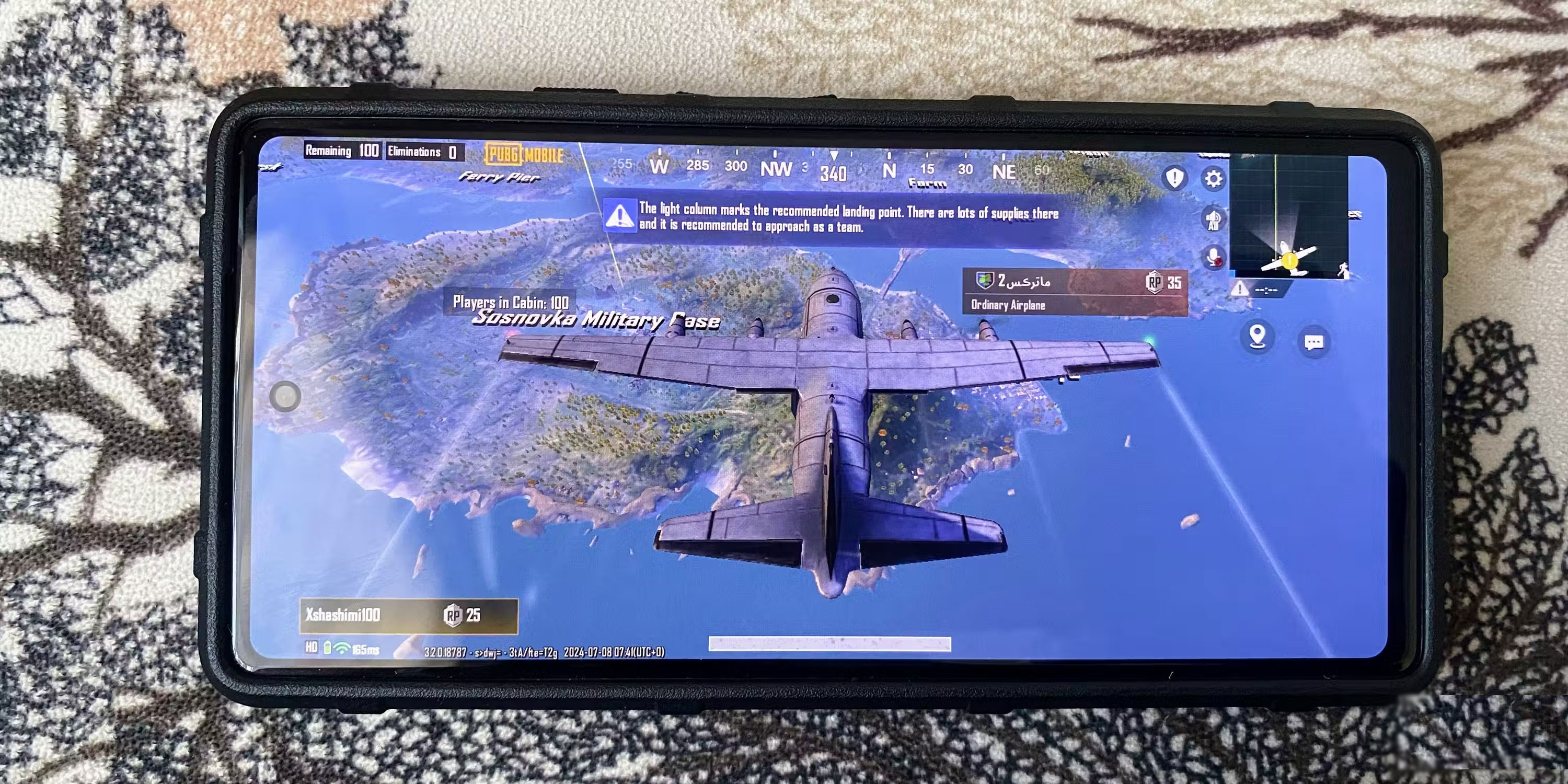
PUBG Mobile is a battle royale game famous for its impressive gameplay, great graphics, and multiplayer mode. This is another perfect candidate to push your phone to the limit because of its fast-paced, 100-player multiplayer mode with in-game voice chat, high-quality graphics, complex animations and effects.
Set graphics and frame rate to the maximum available options in the game, including in combat and on the home screen. Anti-aliasing is also set to 4x and shadows are enabled. These settings ensure maximum stress while gaming, ensuring you understand how your phone performs under heavy workloads.
4. Call of Duty: Mobile

Call of Duty: Mobile is one of the best first-person shooter (FPS) games available for Android devices. This is an action-packed game with the standard battle royale and multiplayer modes. The game requires players to react as quickly as possible to survive, making it perfect for performance testing.
The game has a download capacity of nearly 3GB. Adjust all relevant in-game settings to increase tension, such as graphics quality and frame rate, and set the graphics style to dynamic. All of this, combined with the game's fast pace, makes it one of the most demanding mobile games on the market.
To evaluate the effectiveness of your device's heat management, you should play the game for at least half an hour without a break.
5. Shadow Fight 4: Arena
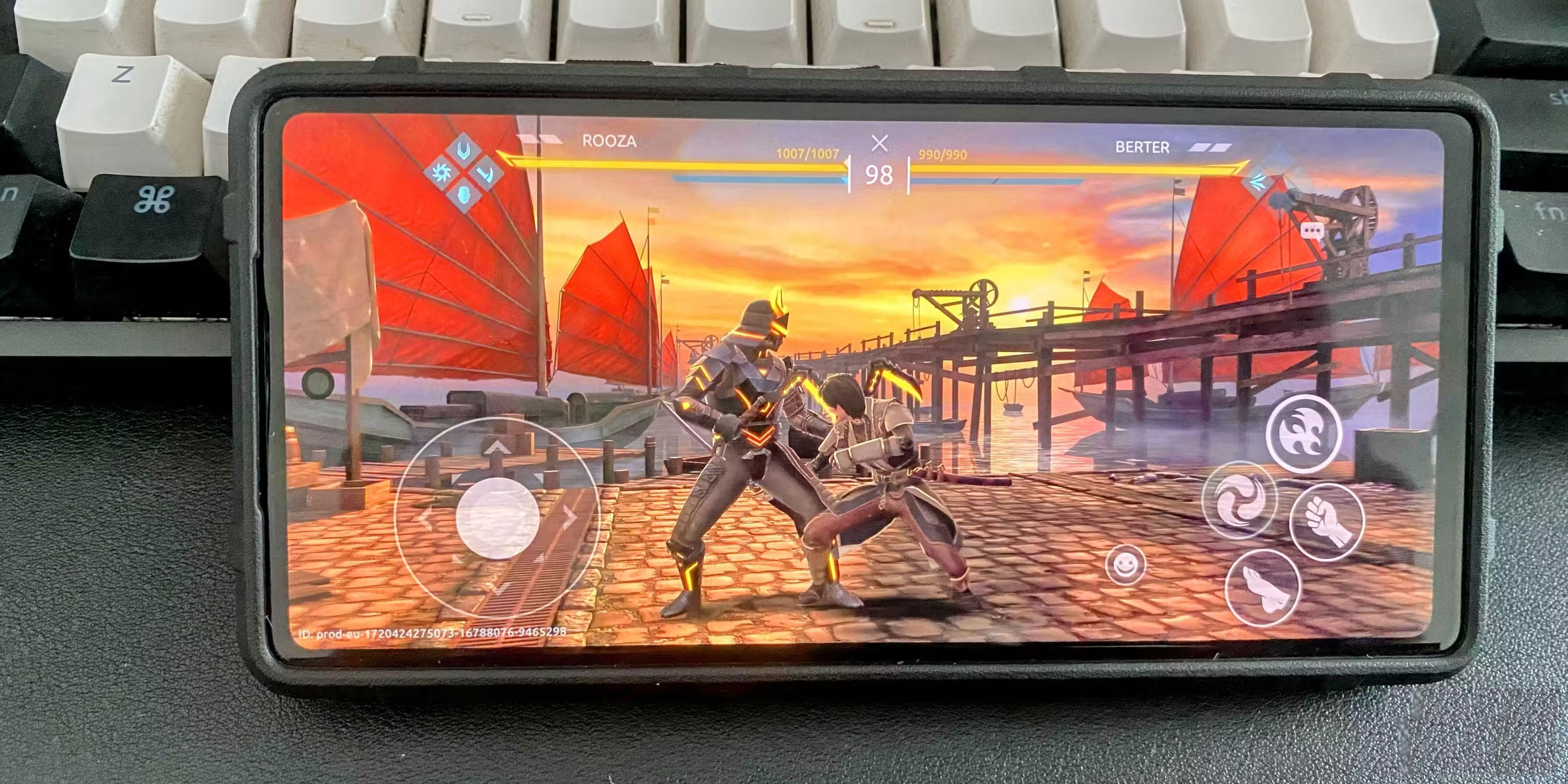
Shadow Fight includes 3D graphics and many different modes to choose from. It boasts smooth animations, a variety of environments, and complex combat mechanics with plenty of moves and combinations with effects perfect for pushing both the CPU and GPU to their extreme limits.
Besides its fast-paced nature and multi-touch capabilities, it's also perfect for measuring responsiveness to touch and input. Like the other games on this list, it includes a multiplayer mode, which is ideal for testing network performance. By default, the game's graphics quality is Auto, but please increase it to Ultra to be more demanding.
 15 best Android games 2024
15 best Android games 2024 Top 9 best free fighting games on mobile
Top 9 best free fighting games on mobile Code Play Together April 10, 2024 receive diamonds and star coins
Code Play Together April 10, 2024 receive diamonds and star coins Top 10 best intellectual games on phones, developing thinking ability
Top 10 best intellectual games on phones, developing thinking ability Top good games that don't require internet, best games that don't require internet on phones
Top good games that don't require internet, best games that don't require internet on phones Top 10 best empire building games on phones
Top 10 best empire building games on phones