Here's how to find hidden games on Android phones
You may not know, on every version of Android, especially the recent Android versions like Kitkat, Lollipop and Marshmallow all have an entertaining feature hidden inside that is hidden games. In the article below Admin The network will show you how to find these hidden games on your Android phone.
Note: The steps below are done on Android Lollipop version
Part 1: Android games
Step 1:
Open the Settings app (installed) on your Android phone.

Step 2:
On the Settings window, scroll down to find and click the About Phone option .

Step 3:
On the About Phone window, find and click Android version ( Android version ) as shown below:

Step 4:
A new lollipop page appears on the screen as shown below. If you click on lollipop it will change color.

Step 5:
Now you can see lollipop of different colors. Long press on lollipop to open hidden games.

Step 6:
Ready to play hidden games on your Android phone and relax.
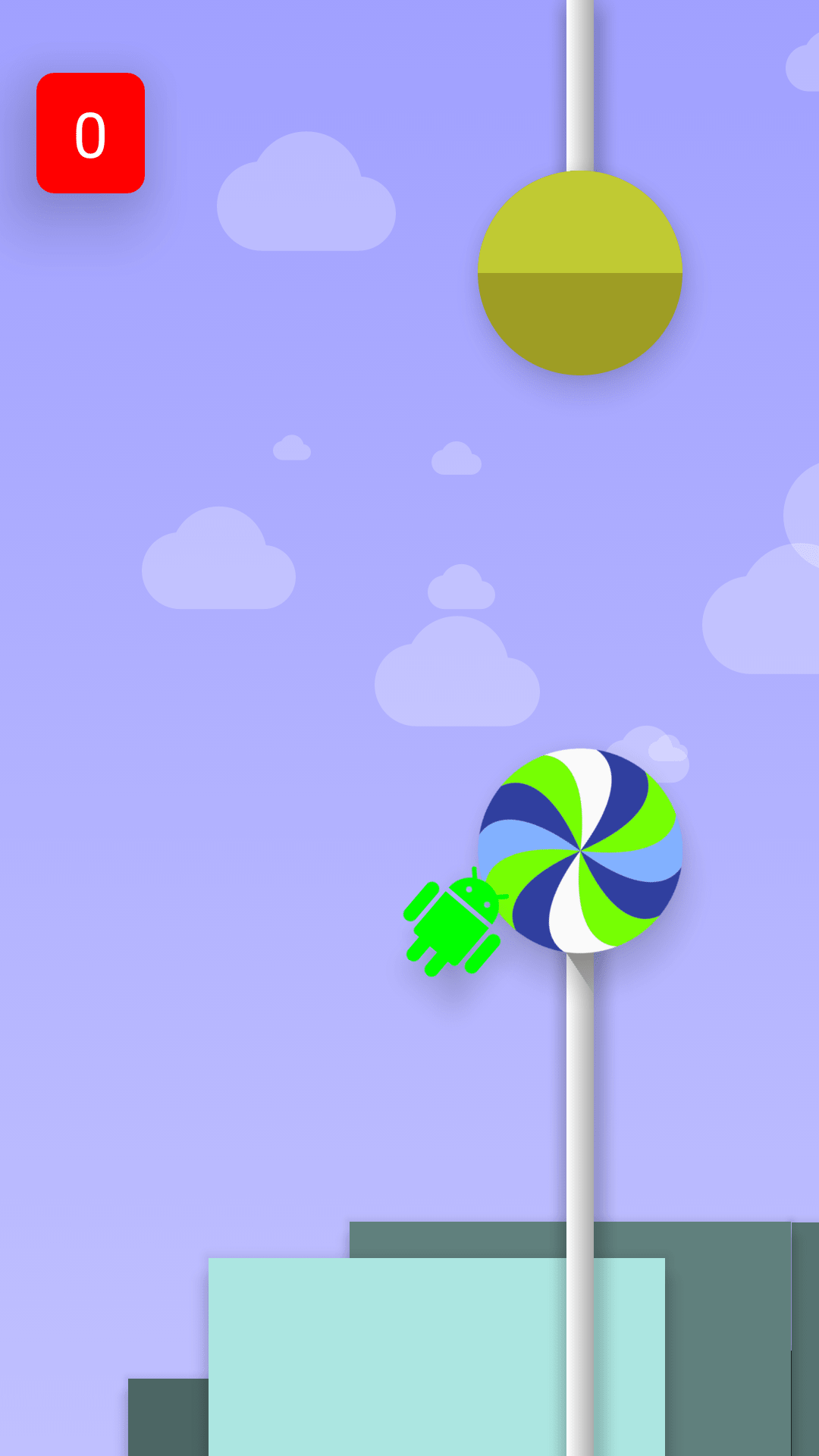
Part 2: Secret on Chrome browser on Android device
Step 1:
Ensure that your Android device is not connected to the Internet and does not use mobile data.
The next step is to open Chrome browser on your Android device and try to access any website. At this time the screen shows a message saying that you are in Offline mode and has a small dinosaur icon on the above charge. Your task is to click on the dinosaur icon and start moving.
Note: stay away from all obstacles such as trees and birds that appear on the screen. Click on any position on the screen to jump.
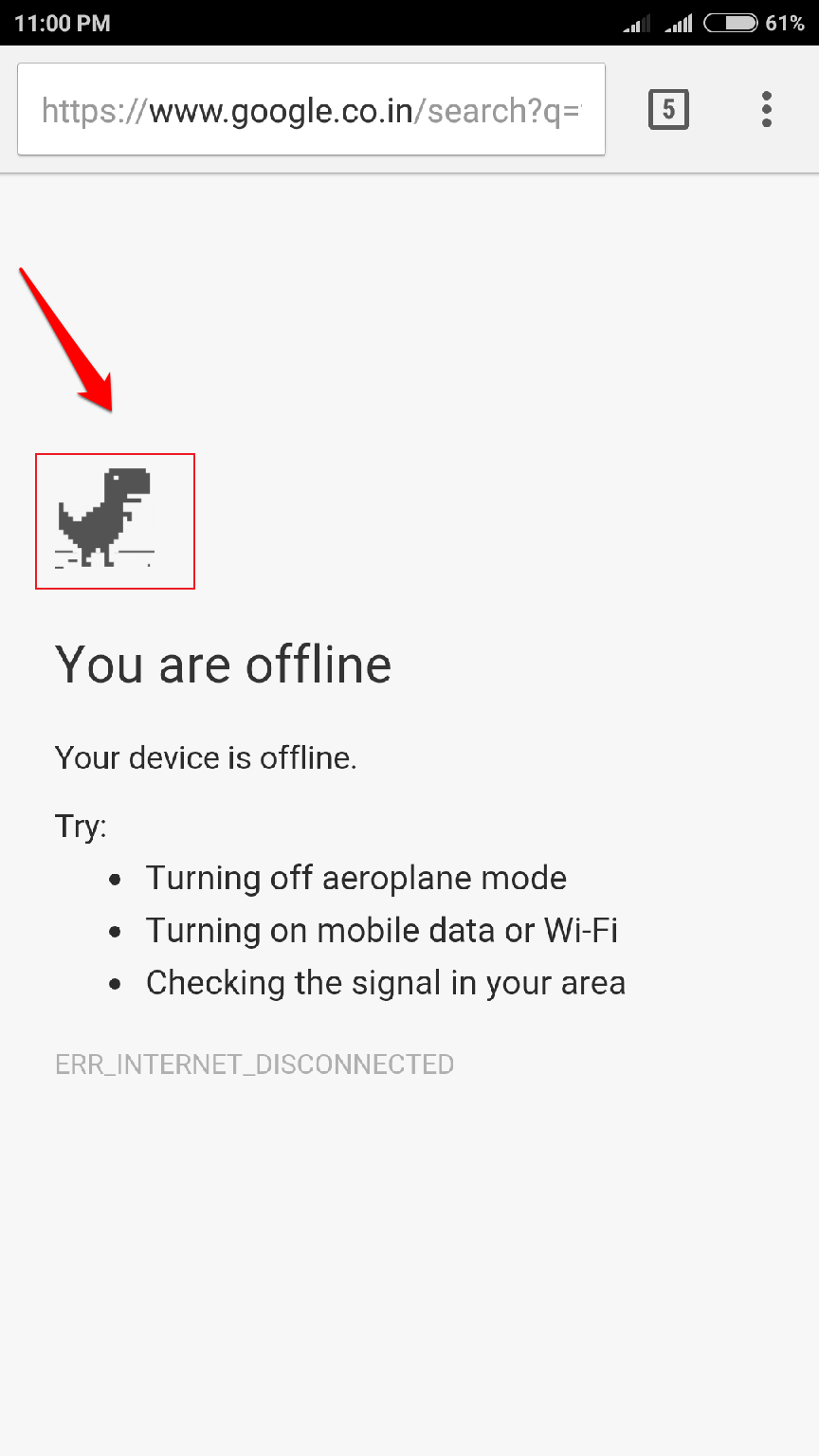
Step 2:
If you encounter any obstacle, the game will end.
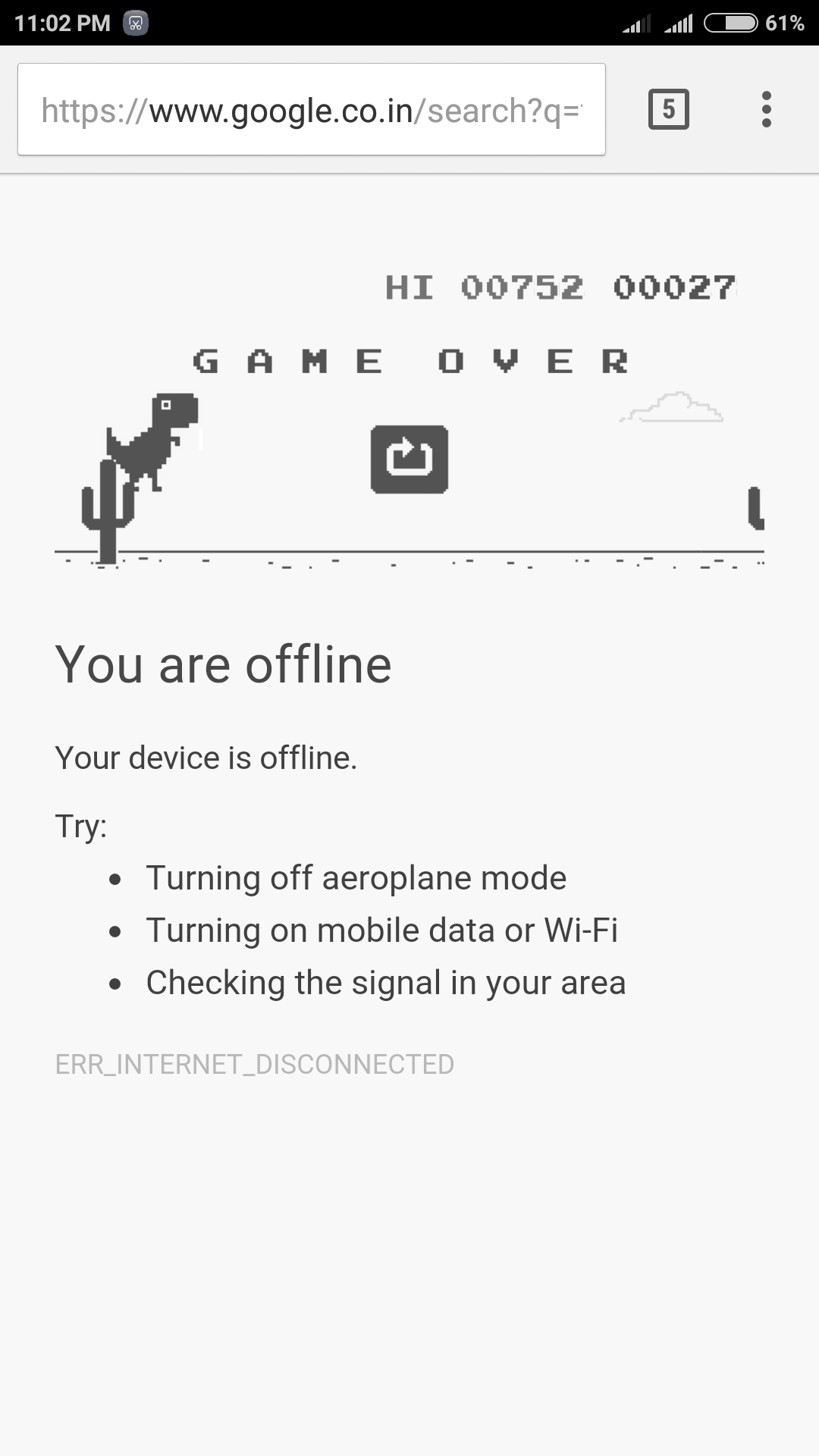
Step 3:
At each level, the game speed will be faster.
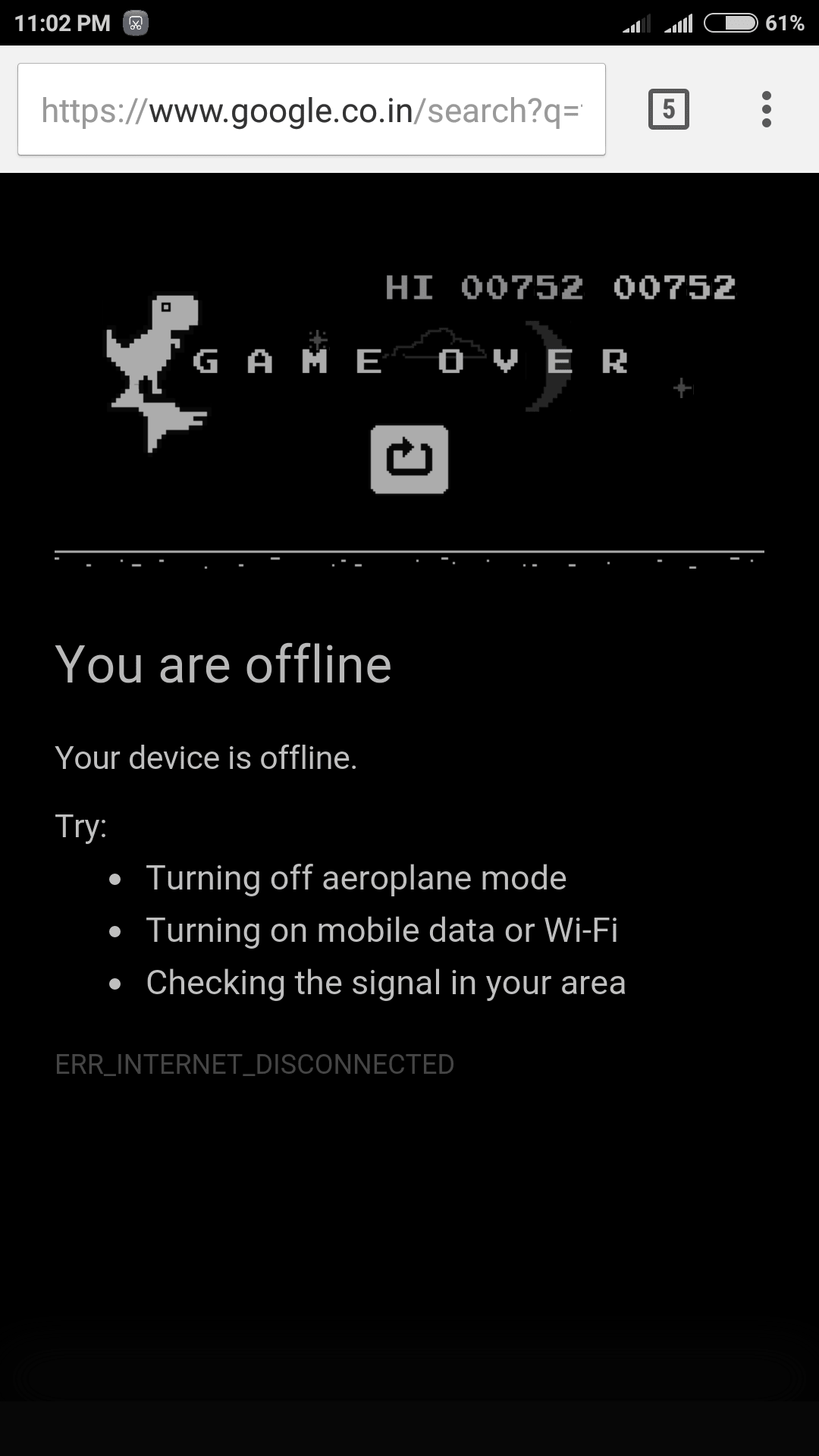
Refer to some of the following articles:
- How to use DOSBox to run old programs and applications?
- Summary - How to play Pokemon GO, virtual reality game catch Pokemon on smartphone
- How to play Pokemon GO on Windows computers
Good luck!