5 essential security tools for computers
The world of the Internet is extremely complex, but you can keep your computer safe from hackers and other malicious people with a variety of security tools. But with so many different tips and options, what are the must-have security tools for every computer?
1. VPN
Virtual private networks (VPNs) do more than allow access to geo-restricted sports channels and Netflix series. Using a VPN, you can hide your IP address and encrypt information shared online. They are ideal for private and public WiFi networks.
Below are two of the best VPNs (one paid and one free) to check out.
Proton VPN
The free version of Proton VPN allows use on one device at a time and also follows a no-logs policy. You also have access to several global servers in 5 countries, namely:
- Netherlands
- America
- Japan
- Poland
- Romania
Once you sign up for Proton VPN, you'll also find it easier to access the privacy-oriented Proton ecosystem. The paid version of Proton VPN allows connecting to servers in over 90 countries.
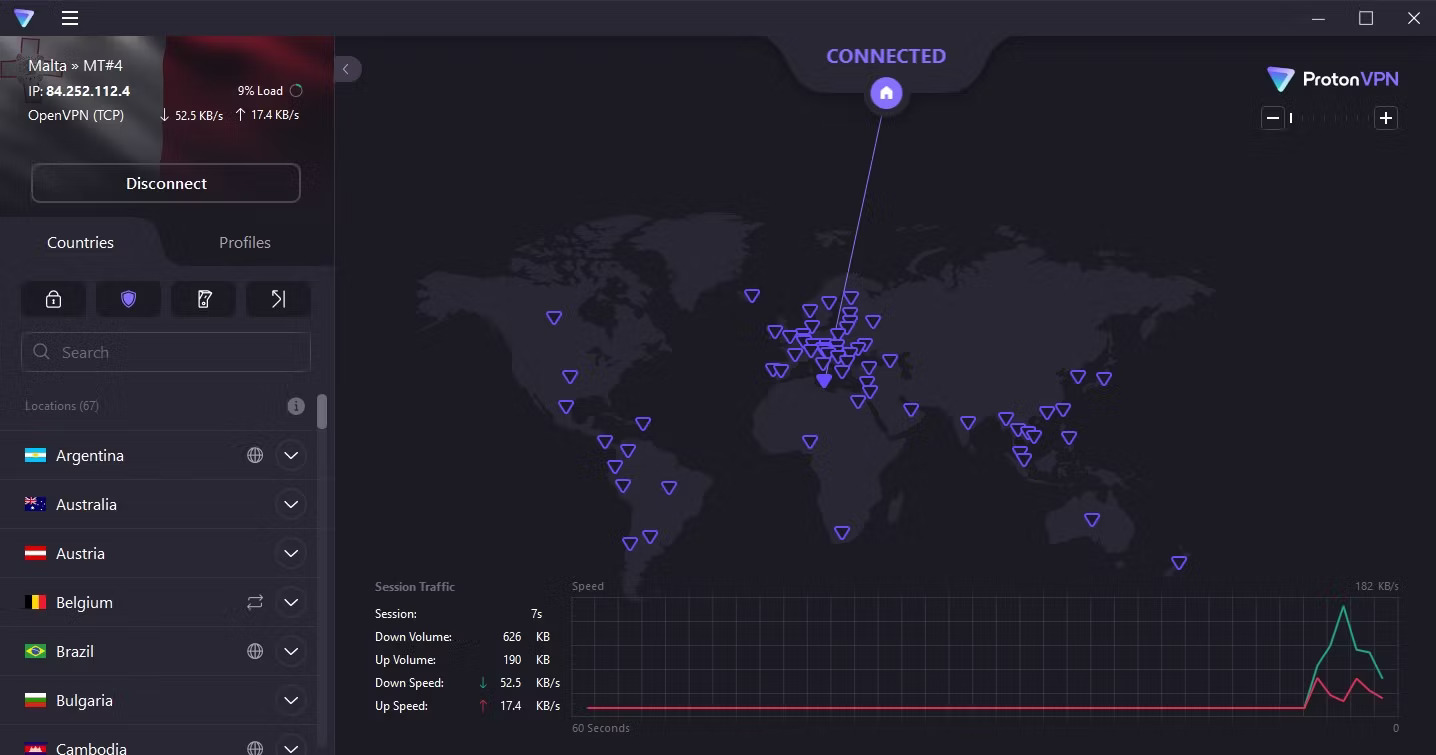
- Download Proton VPN for | (Available for free, in-app purchases)
ExpressVPN
If you want an alternative to Proton VPN, ExpressVPN does many of the basics well. This VPN has several security features, such as the ability to block malicious websites and protection against IPv6 leaks. When using ExpressVPN, you can also choose to stop all Internet traffic if the VPN suddenly disconnects. ExpressVPN also has extensions for Google Chrome and Firefox.
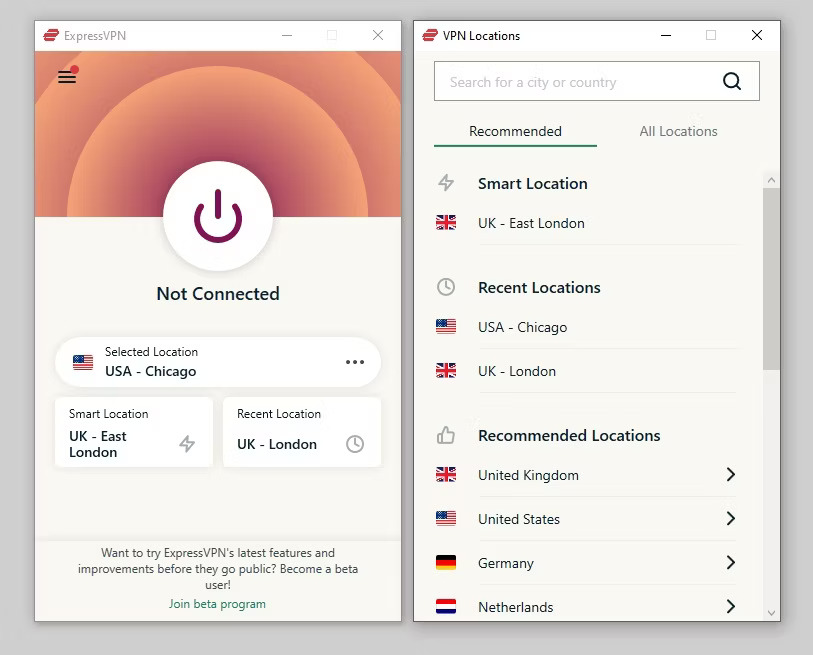
ExpressVPN allows connections to servers in 94 countries. Payment can be made monthly or every 6/12 months.
- Download ExpressVPN for | (Free, in-app purchases available)
2. Password manager: Bitwarden
A password manager is also essential for adding another layer of security to the device. The top choice in this category is Bitwarden, which features zero-knowledge encryption and the option to share sensitive files via a secure link.
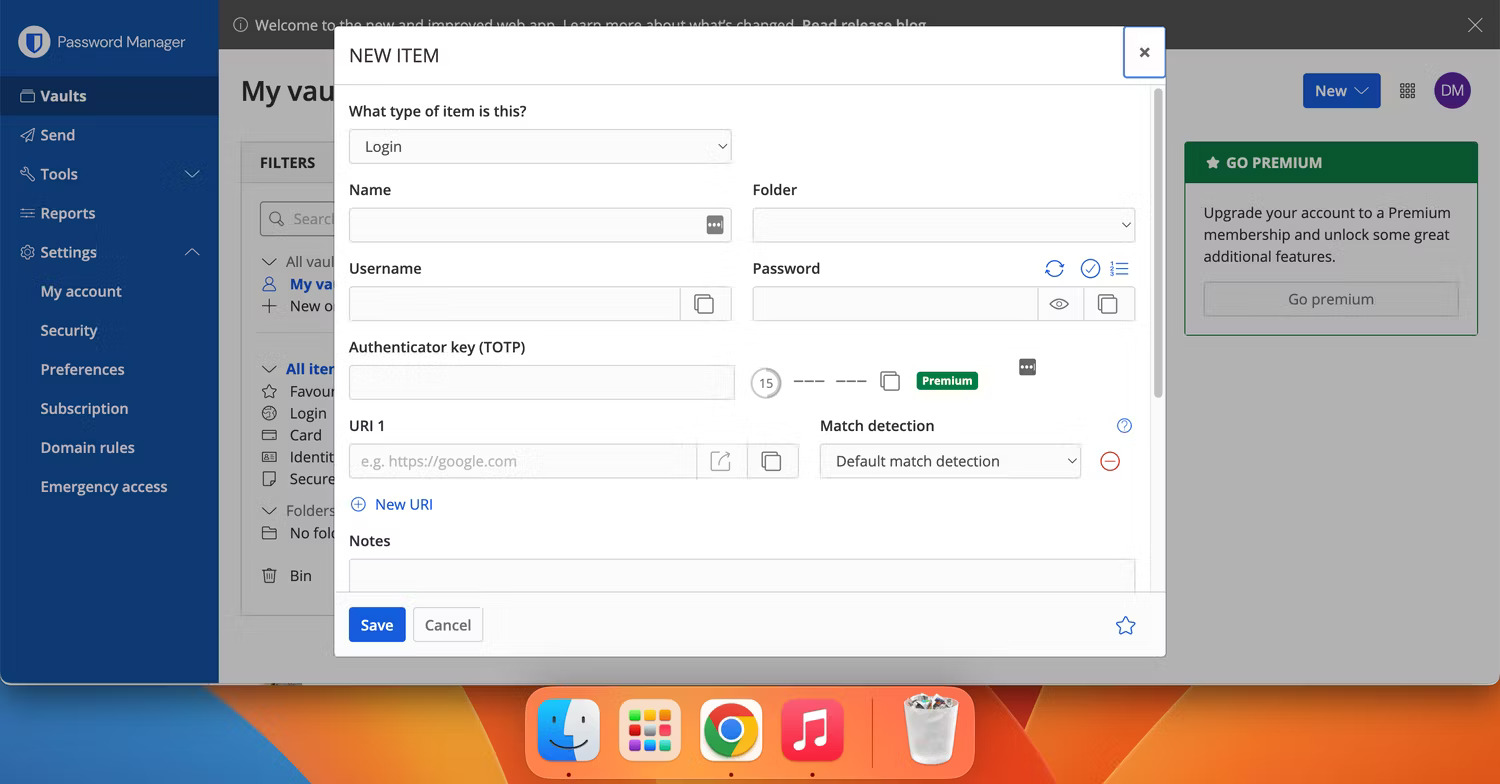
Using Bitwarden, users can also set up two-factor authentication and download password managers for eight browsers. In addition to the free version, Bitwarden also has paid plans starting at $10/year (Premium) and $40/year (Families). Meanwhile, Team and Enterprise - designed for businesses - cost $48 and $72/user/year, respectively.
- Download Bitwarden for | | (Available for free, in-app purchases)
3. Encrypted messaging app: Signal
You may have thought about the importance of encrypted messaging for your smartphone, but have you considered using these apps on your computer? Doing so will make it much harder for bad guys to access the messages you send. Signal, which features end-to-end encryption (E2EE) via an open source protocol, is an option.
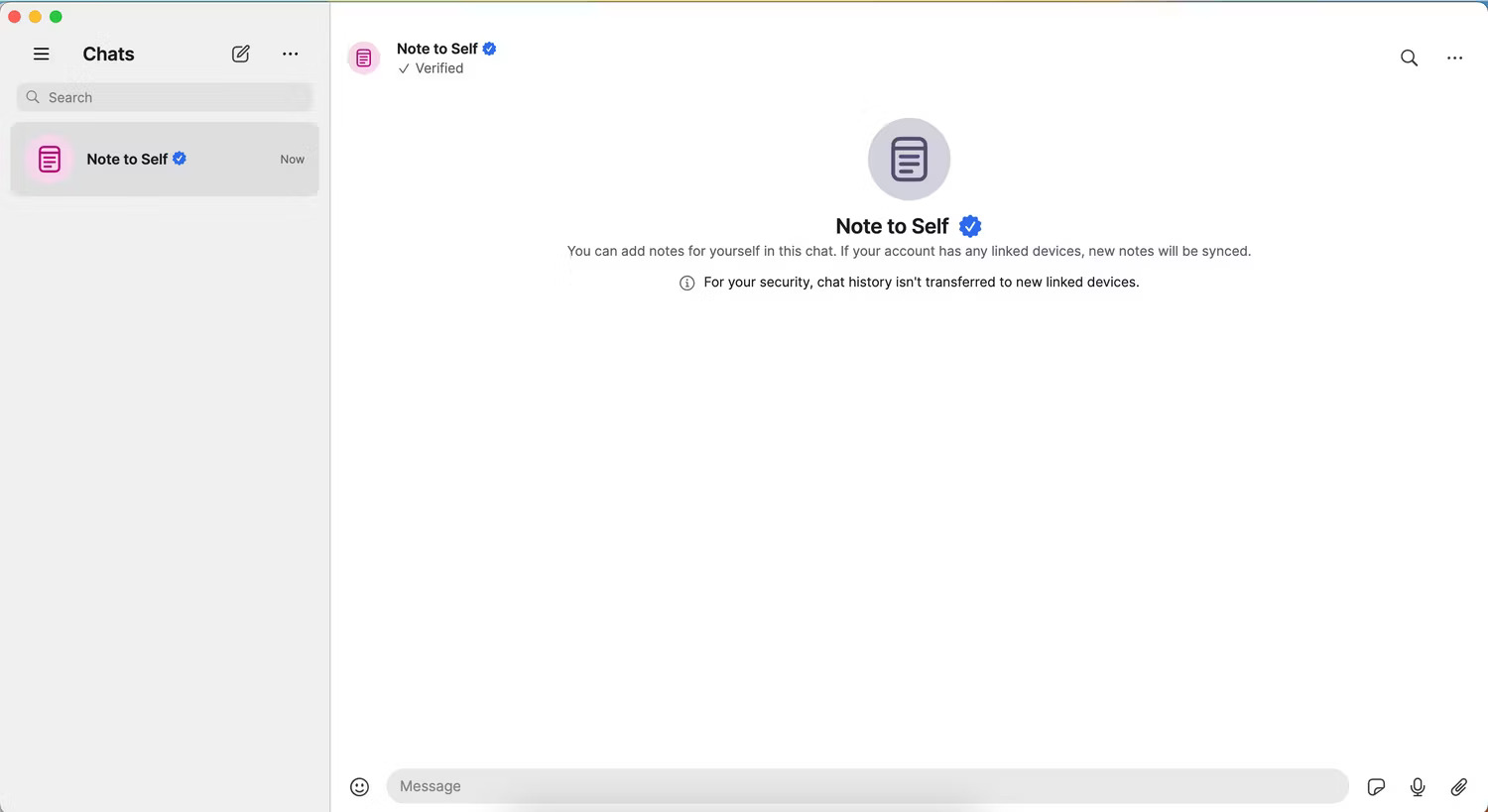
In addition to E2EE, Signal also has a feature that allows sending self-deleting messages. Furthermore, you can send notes to yourself if you want to keep them in a safe place. To use Signal on your computer, you must first activate the application on your smartphone.
- Download Signal for | | (Free of charge)
4. Privacy-oriented email service
Email encryption software can be purchased, but they are often very expensive. However, it's easy to encrypt emails by choosing a privacy-oriented provider. Below are two encrypted email services to consider.
Proton Mail
Proton Mail should be considered for a number of reasons, such as encryption and 24/7 monitoring for external threats. Proton Mail also allows sending password-protected messages to non-Proton Mail accounts and hiding IP addresses.
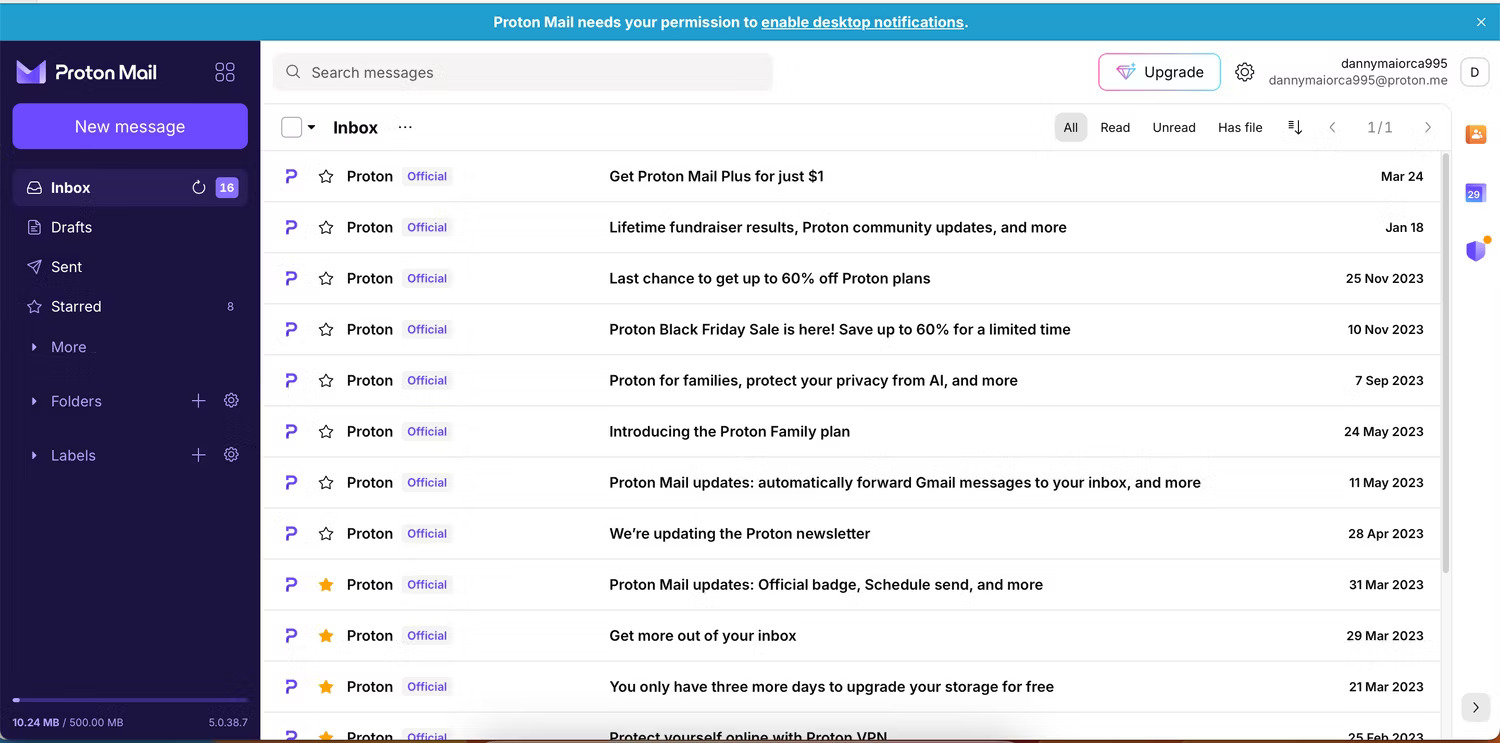
Proton Mail has open source software and a free plan with one email address, one user, and 1GB of storage. For more space and features, sign up for a paid plan instead.
- Download Proton Mail for | | | (Available for free, in-app purchases)
Tuta
Tuta has E2EE for mailboxes, calendars, and automated E2EE for email in the server. Users can also encrypt all emails with passwords, making it less likely for prying eyes to access details about their many online accounts.
When using Tuta, you also receive a recovery code if you lose access to your account. Therefore, it is less likely that someone else will be able to access your email if they try to reset your password.
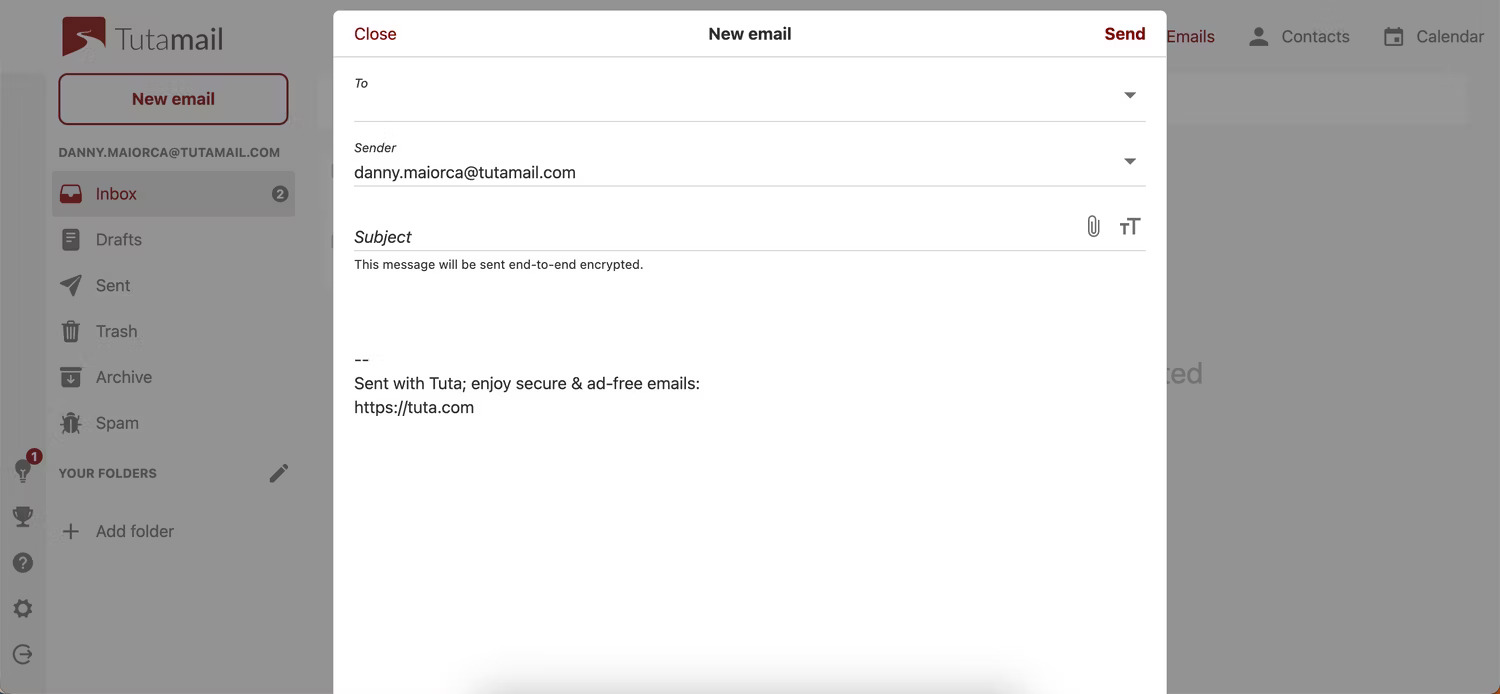
Tuta is free for personal use, and the free plan includes 1GB storage and a calendar.
5. Anti-virus software
Although computers these days often come with great built-in security features, think about signing up for a paid service. Below we will cover a free option and a paid alternative.
Microsoft Defender
If you use a Windows computer, you probably won't need anything other than Microsoft Defender for your antivirus needs. This tool searches your computer for potential malware in real time and can automatically stop attacks before they cause serious harm to your computer.
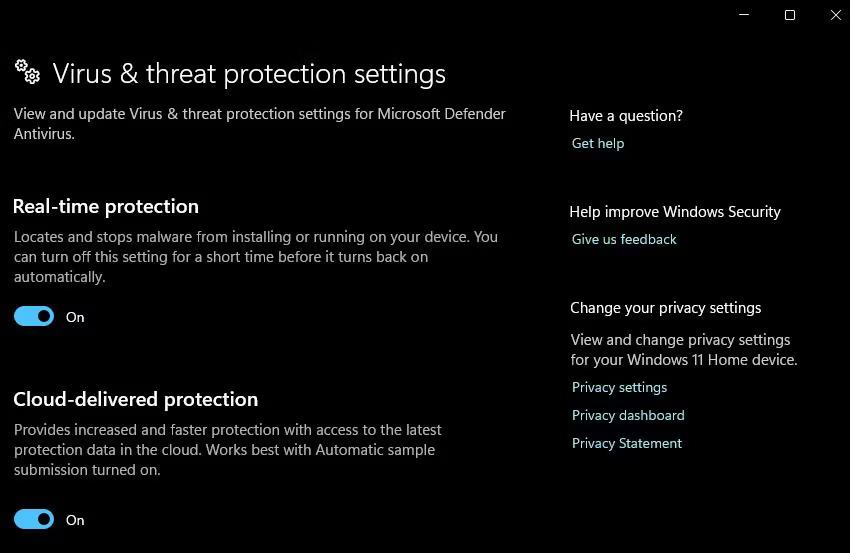
Microsoft Defender also has the ability to block ransomware and view the safety score percentage to determine if the computer is adequately protected. Using this feature, you can also see which actions need review.
- (Free of charge)
Malwarebytes
If you own a Mac or want to use a paid antivirus solution, Malwarebytes is worth a try. Malwarebytes can also work with Microsoft Defender. When downloading Malwarebytes, the free version of the software can remove any malware it has found on the computer.
The paid version has several preventative features, such as Brute Force and Uninstall Protection on Windows.
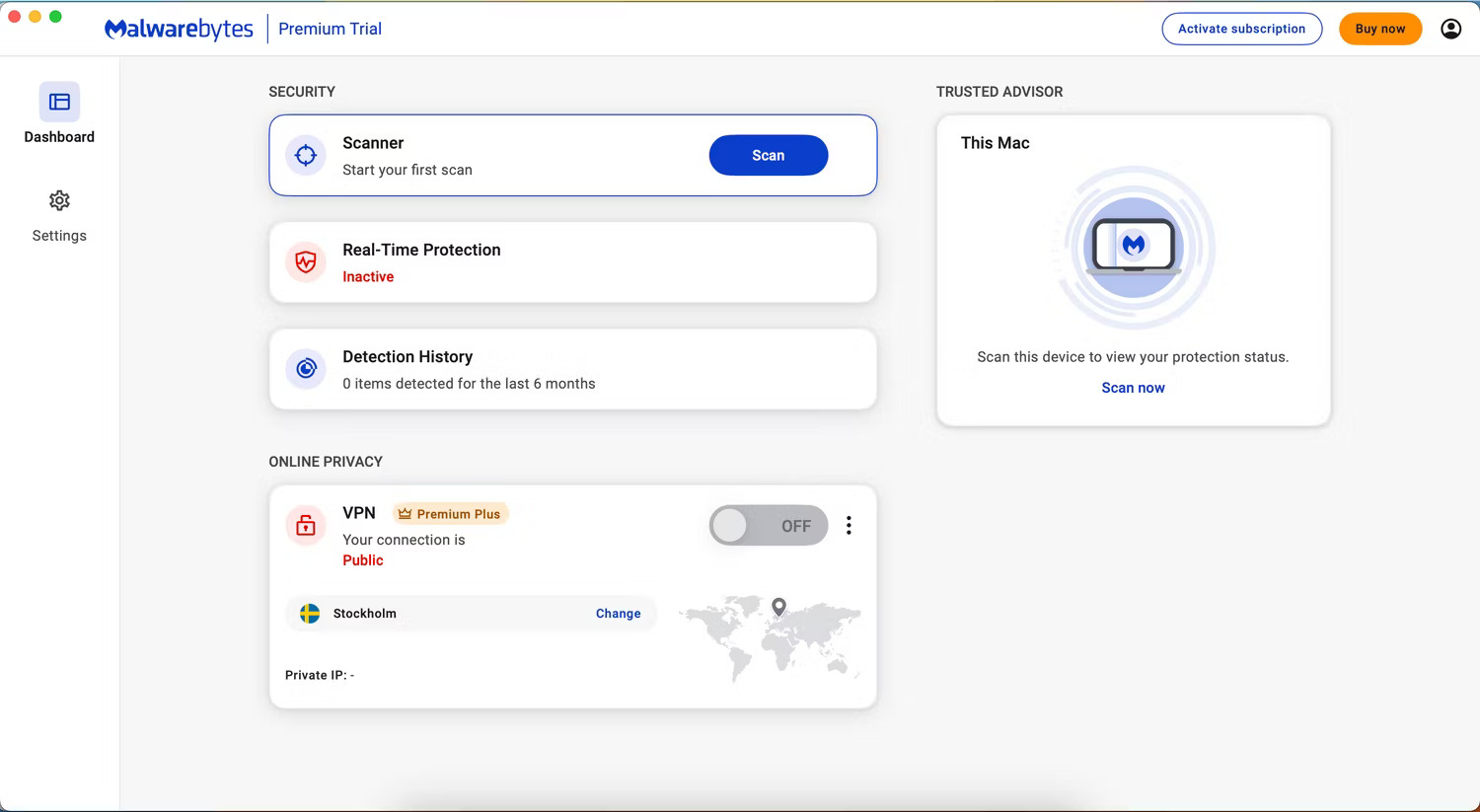
Malwarebytes also has the ability to detect and neutralize possible attacks and prevent ransomware from infecting important files and folders. Using the app, you can also see how many items are quarantined, as well as the option to opt-in to device and web protection.
In addition to the free version, Malwarebytes pricing is as follows:
- Standard $99.99/year
- Plus (3 x devices) $79.99/year
- Plus (5 x devices) $59.99/year
Download Malwarebytes (In-app purchases available, free)
Keeping computers protected from all types of threats is paramount and often requires a diverse security ecosystem. Make sure your email is encrypted, your IP address is hidden, and no one can access your online account passwords. Encrypting instant messages is also a good idea.
See more: