Microsoft introduced a tool to fix security holes in IE 9 and 10
★
Warning of dangerous vulnerabilities on WinRAR, users should uninstall or upgrade to a new version
Microsoft has released an official security warning regarding zero-day vulnerabilities in IE10 last week and said IE 9 is also "sticking" to the flaw.
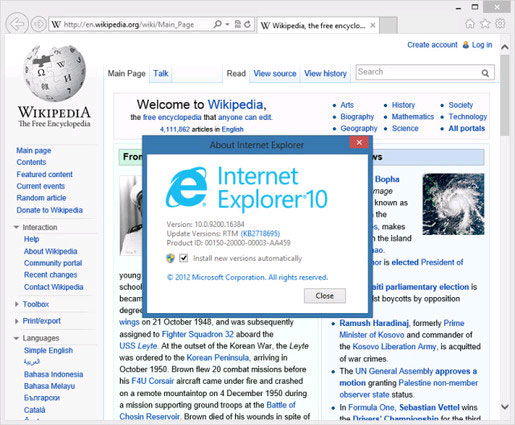
In the latest security warning code with code 2934088, Microsoft said: " Security vulnerabilities in IE 9 and IE 10 can be exploited by hackers by allowing remote code execution via" decoy ". a link or email or message containing malicious code ".
This vulnerability was first discovered by security firm FireEye .
Currently, Microsoft has released a fix tool called Fix It and for those who are using IE 9 and IE 10 can download HERE . Other versions don't stick to this security hole.
The official patch is expected to be available in the upcoming Patch Tuesday .
Share by
David Pac
Update 26 May 2019
You should read it
- ★ Internet Explorer has vulnerabilities, unused users are still hacked
- ★ Find security holes on every site with Nikto
- ★ IBM developed a new technology to patch security holes
- ★ Warning: The number of vulnerabilities in open source software are increasing rapidly
- ★ Detect 2 serious security holes in the Zoom application