4 things to do before taking the phone for warranty
Usually when the phone is in trouble, it can't be repaired by itself, most people will have the thought of bringing the phone repair shop and warranty center to their mobile phone. The repair of the phone may take several hours if it is a slight error, otherwise if it is a serious error, you may have to leave warranty for a few days or longer. So what do you need to do before sending your phone back to the store for warranty? The answer will be in the article below, please follow!
Things to do before taking your phone for warranty
- 1. Lock messaging, chat, social networking, photo applications
- 2. Backup the device
- 3. Delete the passcode
- 4. Unroot / Unjailbreak device
1. Lock messaging, chat, social networking, photo applications
Applications such as Facebook, Zalo, Messenger, Viber or image library often contain personal data, if those things get out you may encounter many troubles and troubles. For example, personal images are made fun of, private messages are read secretly, and dozens of other things that bad guys can do when accessing these data.
Therefore, before you bring your phone for warranty, you should lock all these applications with fingerprints or passwords. If you are using Android, you can refer to how to lock applications on Android or use iOS to see how to lock apps on iPhone to know how to implement details and protect personal applications on smartphones in the safest way. .

Note: Most of our data are synchronized to the application development company's server, so you can delete, wait for the computer to be repaired and reset, there will be full data on the machine. However, for applications that do not have a data synchronization mechanism, do not delete.
2. Backup the device
You should back up all data in case your phone can still work and only warranty some parts such as cameras, monitors, covers, . This will avoid the worst case scenario. It is when you take your phone for warranty, if you accidentally lose your data or discover a bigger error than you think. It is best to follow the motto "prevention is better than cure", because when data is lost it is difficult to find, even in some situations you will never find the data.
One more advice for you is to proceed to backup your phone regularly right from the time the device is still running well, not just wait until the machine is damaged to backup. Because it is possible, the day is not very good, your phone can die any time.
3. Delete the passcode
Set a password for your phone to help secure your device, but this is not always necessary. Before sending the phone to warranty, you should remove the passcode on the device so that you do not have to disclose your passcode to the receptionist, and at the same time convenient the inspection and warranty process.

4. Unroot / Unjailbreak device
You should bring the phone to its original state if the device has root or jailbreak. Some users said that they used to bring root phones for warranty but it is okay, but not all firms are like that, depending on each company will have its own rules, technicians of the goods can also make different judgments. Therefore, if your phone has root or jailbreak, it is best to bring the device to its original state to avoid nuisance, and also avoid making it difficult for the company to warranty.
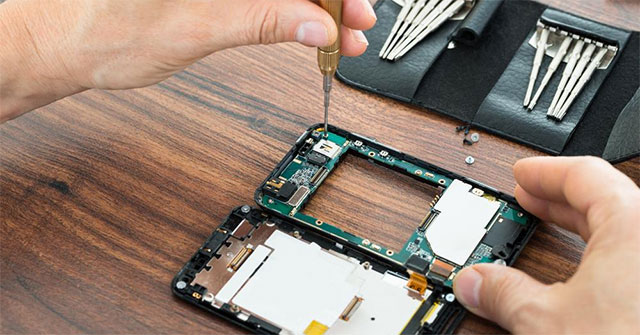
These are some things to do before you bring your phone for warranty that you should know. Doing all of these things you can safely take your phone for repair without worrying about anything.
Hope the article is useful to you!
See more:
- 5 things to do before selling phones to others
- Important notes when warranting iPhone in Vietnam
- Things to note before buying an old Samsung phone
- Some Apple warranty centers in Vietnam