You want to change IP to Russia IP address. This is the method for you!
The news that Kaspersky released the free version is indeed very welcome for the user community, but the bad news is that it only applies to IP addresses in Russia and Ukraine. But okay, the following article of TipsMake.com will help you fix this quickly.
Access and use Zen VPN services:
This is Fake IP service, IP address change, VPN . generally change your IP address temporarily to another country's IP address, in this case Russia's IP - Russia. All you need to do is access the Zen VPN home page, register for an account (very quickly), and install Zen's VPN software on your computer. Accomplished.
Address of Zen VPN: https://zenvpn.net
Link to create an account on ZenVPN: https://zenvpn.net/en/vpn-locations/russia/
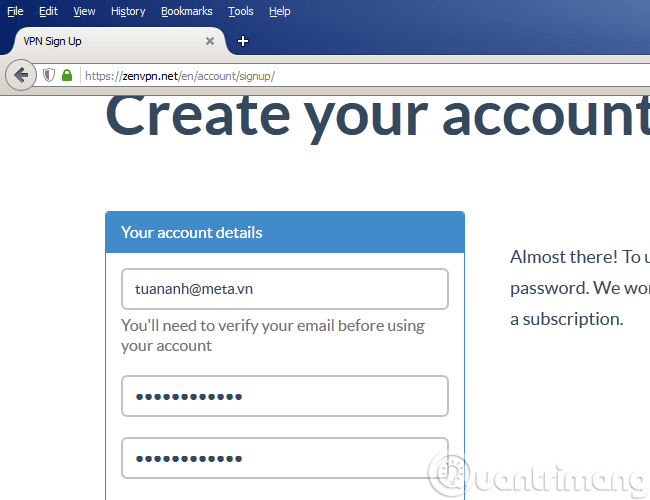
When registering successfully, Zen VPN will send an activation link to the email address you registered. You activate once again and it's done. At this point, you need to install the Zen VPN application on your computer (link to download the Zen VPN version for Windows).
This is the image of Zen VPN after successful installation and you log into your account:
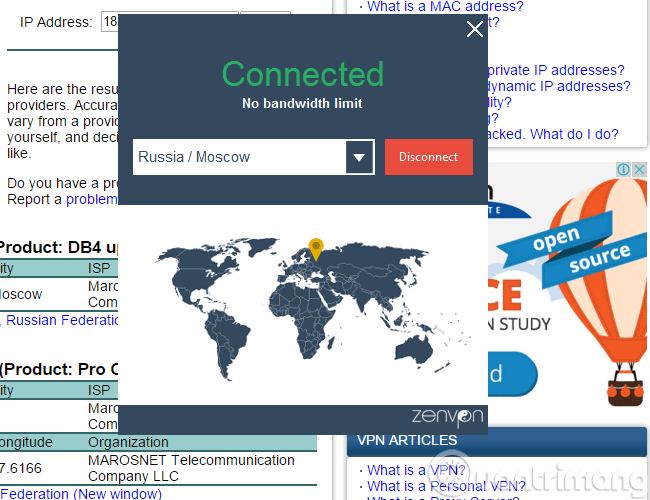
To make sure more, check your IP address and geographic location on the page:
- https://www.iplocation.net/
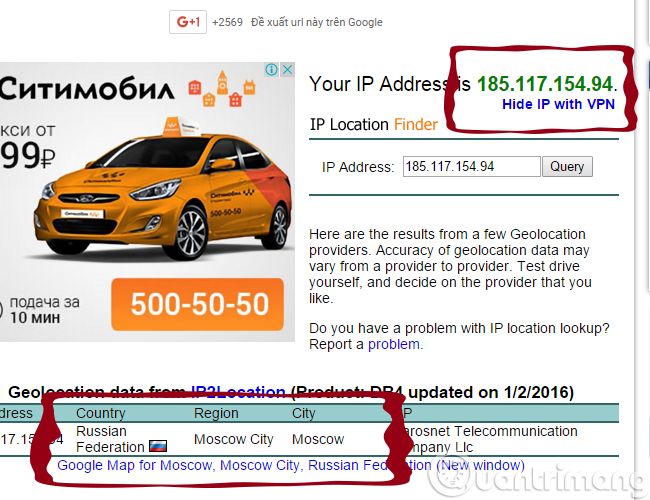
Good luck!