Why should the phone be placed face down on the table? Any help?
It is better to turn the phone face down when placing it on a table, it is better to have the phone face up. This article will highlight some of the key benefits of flipping the phone face down.
1. Limit damage and scratches to the camera
The camera lens is located on the back of the phone and is usually designed to protrude higher than the back cover. When placing the phone down on the table with the phone face up, the camera lens will be the part that makes the most contact with the table. Repeated contact with the table surface will lead to the possibility that the camera lens will be scratched, thereby adversely affecting the image quality of the phone.
Therefore, you should turn the phone face down when placing the phone on the table to limit the possibility of scratching the camera. Many of you will wonder if so the possibility of the screen being scratched is very high? Yes, but you can actively apply a screen protector after you buy the phone or when there is a need to better protect the phone screen.

The phone camera will be scratched if it comes in direct contact with the table surface
2. Prevent dust from coming into contact with the screen
When the screen is facing up, dust will contaminate the phone screen. It may scratch the screen and the protective film during cleaning. In addition, if you place the screen facing up, when you accidentally spill water, food, etc., they will directly affect the phone screen. To limit these unwanted factors, you should turn the phone face down when placing it on a table or when not using a mobile phone.

3. Enhance concentration
Smartphones always have a notification feature on the phone screen to help users be aware of new messages. The notification feature can be seen as both a strength because it helps you receive messages faster, but the downside is that when messages come continuously and too much, it will make you lose focus on work.
To overcome the above drawback, you can turn the phone face down when placing the phone on the table or turn off the notification feature on the lock screen. So you can maintain focus because there are no incoming notifications to disturb, but you can still read notifications when unlocking the screen as usual without worrying about losing notifications.

4. Better privacy protection
When you hold the phone face up, incoming notifications will appear on the screen. That way, people around can read your notifications. This will affect your privacy, because if unfortunately, sensitive information will expose you to information. Therefore, you should turn the phone face down when placing it on the table to limit the situation that people around you accidentally read your incoming messages via the phone.
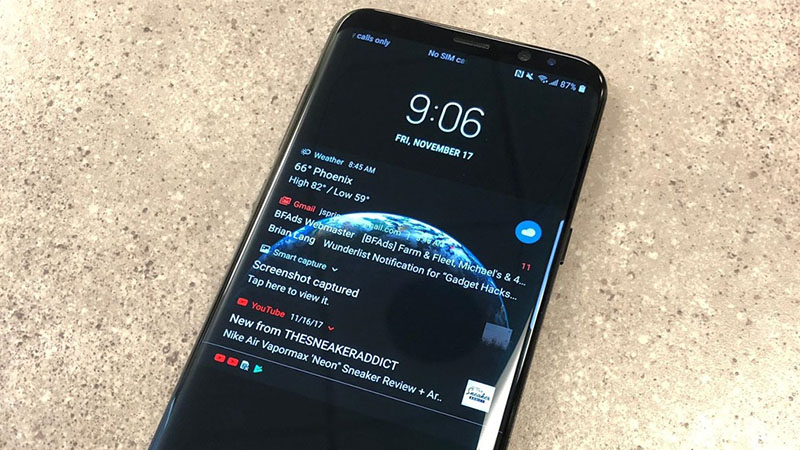
Your privacy may be affected if other people accidentally see the information on the screen
5. Some special benefits support users when turning the phone upside down
With each different type of phone, there will be special support features for users when flipping the phone face down. For example, with Apple products , the Facedown feature will not light up the phone screen when there is a certain notification provided that your iPhone must be placed face down on any surface. This feature will help you save a lot of battery compared to if you let the iPhone receive notifications as usual.
Instructions to enable Facedown feature:
Note that the Facedown feature only really works well from iPhone 6 series and later, earlier iPhone models, such as iPhone 5, will not be supported. Some iPhone models will enable the Facedown feature for users. If your iPhone is not already turned on, you can manually enable this feature through these 2 steps:
- Step 1: Open Settings> Select Privacy> Select Move and Fitness.
- Step 2: You turn on the Fitness tracking feature to open Facedown for the phone.
Besides, with phones running Android operating system in general (such as Samsung ), almost all have the feature to turn off the ringer when the phone is turned upside down . This feature will help your phone to mute the sound of incoming notifications as well as the ringing of incoming calls to your phone. That way you won't have to worry about unexpected notification sounds or incoming calls when you're attending an important event, attending a class, or in a meeting.

iPhone has a Facedown feature that helps the phone save battery when the screen is face down
These are some of the benefits of turning your phone face down when you place it on a table. Hope the information from the article will help you somewhat in preserving your phone better.