What is the difference between Mini PC and Desktop PC? Which one should I choose?
Mini PCs have proven to be powerful enough for performance and gaming as hardware components get more powerful with each generation. As more games are optimized and hardware output becomes more efficient, the Mini PC could be your best PC hardware purchase in 2024.
Compare performance
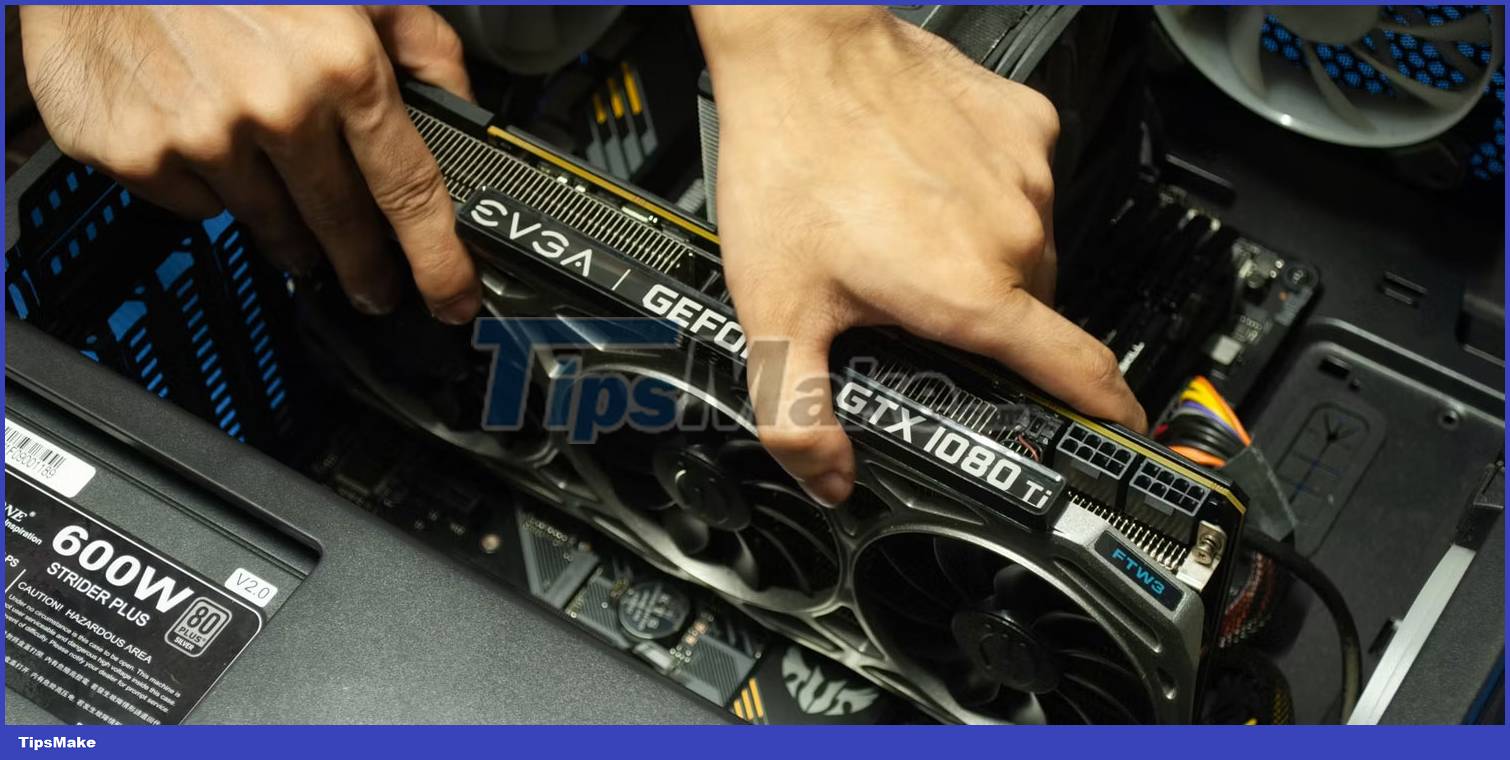
Desktop PCs will always be significantly more powerful than Mini PCs because they have full-sized graphics cards and better cooling. However, you should not underestimate the performance of AMD APUs.
APUs have integrated graphics and AMD has put a lot of effort into developing them for mobile devices such as laptops, handheld gaming PCs and of course Mini PCs. This makes these APUs designed to handle larger loads than what we would expect.
Including these chips in Mini PCs that have better cooling capabilities than laptops and handhelds allows manufacturers to squeeze more performance out of them, making performance quite competitive compared to mainframe computers have the same specifications.
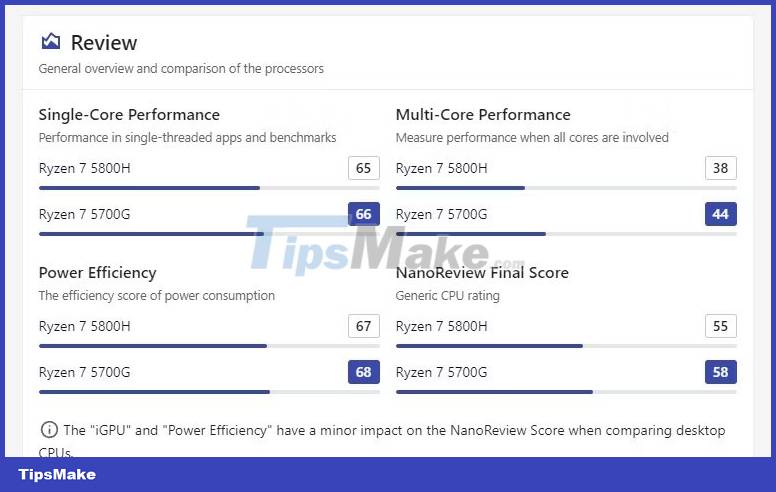
For example, compare the $499 Beelink SER5 MAX Ryzen 7 5800H APU with a comparable desktop with a Ryzen 7 5700G APU. Nanoreview's benchmarks show that they are quite close in performance, with similar single and multi-core performance. Pre-built PCs on Amazon and Newegg cost over $600, even up to the $800 mark. With equivalent performance, it is hard to deny that Mini PC dominates the low to medium performance segment.
Productivity and ease of use

Mini PC has the same functionality as Desktop PC. However, the Mini PC takes the cake thanks to its easy accessibility. You don't have to lug around behind a heavy PC with multiple cables plugged in anymore, and you have access to all you need right on the tiny PC on your desk.
Mini PCs are not even limited in IO and interfaces compared to full-sized motherboards. MINISFORUM UM780 For a $650 desktop build with an AMDRyzen 7 7000 and 32GB of DDR5 RAM, you'll have to go with the A620 motherboard. AMD A series motherboards have the lowest specifications and typically do not have DisplayPort.
If the UM780 XTX's ports aren't enough, you can plug in a high-speed USB-C hub. USB hubs are often difficult to use on desktops because they have very short cables, but with a Mini PC sitting right on the desk, short cables can really add extra IO without increasing cable clutter. .
If you need to get work done quickly by taking the system with you, you can easily plug the Mini PC into your office setup and start working. You can also easily take it home and plug it into your home setup, do some work or play games by plugging it into your TV.
How does the upgradeability of Mini PC compare to desktop PC?
Upgradability is the Mini PC's weakest point. Desktop PCs have almost limitless upgradeability, where you can easily replace every major component. You won't be able to upgrade the Mini PC's CPU/APU, but in many cases you can upgrade the RAM and storage capacity with an SSD.
While you can't upgrade the APU, many Mini PC users have experimented with adding a powerful external GPU with varying degrees of success. This opens up even more potential because your Mini PC can function as a "work" PC as well as a powerful gaming rig if you plug in an external GPU at home.
External GPU cases are expensive, but they can be worth it if you want a PC that does everything for you.
How much does a Mini PC cost compared to a desktop?

Surprisingly, Mini PCs don't have as much of a "mobile tax" as laptops, making their price-to-performance ratio quite close to desktops in many cases.
It's true that you're missing key features like touchpad, screen, and keyboard if you compare a Mini PC to a laptop, but here, we're comparing a Mini PC to a desktop.
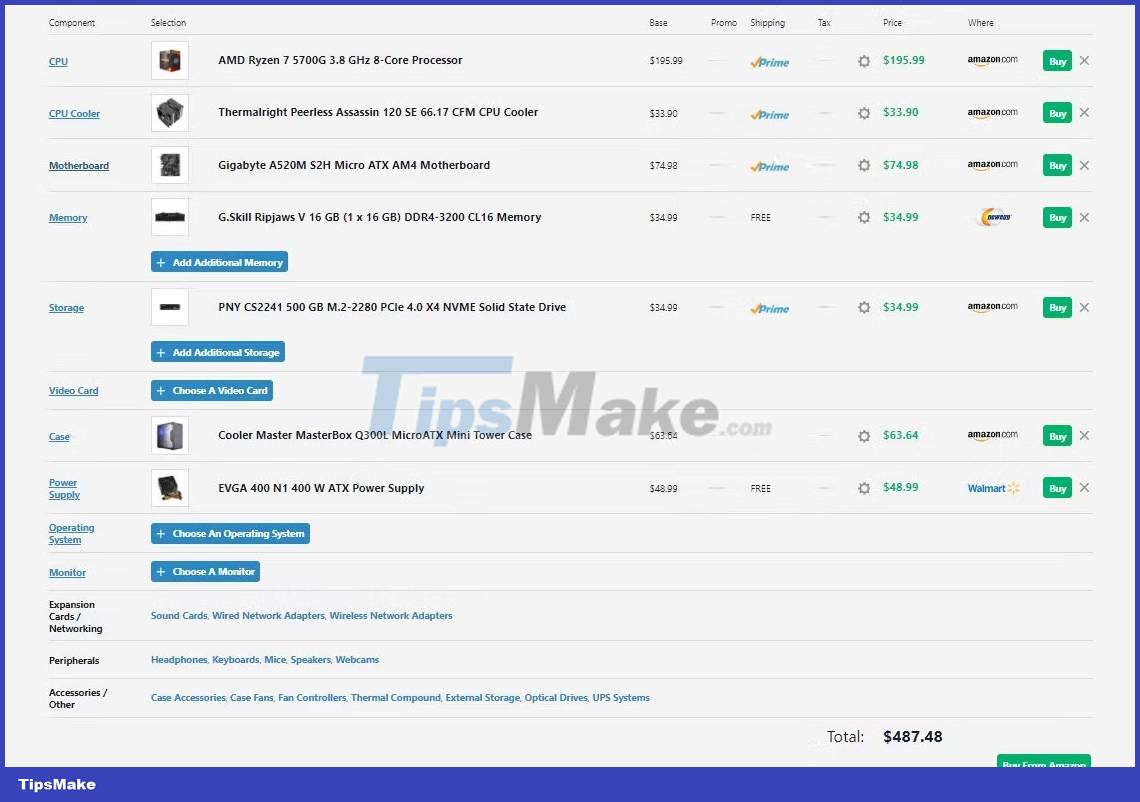
The author of the article chose the $359 Beelink SER5 Mini PC with Ryzen 7 5700U with 16 GB of DDR4 RAM and a 500 GB SSD and compared it with similar parts that can be found on PC Part Picker. Mini PC costs around 128 USD and desktop costs 487 USD (at time of writing - hardware prices fluctuate).
This is because the Mini PC has a much simpler case; it already has a motherboard, doesn't need an extra fan, and doesn't need a large power source. The reduced cost comes with some trade-offs, such as the aforementioned limited upgradeability and power-limited mobile-grade APUs instead of desktop-grade APUs.
Should I buy a Mini PC or a desktop?
If top performance or upgradeability isn't your biggest concern, a Mini PC is one of the easiest ways to buy a PC and get it working right away. Mini PCs are smaller in size than laptops, making them easy to carry in your pocket - so don't overlook Mini PCs during your next hardware upgrade.