What is Kubernetes?
Kubernetes (pronounced CUBE-A-NET-IS) is an open source platform that helps manage container applications like Docker. Whether you are trying to automate or expand these containers on multiple servers, Kubernetes can help speed up deployment. To speed up deployment, Kubernetes uses internal components such as Kubernetes API or third-party extensions that run on Kubernetes.
This article will help you understand the basic concepts of Kubernetes and why it causes such 'shocks' in the server market. From server service providers to cloud providers, like Azure and Google Cloud, all have Kubernetes.
Brief history of Kubernetes
Kubernetes is one of the gifts that Google offers to the open source community. Container platform is part of Borg, Google's internal project for more than a decade. Borg allows Google to manage hundreds and even thousands of tasks (called 'Borglet') from many different applications on clusters. Its goal is to effectively use physical machines (and virtual machines) while ensuring the high availability of run-time features.
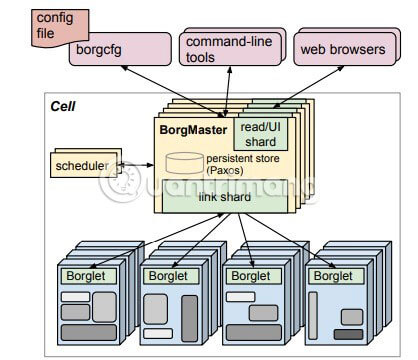
In 2015, as soon as Kubernetes 1.0 appeared, Google gave up control of the technology. Kubernetes currently has a platform called Cloud Native Computing Foundation (CNCF). It is itself part of the Linux Foundation.

How Kubernetes works
Borrowing the idea of Project Borg, Borg gave way to the pod, which contained containers.

Pod ensures high availability by balancing the traffic load in round-robin format. Furthermore, pods inside machines (or virtual machines) are called 'workers nodes' or 'minions'. From this point on, the 'master node' will control through the coordination of containerization using the Kubernetes API. Docker is capable of running in every worker node, where it can download images and start containers.
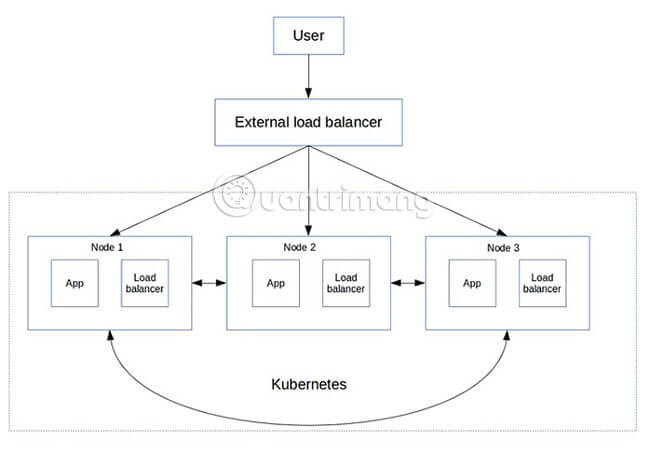
To get API connection at the Kubernetes cluster, the CLI syntax (also called kubectl) is used. This is a very important command because it runs all commands that the master node serves for node workers. To master kubectl, you have to spend some time learning, but then you can start using Kubernetes clusters. Kubernetes as well as Docker are written in the Go programming language.
These applications
Kubernetes can significantly reduce server and data center costs thanks to high efficiency. Some popular Kubernetes applications include:
- Application server management: Most application servers require security, configuration management, updates and more, can run with Kubernetes.
- Deploy stateless applications (without saving client data on the server): Web applications can now be remote controlled. For example, Kubernetes can help run Nginx servers by using stateless application deployment methods.
- Deploy stateful applications (save client data on the server): Kubernetes can run MySQL databases.
- Store API objects . For different storage needs, Kubernetes ensures ideal storage because it uses container rules.
- Kubernetes is useful in innovative applications such as service discovery, logging, monitoring and authentication.
- IoT: Kubernetes application is being used more and more in IoT thanks to its scalability.
- Run anywhere: You can run Kubernetes anywhere, including inside a suitcase.
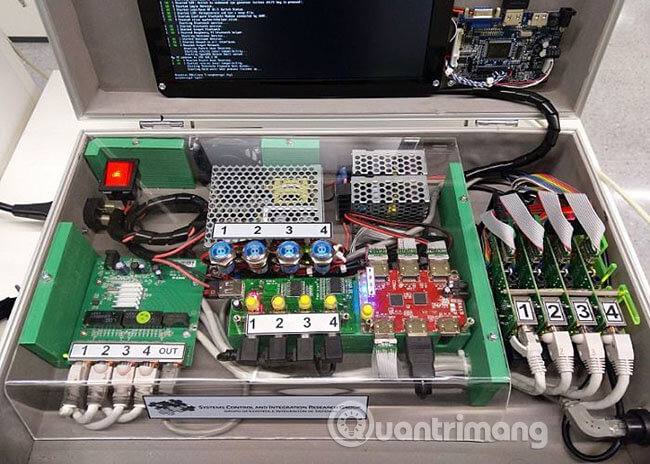
Kubernetes' goal is to use computing resources to the fullest extent. Because you can arrange containers on multiple servers, the end nodes will never experience resource problems or errors. Kubernetes helps scale automatically because you only have to issue a command once from the master node.