Learn about stalkerware
It's already bad enough that online activities are watched by ISPs, Google, Facebook and other websites for marketing purposes. What if you find out that someone has installed software on your computer or mobile device to track everything you are doing, from phone calls and text messages, articles Post on social networks, search the Internet and stream online? All have been watched and shared secretly with the person who installed this software on your device.
But who does it? Parents (want to protect their children too much), spouses are too jealous and hackers can install software on phones, tablets or laptops and sneakily monitor all your activities. . Such software is collectively known as stalkerware. Below, how to detect and get rid of stalkerware.
What is Stalkerware? How to detect and remove Stalkerware
- What is Stalkerware?
- How do you know if your phone or computer is being monitored?
- Installation opportunities
- Performance issues
- Unknown applications are running in the background
- Access the webcam
- Mobile monitoring application
- How to get rid of Stalkerware?
- Prevent snooping from email and social networks
- Reset password
- Allow multi-factor authentication
- Check the operation history of the device
- Active sessions on Facebook
What is Stalkerware?
Stalkerware is defined as applications that run on computers and smartphones, essentially sending all information related to you to others. It could be programs purchased online to give third parties access to everything on your computer, from photos, text messages and emails, to applications that activate the Mac webcam you don't know.
In short, stalkerware is software designed for spy purposes and is used by someone who wants to track your online activities.
FlexiSpy.com is an example of this type of stalkerware program. After installing on your computer or device, FlexiSpy will log everything you do: the website you visit, the messages you send, and sometimes record phone calls and voicemails again.

The collected data is then provided to the person who installed the program on the device.
How do you know if your phone or computer is being monitored?
If you suspect that you may be a victim of tracking software or spyware, here are some signs to watch out for:
Installation opportunities
Most stalkerware require installers to have physical access to the victim's device.
Does anyone have access to a computer, phone or tablet that you do not take precautions with? Can someone break or get your password?
Although not very popular, it is possible that stalkerware is installed via a malicious, virus-like link (such as when you accidentally clicked on a malicious link sent via email).
Performance issues
Do you find your device a little strange? Stalkerware uses a lot of CPU power in the background process, thus slowing down the device. Stalkerware may also cause the battery to run out faster than usual.
Unknown applications are running in the background
Please check the applications running in the background that you do not recognize.
To do this on Windows, right-click on the taskbar and select 'Task Manager'. For MacOS users, launch Activity Monitor from Spotlight.
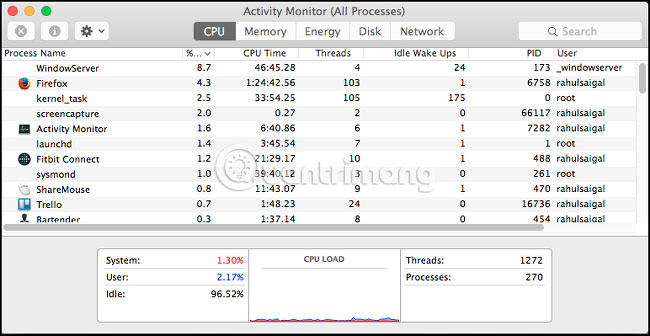
Do not panic! Study applications and programs that you don't recognize. Maybe some completely 'legitimate' programs are running the application under a strange name.
Access the webcam
Some stalkerware can access the webcam. This allows stalkerware installers to actively monitor you, whenever the webcam works.
On Windows, go to Settings> Privacy and Camera . Turn off any programs or software that has access to the webcam without your consent.
If you use a Mac, install OverSight.
This tool will notify you whenever the microphone is activated and if a process tries to access the webcam.

Mobile monitoring application
Stalkerware is usually installed on mobile phones as a secret surveillance application.
If the device is jailbroken (on iPhone) or the application is installed on the network from unknown sources (on Android), it is possible that stalkerware has also sneaked into your device.
On the iPhone, pay attention to the Cydia application or the old iOS version cannot be updated.
For Android users, go to Settings> Security and see if any unknown device is enabled.
How to get rid of Stalkerware?
If you find FlexiSpy, use the FlexiKiller tool and carefully follow the instructions.
Also, try running online malware detection tools like Microsoft Safety Scanner.
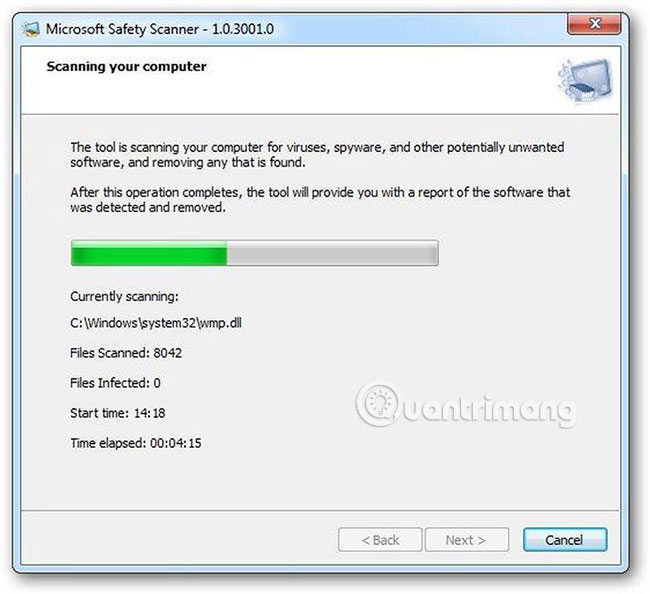
For mobile phones, the fastest method is to restore your device back to the factory default settings. This will override the jailbreak program and reset the security settings to default.
Prevent snooping from email and social networks
Infiltrating email and social networking profiles is even more popular than spyware.
To prevent unauthorized access, please do the following:
Reset password
If you have given your ex or someone you suspect has access to your online account, username and password, make sure you reset your password.
Allow multi-factor authentication
Now is also a good time to enable multi-factor authentication. This will ensure that the website (whether Gmail, MSN, Comcast, Amazon, PayPal, etc.) will notify you whenever an unknown computer or device tries to log in to the account. your account
Check the operation history of the device
On Google, visit the 'Device Activity and Notifications' section to see which Internet-enabled computers and devices have recently accessed your Gmail account.
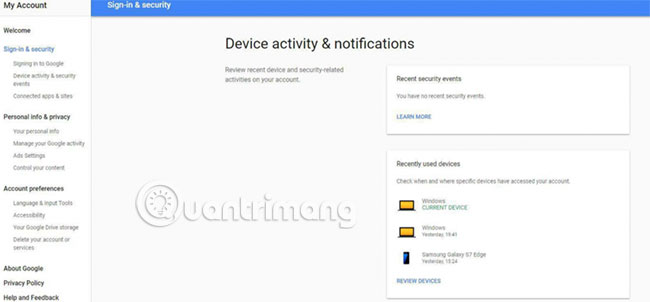
Some websites allow you to delete devices that you no longer want to be allowed to access your account.
Active sessions on Facebook
Facebook takes security seriously.
Log in to your account and click 'Security'. If any unusual session is detected, click 'Log Out' and change your Facebook password.
Be sure to stay up to date on how to detect suspicious activity, disable harmful software and protect yourself before being attacked by someone with a malicious intent.