What is a matrix in MATLAB? Commands and usage
Matrices in MATLAB are created by following the elements in each row with a comma or number separator and using a semicolon to end each row.

Matrices in MATLAB
The example below creates a 4 row 5 column matrix:
a = [ 1 2 3 4 5; 2 3 4 5 6; 3 4 5 6 7; 4 5 6 7 8]
MATLAB will execute the above command and return the following result:
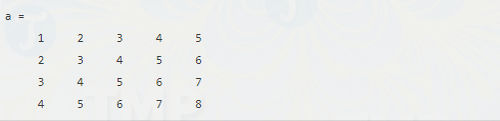
Referencing the elements of a matrix in MATLAB
To reference an element in the mth row and nth column of the matrix mx, you write:
mx(m, n);
For example, to reference the elements of row 2 and column 5 of matrix a, you would enter:
a = [ 1 2 3 4 5; 2 3 4 5 6; 3 4 5 6 7; 4 5 6 7 8];
a(2,5)
MATLAB will execute the above command and return the following result:
answer = 6
To reference all elements in the mth column, you enter:
A(:,m)
To create the vector column v, from the element of the 4th row of the matrix:
a = [ 1 2 3 4 5; 2 3 4 5 6; 3 4 5 6 7; 4 5 6 7 8];
v = a(:,4)
MATLAB will execute the above command and return the following result:
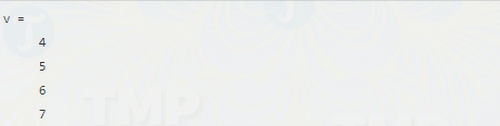
You can also select elements in the mth column through the nth column:
a(:,m:n)
To create a smaller matrix take elements from the 2nd and 3rd columns:
a = [ 1 2 3 4 5; 2 3 4 5 6; 3 4 5 6 7; 4 5 6 7 8];
a(:, 2:3)
MATLAB will execute the above command and return the following result:
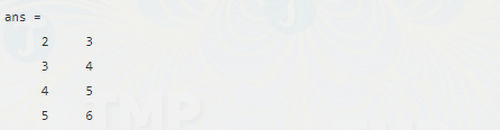
Similarly, you can create a matrix that takes a part of a matrix:
a = [ 1 2 3 4 5; 2 3 4 5 6; 3 4 5 6 7; 4 5 6 7 8];
a(:, 2:3)
MATLAB will execute the above command and return the following result:

For example to create a submatrix take an interior part of the matrix:
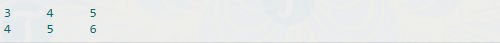
To do this, you write:
a = [ 1 2 3 4 5; 2 3 4 5 6; 3 4 5 6 7; 4 5 6 7 8];
sa = a(2:3,2:4)
MATLAB will execute the above command and return the following result:
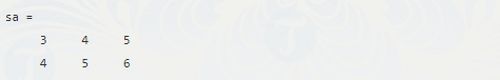
Delete columns or rows in a matrix in MATLAB
You can delete an entire column of a matrix in MATLAB by assigning a set of square brackets [] to that column or row. Basically [] represents an empty array.
For example, to delete the fourth row of the matrix:
a = [ 1 2 3 4 5; 2 3 4 5 6; 3 4 5 6 7; 4 5 6 7 8];
a( 4 , : ) = []
MATLAB will execute the above command and return the following result:
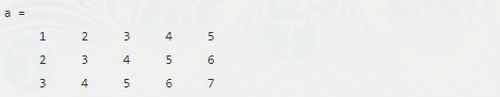
Next delete the 5th column of the matrix:
a = [ 1 2 3 4 5; 2 3 4 5 6; 3 4 5 6 7; 4 5 6 7 8];
a(: , 5)=[]
MATLAB will execute the above command and return the following result:
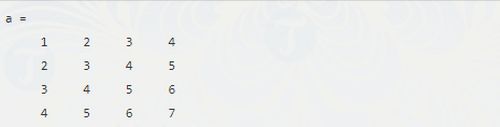
For example
In this example create a 3 row 3 column matrix, then copy row 2 and row 3 in the matrix twice to create a 4 row 3 column matrix.
Create a script file, then copy the code below into it:
a = [ 1 2 3 ; 4 5 6; 7 8 9];
new_mat = a([2,3,2,3],:)
When you run the above file, it will return the following result:

Matrix Operators in MATLAB
- Addition and subtraction in matrices.
- Division in matrices. - Scalar products in matrices. - Transformations in matrices. - Concatenations in matrices.
- Multiplications in matrices. - Inverses in matrices.
Taimienphi.vn has introduced you to the concept of matrix in MATLAB. In particular, if you are using Macbook or iMac and have difficulty installing MATLAB, please see the instructions for installing MATLAB on Mac OS X to use this software easily.