What does the red light on Amazon Echo mean? How to prepare?
Amazon Echo makes it easy to troubleshoot your device by displaying multiple colored lights that correspond to potential problems. Although red lights indicate a bad situation, the problem is actually easier to fix than you think. Here's how!
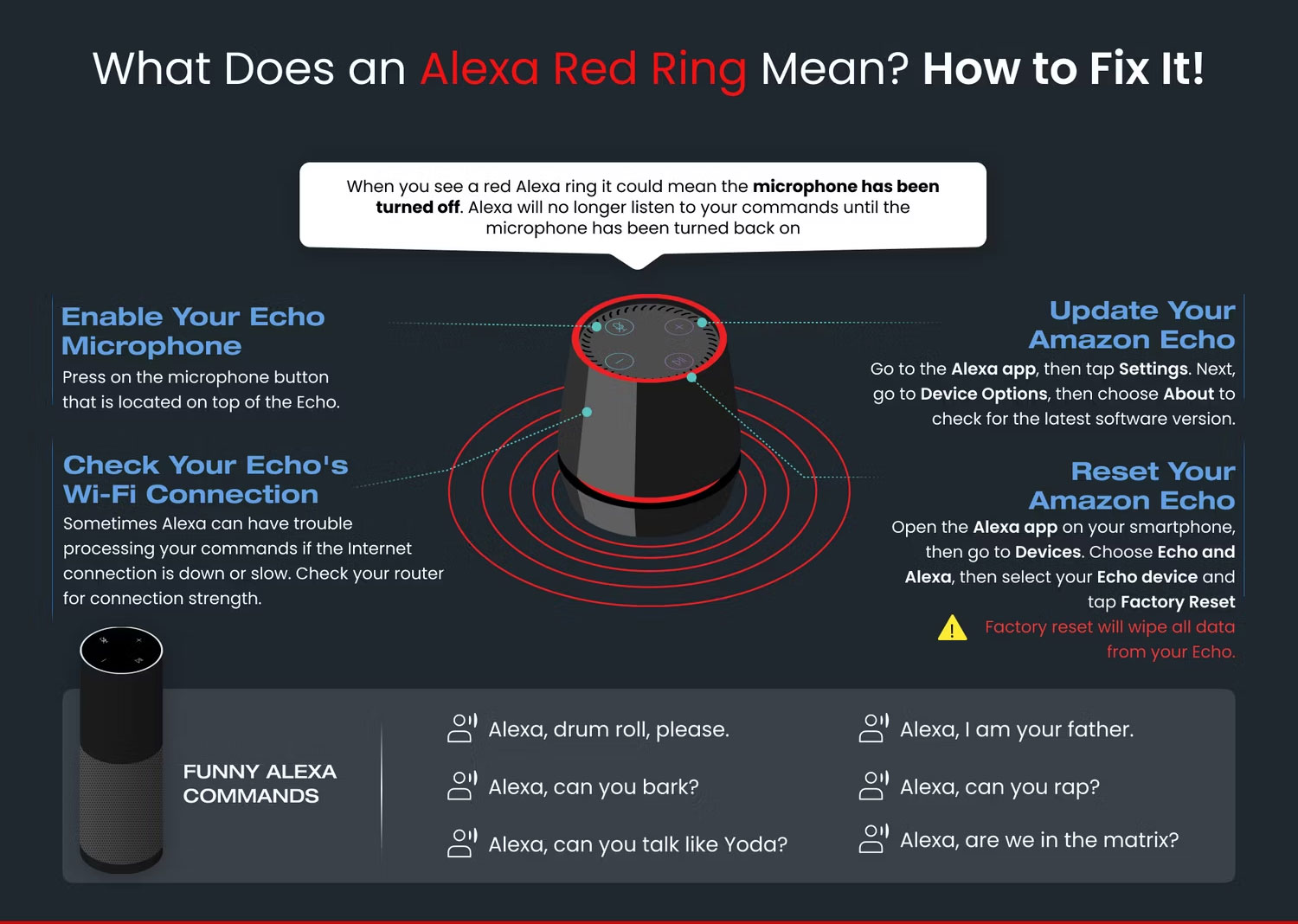
Why do Alexa devices have red circles?
Any Amazon Echo will display different colors if it is having trouble operating. Each color has a different meaning, allowing users to quickly diagnose errors. When you see a red light on an Echo device, it usually means the device can't hear you.
The red ring may mean that the microphone is not working or has been turned off. Alexa will no longer listen to user commands until the microphone is turned back on. Depending on the Amazon Echo Show you have, the red light may also indicate an error with the camera connection.
There are a few more reasons why the Echo shows a red ring including:
- Amazon's servers may be having problems.
- There may be an error with the Internet connection or device.
- The Echo device may have been bumped or dropped, causing physical damage to the microphone.

It's important to note that almost all Echo speakers have a light ring at the top. The exceptions are the latest Echo Dot and Echo speakers. The 4th and 5th generation Echo and Echo Dot light rings are on the bottom but are easy to see. All Echo Show smart displays have a light bar running along the bottom of the screen.
How to fix red light error on Echo device
If the Echo device is physically damaged and none of the remedies below help, a new Echo device will need to be purchased. If not, you can use these troubleshooting methods to try to resolve the problem.
Activate the Echo microphone

Here is an easy fix to reset the microphone with Amazon Echo. The microphone button is located on the top of the Echo and can be pressed to turn this feature on and off. If the microphone has been turned off in this way, the button will also light up red.
Just press the button and the red light on the Alexa device will automatically turn off. Alexa can now listen for commands normally. But if that doesn't work, try restarting the device by unplugging it from the power source, waiting 20 seconds, then plugging it back in.
Connect Alexa to WiFi
If the Internet connection drops or runs slowly, Alexa will have difficulty hearing commands and may display a red light ring. Check your router's connection strength or try accessing a website on your phone to see its loading speed. You can restart the router if you encounter problems; This may be the reason why the smart speaker shows a red circle.
Reset Amazon Echo
Because there are so many different Amazon Echo devices, the factory reset process for each device is a little different. But the good news is that you can also reset your Echo device using the Amazon Alexa app for iOS or Android.
There used to be a factory reset option in the Alexa app, but it's no longer available. Instead, you need to deregister the device to achieve the same result.
Follow these steps to deregister your device:
- Open the Alexa app and select Devices in the bottom bar.
- Select Echo & Alexa and select the Echo device name.
- Click the Settings button (gear icon) to view device settings.
- Scroll down to Registered To , tap Deregister and confirm action.



The orange light on the Amazon Echo means the reset command has been accepted and Alexa is performing the reset process.
When the orange light flashes, the device has been reset and is in setup mode. Go through the setup process as usual and the device should start working again.
Update Alexa on Amazon Echo
Certain glitches or errors may appear in previous versions of the device software. This can lead to the red light coming on for no apparent reason.
By upgrading the software version your Echo device is using, any technical issues, including red light errors, will be resolved. Here's how:
- Open the Alexa app and tap Devices.
- Go to Echo & Alexa and select the device.
- Click the Settings button (gear icon) and select About.
- If a software update is available, it can be installed from here.
If the microphone is working, just say "Alexa, update yourself" . If an available update is found, Alexa will ask if you want to install the update. Obviously, this isn't useful if the Echo shows a red light, but it's a useful command for the future.
Use Echo again later
Sometimes, even Amazon's servers have problems, causing Echo devices to not work correctly.
To find out if this is the case, try using different Echo devices, from different locations if possible.
If nothing works, the only way is to try again later and hope that by then Amazon will have resolved the problem.
If the Echo speaker displays a red light, the microphone may be turned off. Simply turn the microphone back on using the top of the device or factory reset the speaker. If the problem is on Amazon's side, you will have to wait for it to be resolved.